Aranet4 device shows incorrect and enlarged CO2 measurements in high altitude locations with lower atmospheric pressure. How so?

aranet-techsupport
Posted: 16.09.2020 15:18
Modified: 10.04.2025 05:36
Unfortunately, it has been discovered that there is a firmware bug in Aranet4 devices with serial numbers starting 358581, 306681, 308980 and 381121 (can be checked in the device battery compartment) which causes incorrect and enlarged CO2 concentration level indication when calibration of the device is performed in high altitude/elevation locations (above sea level) with lower atmospheric pressure than standard.
Devices which have factory calibration or calibration is performed at a location with sea-level atmospheric pressure (around 1 atm, 101325 Pa,760 mm Hg, 29.9212 inches Hg or 14.696 psi) will not experience the problem.
Aranet team is aware of the problem and firmware update for Aranet4 devices with the appropriate problem correction will be released till 01.10.2020. The firmware update will come inside the Aranet4 application update available on App Store and Google Play. So when the update will be published it will be necessary to update Aranet4 applications on the mobile device where the Aranet4 device is paired and then via application update firmware of the faulty device like described in the Forum post: How-can-i-update-aranet4-device-firmware

aranet-techsupport
Posted: 25.09.2020 15:09
Modified: 25.09.2020 15:13
Firmware update for lower pressure calibration correction in high altitude locations has been published via Aranet4 application update version 1.19:
- For Apple devices in App Store;
- For Android devices in Google Play.
To perform correct device calibration in lower pressure conditions it is necessary to update the Aranet4 application on Your device to v. 1.19 and then perform also firmware update to v. 0.3.9 on the Aranet4 device itself like described in How-can-i-update-aranet4-device-firmware. After that device should be recalibrated as shown in the video How To Manually Calibrate Your Aranet4?
Note that the firmware update is necessary and will be available only for Aranet4 devices with serial numbers starting 358581, 306681, 308980 and 381121. Other devices should work correctly also with the latest firmware version 0.3.6 and firmware update to version 0.3.9 is not even possible on them.
mandrade
Posted: 22.02.2021 02:50
I am trying to do a manual calibration. However, when I choose the "Calibration" option I find a message, in the middle of the text, saying "Calibration can not be" besides an exclamation sign. There is nothing else I can do there.
I did switch the pin behind the batteries between Manual and Automatic (and going back to Manual) within one second interval as explained on the Manual. In addition, I updated the firmware to 0.4.3 succesfully. I am using the app version Aranet4 v2.0.6
Could you please help me with this?

aranet-techsupport
Posted: 24.02.2021 01:30
Modified: 26.02.2021 11:12
Unfortunately Aranet4 device can not be used in high altitude locations with lower atmospheric pressure in AUTO calibration mode, but with MANUAL calibration it will work correctly.
To resolve the issue and do properly MANUAL calibration on the device, could You please try the following steps in the exact order that is written below:
- Take out batteries of the Aranet4 device;
- Set jumper switch in the battery compartment for Bluetooth service to OFF (Down) position and then back to ON (Up) position;
- Put batteries in the correct polarization again inside the device (both batteries in the same direction with + pole on the left side);
- Uninstall the Aranet4 app completely and delete/forget the paired Aranet4 device from Bluetooth connected devices on the phone;
- Restart the phone;
- Install again the application and pair the device to the phone not via the Bluetooth devices menu, but only via the Aranet4 application;
- Try again calibration again from the Aranet4 app placing the Aranet4 device in an outdoor environment during the calibration process for 15 minutes without any person nearby;
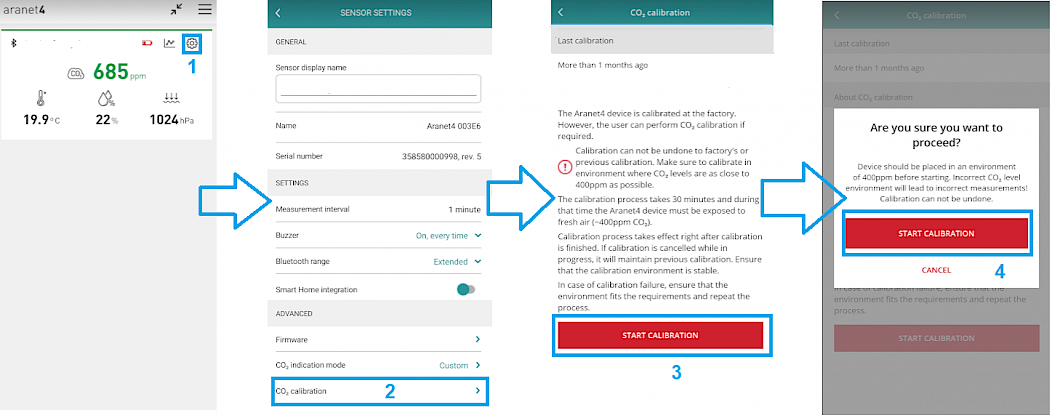
- If calibration fails from the Aranet app, then please try to do it with jumper switches in the battery compartment. To do this please while both batteries are in the device with iPhone SIM toolkit type pin (included also in the Aranet4 original packaging) change most left-sided jumper position in the battery compartment to MANUAL (down position), then wait let’s say 10 seconds and then change to AUTO (up position), wait for red LED to blink in the battery compartment and then ASAP fast switch the jumper to MANUAL (down position). If calibration has started, then an appropriate notification about calibration progress will be shown on the device screen.
Could You also tell whether You see some error message on the screen during normal device operation? Do You see any messages on the device screen when calibration is initiated by the jumper switch position change in the device battery compartment?
anaamaya79
Posted: 22.02.2021 18:18
I already did the update, but my aranet still shows measurements around 580-600 in open spaces. When I tried to calibrate the device, I couldn't, I just can't click the bottom of "start calibration".
Please help me, I don't know what else to do

aranet-techsupport
Posted: 24.02.2021 01:37
Modified: 24.02.2021 02:14
For further troubleshooting of the issue could You:
- tell what is the firmware version of the device. This can be determined from the app. If the device does not have the latest version 0.4.3, then please update it and check the measurements then;
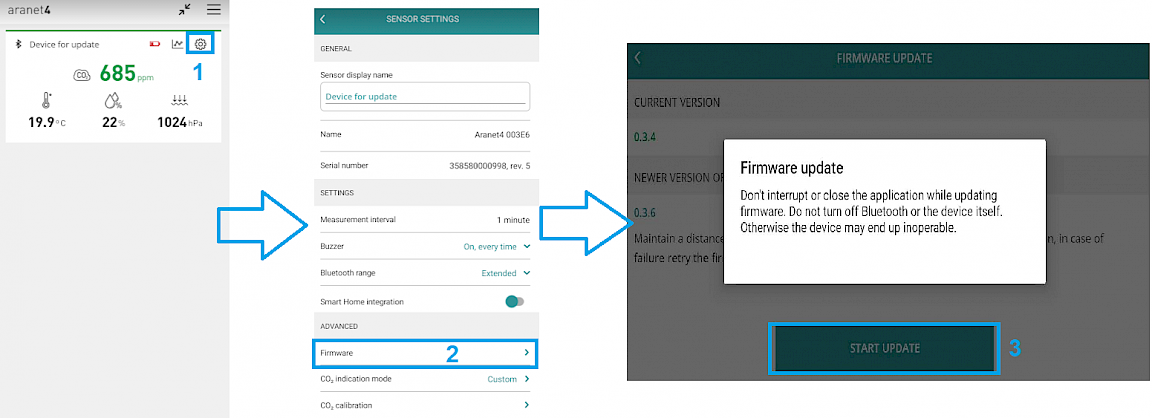
- When You have the latest firmware version on the device, please take out batteries of the device battery compartment;
- Put batteries in the correct polarization again inside the device (both batteries in the same direction with + pole on the left side);
- Check that jumper switch for the calibration in MANUAL (Down) position and try again calibration from the Aranet4 app placing the Aranet4 device in an outdoor environment during the calibration process for 15 minutes without any person nearby;
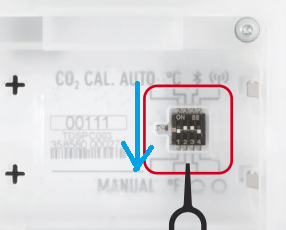
- If calibration fails from the Aranet app, then please try to do it with jumper switches in the battery compartment. To do this please while both batteries are in the device with iPhone SIM toolkit type pin (included also in the Aranet4 original packaging) change most left-sided jumper position in the battery compartment to MANUAL (down position), then wait let’s say 10 seconds and then change to AUTO (up position), wait for red LED to blink in the battery compartment and then ASAP fast switch the jumper to MANUAL (down position). If calibration has started, then an appropriate notification about calibration progress will be shown on the device screen.
- tell what is the firmware version of the device. This can be determined from the app. If the device does not have the latest version 0.4.3, then please update it and check the measurements then;
guest
Posted: 23.02.2021 02:54
I am trying to do a manual calibration. However, when I choose the "Calibration" option I find a message, in the middle of the text, saying "Calibration can not be" besides an exclamation sign. There is nothing else I can do there.
I did switch the pin behind the batteries between Manual and Automatic (and going back to Manual) within one second interval as explained on the Manual. In addition, I updated the firmware to 0.4.3 succesfully. I am using the app version Aranet4 v2.0.6
Could you please help me with this?

aranet-techsupport
Posted: 24.02.2021 01:31
Modified: 26.02.2021 11:11
Unfortunately Aranet4 device can not be used in high altitude locations with lower atmospheric pressure in AUTO CO2 calibration mode, but with MANUAL calibration it will work correctly.
To resolve the issue and do properly MANUAL calibration on the device, could You please try the following steps in the exact order that is written below:
- Take out batteries of the Aranet4 device;
- Set jumper switch in the battery compartment for Bluetooth service to OFF (Down) position and then back to ON (Up) position;
- Put batteries in the correct polarization again inside the device (both batteries in the same direction with + pole on the left side);
- Uninstall the Aranet4 app completely and delete/forget the paired Aranet4 device from Bluetooth connected devices on the phone;
- Restart the phone;
- Install again the application and pair the device to the phone not via the Bluetooth devices menu, but only via the Aranet4 application;
- Try again calibration again from the Aranet4 app placing the Aranet4 device in an outdoor environment during the calibration process for 15 minutes without any person nearby;
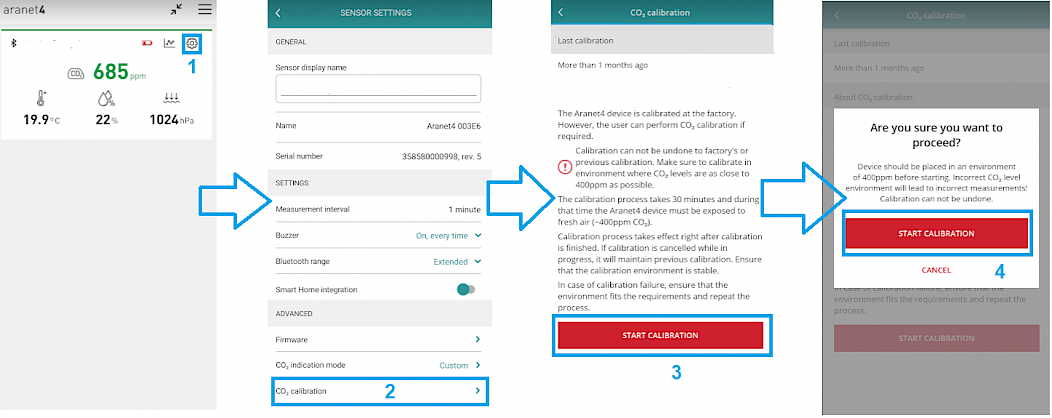
- If calibration fails from the Aranet app, then please try to do it with jumper switches in the battery compartment. To do this please while both batteries are in the device with iPhone SIM toolkit type pin (included also in the Aranet4 original packaging) change most left-sided jumper position in the battery compartment to MANUAL (down position), then wait let’s say 10 seconds and then change to AUTO (up position), wait for red LED to blink in the battery compartment and then ASAP fast switch the jumper to MANUAL (down position). If calibration has started, then an appropriate notification about calibration progress will be shown on the device screen.
Could You also tell whether You see some error message on the screen during normal device operation? Do You see any messages on the device screen when calibration is initiated by the jumper switch position change in the device battery compartment?
You have to log in to reply.