Aranet4 integration with Home Assistant
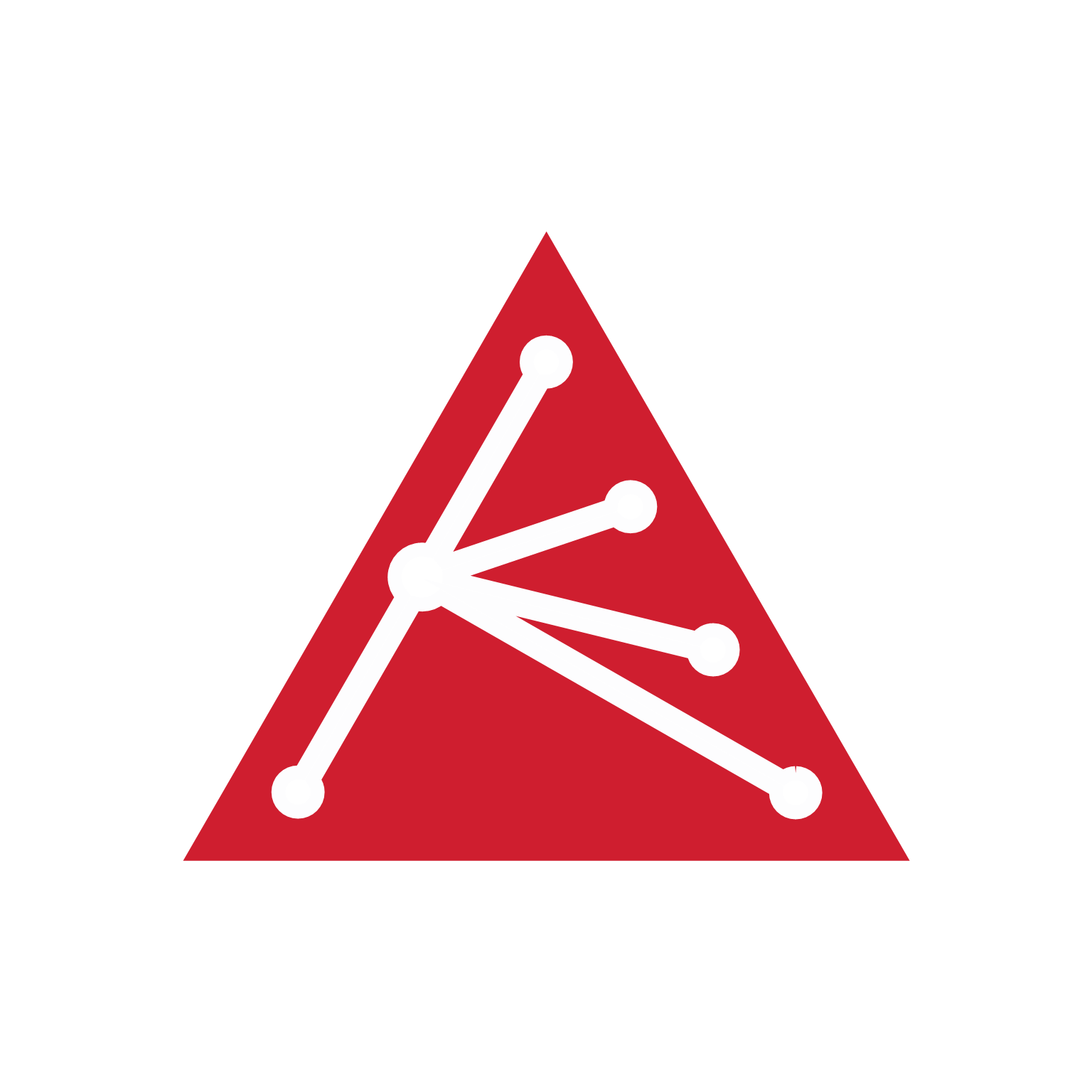
admin
Posted: 09.12.2022 17:29
Modified: 18.01.2025 06:03
Aranet4 devices are now supported by Home Assistant Home Assistant (home-assistant.io) smart home automation platform.
To enable Aranet4 integration please ensure that you have Aranet4 device with firmware version 1.2.0 or newer and Home Assistant version 2022.12 or newer and Bluetooth capability.
Aranet 4 CO2 sensor review and Home Assistant integration - YouTube
Initial configuration seteps:
- Before start using integration please configure Aranet4 device using Aranet4 App - enable Smart Home Integration in Aranet4 App device settings
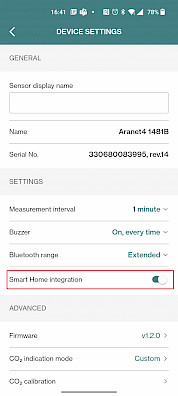
2. Download and set up Home assistant Aranet integration - Please read the instructions for setting up Aranet Integration on Home Assistant
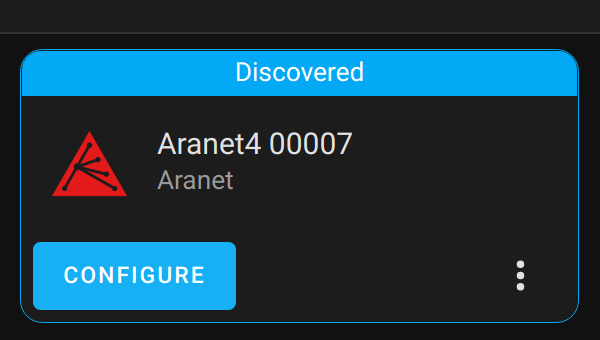
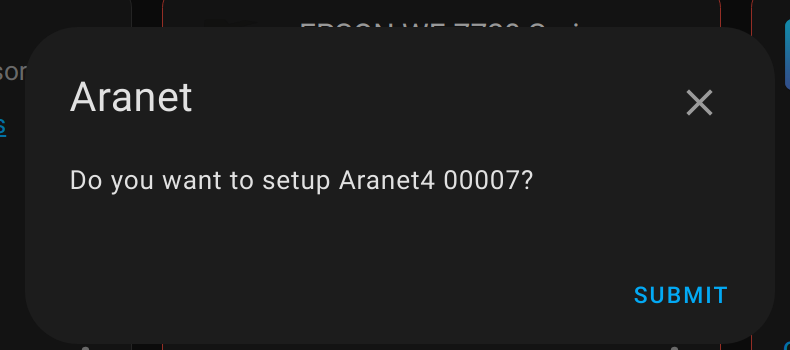
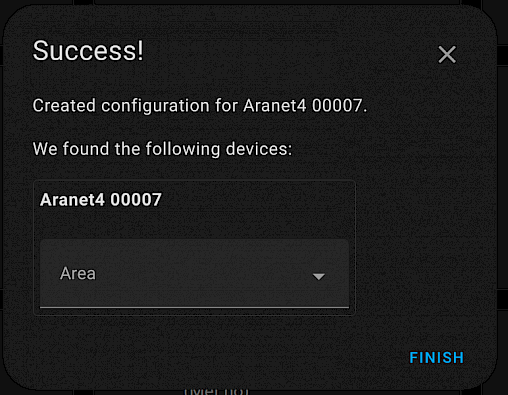
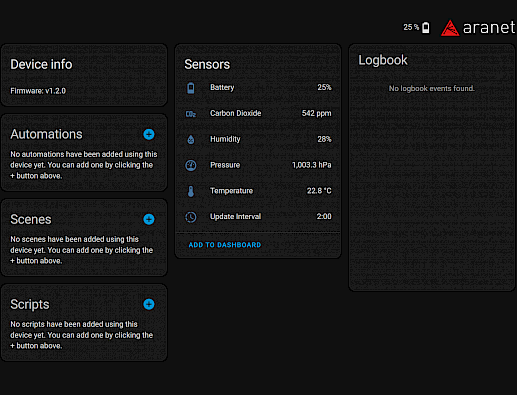
Good to know:
Aranet4 is using BLE (Bluetooth Low Energy) communication protocol which has limited range. Please ensure a close distance between Aranet4 and Home Assistant hdevice to avoid connectivity issues. To improve connectivity you can select Extended blouetooth range option in Aranet4 App device settings.
sruslanas
Posted: 08.06.2023 12:21
You can add, but several minutes after it becomes Unavailable.

aranet-techsupport
Posted: 08.06.2023 14:00
Dear customer,
For further troubleshooting please send a detailed description of the faced issue to support@aranet.com
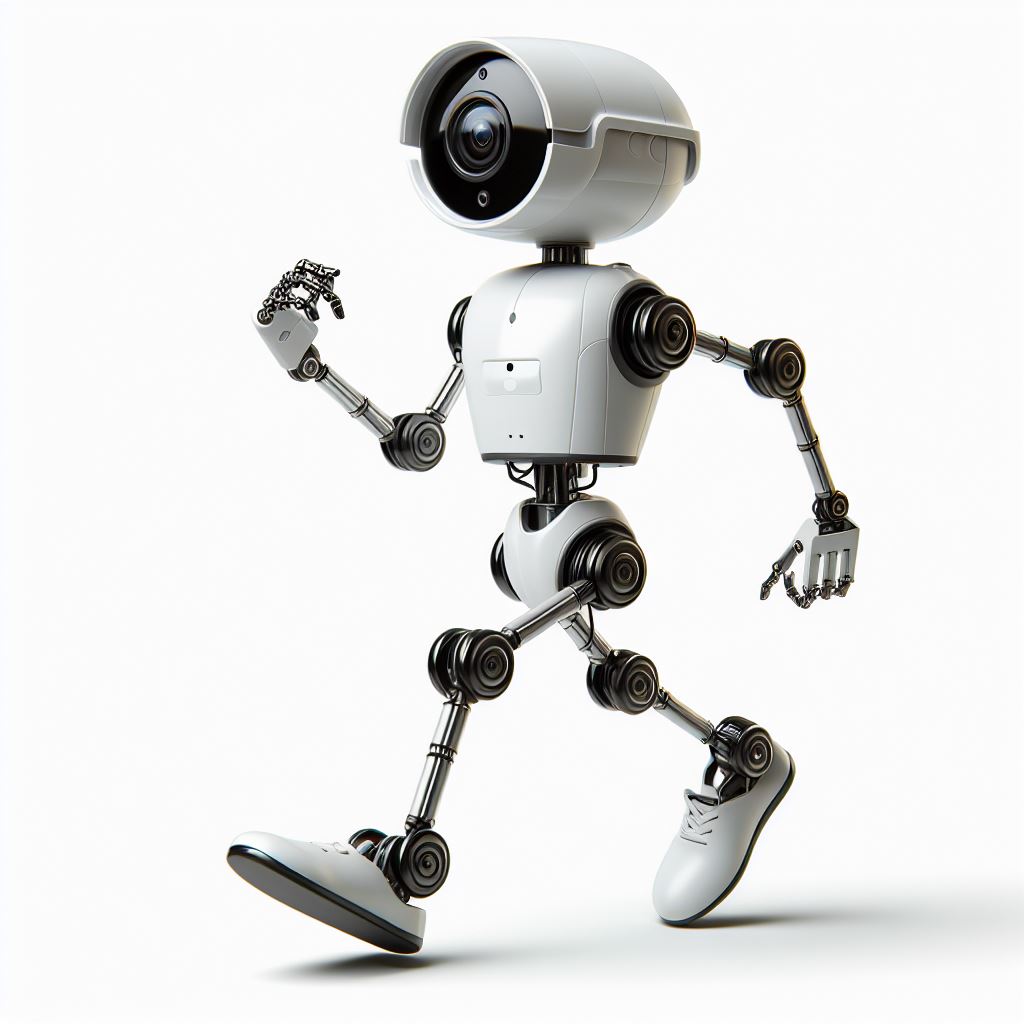
bimbam
Posted: 26.07.2024 15:13
Modified: 26.07.2024 15:15
I just integrated Aranet 4 successfully (finally) in Home Assistant running on a Raspberry 4.
Some notes:
Raspberry 4 bluetooth range is poor. Build in an Aluminum case it was about 0,5 m, without case about 4 m.
So for the setup, bring the Aranet 4 very close to the HA-device.
If you use different hardware than Raspi 4, BT-range might be better, but if you use the Aranet 4 far from the HA-device, you may need a bluetooth proxy.
There are several ways to do this, I testetd these two successfully:
1. Set up a bluetooth proxy using an ESP32. It's quiet easy. There are tutorials on Youtube.2. If you got one of the 2nd Gen Shelly devices (with a "Plus" in the name), they can easily be made a proxy by activating the Bluetooth Scan Mode in the Shelly integration configuration. Or just buy a "Shelly Plus Plug S", plug it in and your proxy ist ready to go.
Hope this will help. :-)
You have to log in to reply.