Aranet4 stuck in firmware?

aranet-techsupport
Posted: 09.08.2023 14:17
Modified: 28.02.2025 00:18
If your aranet4 device gets stuck in firmware update, then follow these steps:
NOTE: This only works from Aranet home app v3.4.2. As such, you should update your app before trying this.- Remove batteries and place them back after few minutes.
- Do “PAIR NEW DEVICE” from application settings menu – app will find failed aranet4 device and will start firmware recovery
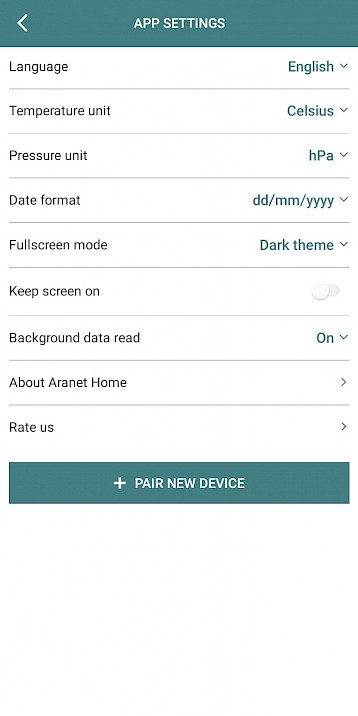
benbrown
Posted: 26.09.2024 21:18
I attempted to update my firmware on my Aranet4 last night. My iOS phone said something like "update successful" but then the Aranet remained showing only a barcode, the Aranet logo, and this version number: v1.4.19. I've tried disconnecting the batteries, waiting for 15 minutes, then reconnecting, then trying to pair the device with my phone, but no results. My app is version v3.7.5.
I have really liked this device but I'm pretty frustrated I may have bricked it after approximately 1 month of owning it.

aranet-techsupport
Posted: 27.09.2024 08:09
Hi, please do these steps in order:
• Take off the batteries of your Aranet4 device for 15 minutes.
• Make sure the Bluetooth switch at the back of the Aranet4 is ON.
• Uninstall the Aranet4 app on the phone.
• Delete Aranet4 from the Bluetooth-paired list on your phone.
• Restart your phone.
• Install the Aranet4 app from the Google Play store or App Store.
• Connect the Aranet4 sensor to your phone using the Aranet4 app; you should be prompted for a 6-digit PIN code presented on the sensor screen.
If this doesn't help, then please contact support@aranet.com.
You have to log in to reply.