bluetooth connection issue
njscientist
Posted: 22.02.2021 22:02
Modified: 14.12.2025 20:39
Aranet4 device stopped connecting to bluetooth (doesn't appear to be transmitting) - setting in battery compartment is correct, batteries have been replaced just in case, multiple phones tested - connection doesn't work on the phone where it was previously added, and upon removal it doesn't appear to be trnamitting (cannot add it through app or directly through iphone bluetooth settings menu). Device appears to be working fine otherwise and had no unusual usage.

aranet-techsupport
Posted: 23.02.2021 23:09
Modified: 23.02.2021 23:14
For the further troubleshooting of the issue could You:
1) tell when the Bluetooth is enabled on the Aranet4 device (3rd switch in the battery compartment in the UP position) do You see Bluetooth indication icon also on the Aranet4 screen:
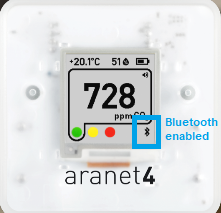
2) in case Bluetooth indication is visible on the device screen could You please try the following steps in the exact order how it is written below:
- Take out batteries of the Aranet4 device;
- Set jumper switch in the battery compartment for Bluetooth service to OFF (Down) position and then back to ON (Up) position;
- Put batteries in the correct polarization again inside the device (both batteries in the same direction with + pole on the left side);
- Uninstall the Aranet4 app completely and delete/forget the paired Aranet4 device from Bluetooth connected devices on the phone;
- Restart the phone;
- Install again the application and pair the device to the phone not via the Bluetooth devices menu, but only via the Aranet4 application.
Thanks.
You have to log in to reply.