CO2 indication mode
zeolite
Posted: 20.02.2021 08:35
Modified: 17.01.2025 22:33
I upgraded the firmware to 0.4.3 today. Previously under CO2 indication mode one could choose between human and plant thresholds. Now there is Default adn Custom option. Under Default it shows the human thresholds, but under the Custom option now it shows the thresholds for the plant option.. I think this should be the human thresholds for Custom?

aranet-techsupport
Posted: 20.02.2021 14:34
Modified: 20.02.2021 15:10
In the latest app version Plant mode has been discontinued and now there are available 2 CO2 indication modes:
1) Default mode with just fixed CO2 measurement color indication threshold levels as follows:
Green – below 1000 ppm
Yellow – 1000 - 1400 ppm
Red – above 1400 ppm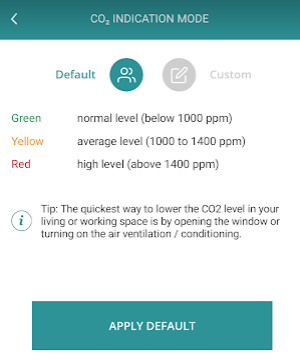
2) Custom mode where the user itself can enter the necessary CO2 measurement color indication thresholds for yellow and red levels. This mode can be used both for human and plant threshold setup:
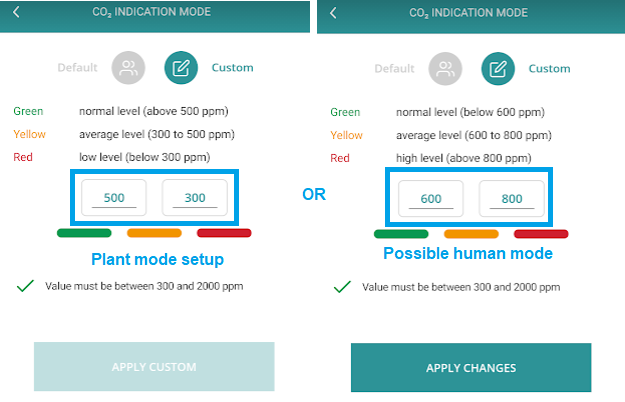
zeolite
Posted: 21.02.2021 03:38
If I enter the Custom mode there is only one screen which looking at the thresholds is Plant mode, but it does not say "Plant mode setup" and there is no other screen for Possible human mode.

aranet-techsupport
Posted: 21.02.2021 10:58
Yes, in the current app version there is no Plant mode or Human mode, but just Custom mode where in the middle number input text fields You can enter necessary CO2 concentration levels for yellow and red measurement thresholds. These levels can be set both as for Custom human mode or for Custom plant mode:
If You enter 500 in the left number text box and 300 in the right text box and press the button APPLY CHANGES at the bottom of the page, then the Aranet4 will be configured to work further in Custom plant mode where the green indication is above 500 ppm, yellow - between 300 - 500 ppm, but red - below 300 ppm. In general 300 and 500 can be any numbers as necessary per threshold setup.
If You enter 600 in the left number text box and 800 in the right text box and press the button APPLY CHANGES at the bottom of the page, then the Aranet4 will be configured to work further in Custom human mode where the green indication is below 600 ppm, yellow - between 600 - 800 ppm, but red - above 800 ppm. In general 600 and 800 can be any numbers as necessary per threshold setup.
zeolite
Posted: 21.02.2021 16:11
Yes thank you that does work.
I would suggest that rather than having the plant mode wording with "above 500 ppm" for green and "below 300 ppm" for red be the first screen on entering the custom mode that one sees make it the human mode wording.
I suspect most users are looking for the human mode screen and seeing the plant mode wording is what confused me even if it does change to human once a set of numbers are entered where the yellow entry value is < the red entry value.

aranet-techsupport
Posted: 21.02.2021 19:42
Thanks for the suggestion and we will take it into consideration in further Aranet4 app development.
You have to log in to reply.