Date format
bathroombuddy
Posted: 14.01.2022 15:20
Modified: 15.12.2025 12:44
I have built up a large database of readings over the past year using data exported by excel. Why has the date fornat now suddenly changed to the US format of mm/dd/yy??? Is there any way you can revert back to the UK convention please
It would also be great if the exported data had the date and times in separate columns!

aranet-techsupport
Posted: 14.01.2022 15:36
We are sorry for the inconvenience. Date format conversion is in the list of future improvements.

aranet-techsupport
Posted: 14.01.2022 16:16
Modified: 14.01.2022 16:17
Meanwhile, you can split Date and time column into two separate columns and change date format in Excel.
- Import exported .csv file into Excel spreadsheet.:
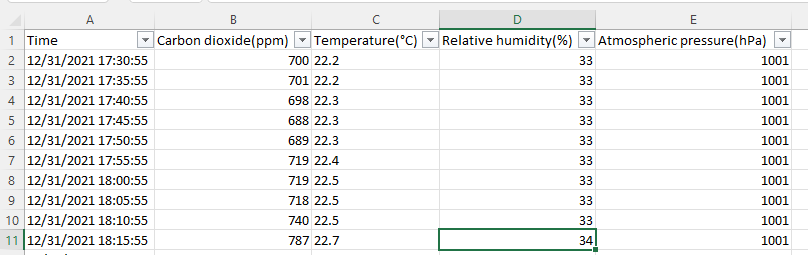
- Insert new empty column after the first ("Time") column:
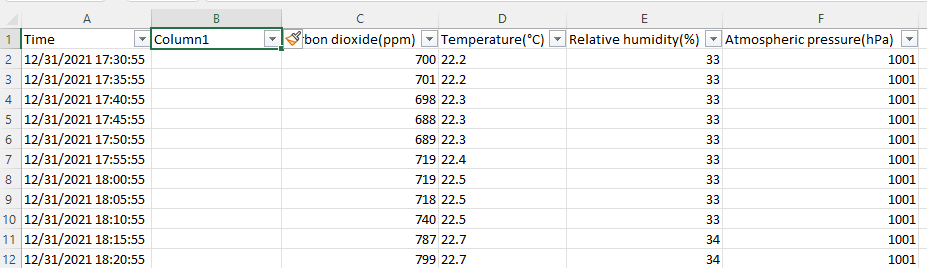
- Select the entire first column.
- Choose DATA menu -> Text to Columns:
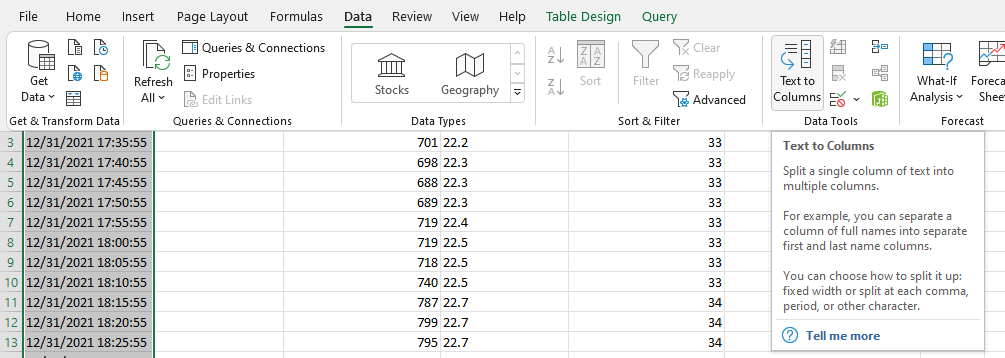
- Select Delimited -> Next:
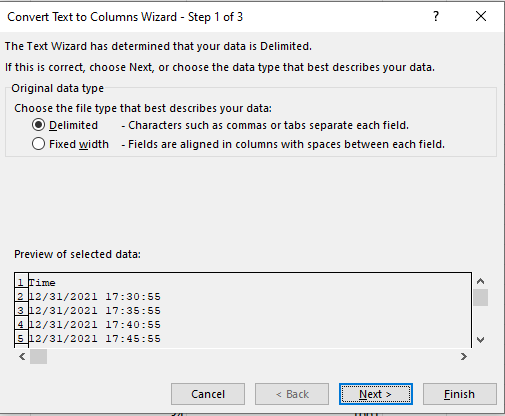
- Mark Space -> Next:
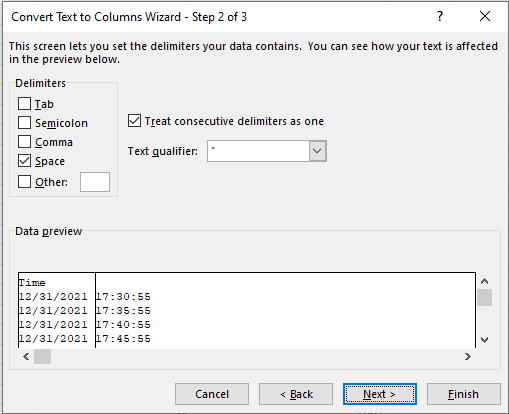
- Mark the first column and Select Date and choose MDY format; leave the second column as is and press Finish:
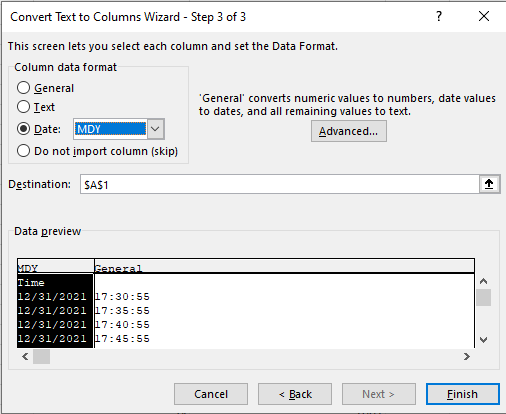
Now you have separate columns for Date and Time and can format then as you like:
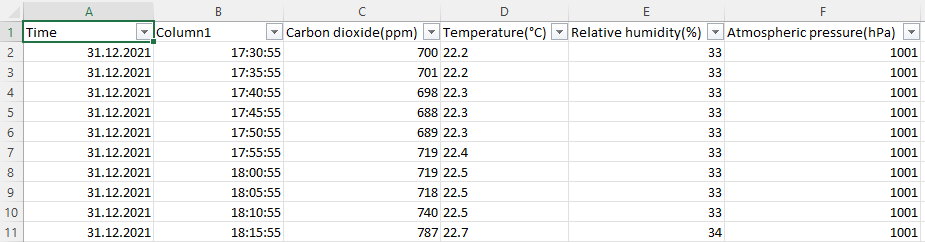
- Import exported .csv file into Excel spreadsheet.:
ernests
Posted: 27.04.2022 08:26
Hi,
date format can be set up in Aranet4 app settings starting from 3.0.2 version.
supported formats to choose - dd/mm/yyyy and mm/dd/yyyy
You have to log in to reply.