How can I update Aranet4 device firmware?

aranet-techsupport
Posted: 02.07.2020 17:41
Modified: 28.02.2025 01:01
Starting from Aranet4 app version v2.0 firmware update can be done as follows:
- Click on the settings “wheel” icon in the record of the necessary device;
- In the newly opened page click on section Firmware;
- Finally click on the button START UPDATE:
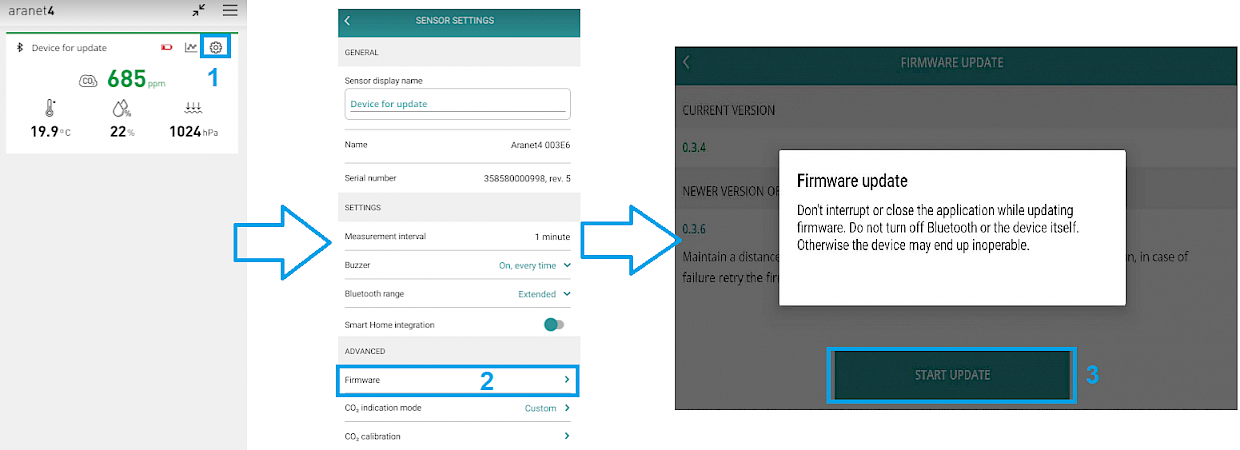
Important! Somtimes there might be an issue that sensor is stuck during some operation, for example, firmware upgrade. In this case it is advised to open the Aranet4 app and try to add new sensor. In most cases this sensor will be discovered, paired back to the app and working again. If issue still persist, please contact support@aranet.com
sirbacon
Posted: 14.02.2021 16:49
Where can I find release notes for the firmware? I current have 0.3.9 installed and 0.4.3 is available. What are the changes?
PS: the screenshots no longer match the new UI in the app.

aranet-techsupport
Posted: 14.02.2021 18:07
Modified: 14.02.2021 18:10
Thanks for the message and remark on the outdated firmware update process description - the correct process is described below.
As for the Aranet4 firmware changes on the latest version, then please check: https://forum.aranet.com/all-about-aranet4/where-can-i-find-the-release-notes-for-the-latest-aranet4-firmware-version-changes/

aranet-techsupport
Posted: 14.02.2021 17:36
Modified: 14.02.2021 17:39
Starting from Aranet4 app version v2.0 firmware update can be done as follows:
- Click on the settings “wheel” icon in the record of the necessary device;
- In the newly opened page click on section Firmware;
- Finally click on button START UPDATE:
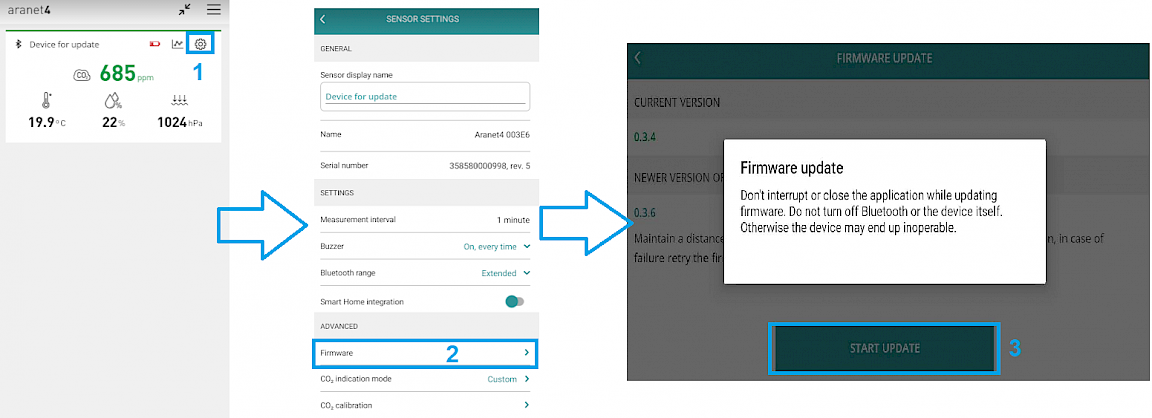
rn
Posted: 29.09.2022 23:55
Those screenshots don't seem to match the current interface still. The settings "sprocket" in the upper-right corner is not visible.

aranet-techsupport
Posted: 30.09.2022 00:52
Hello rn please send a sceenshot of your Aranet application display to support@aranet.com
qmechanic
Posted: 01.10.2022 01:28
My Aranet4 device is on Firmware v1.1.1. When I try to update the firmware on the Android app, it says "Device is up to date, v1.1.1". Isn't the newest version of the firmware v.1.2.0 ? How do I update the firwmware to v.1.2.0?

aranet-techsupport
Posted: 01.10.2022 02:06
Hello qmechanic please send a sceenshot of your Aranet application display to support@aranet.com

skytom
Posted: 11.10.2022 23:18
Hello SAF Tehnika,
My Aranet4 Home rev. 6 device is stating, "Device is up to date, v0.4.10" with the recent iOS App 3.2.8.Is there a way to update the firmware? Is the "outdated firmware update process" as referenced above, neccessary to enable the changes?
Thank you,
Thomas
aranet-techsupport
Posted: 12.10.2022 09:18
Hello Thomas!
Great that you updated the iOS App to its newer version. At the moment your Aranet4 Home with firmware v0.4.10 is perfect, you will be notified in the app when new firmware version is available for you and able to update as the steps above,
Have a wonderful day!
Aranet Support Team.

skytom
Posted: 13.10.2022 03:04
Modified: 13.10.2022 03:07
Hello @aranet-techsupport,
In the App notes, I see v1.2.0 firmware, while in the posts above, commenter also notes v1.1.1 firmware. Are the firmware versions specific to each device Revision? Will this Rev. 6 Aranet4 Home see a newer firmware version, or is there an issue with the firmware updating process?
Thank you again,
Thomas

aranet-techsupport
Posted: 13.10.2022 08:09
Hello Thomas,
The firmware updates are rolled out gradually and are not available for all devices simultaneously.
ayare
Posted: 08.12.2022 08:54
Modified: 08.12.2022 09:12
Hello @aranet-techsupport,
I tried to update my device to v.1.2.0 several times as indicated by the app, but without succes. The device says it performs the update, but at some point stops and loads again its current firmware v0.4.10. The app on the other hand remains in "Searching for device in DFU mode" indefinitely.
I also tried already taking out batteries, restarting my phone and made sure that the Aranet app is on the latest version (still no success).
Could you please let me know what to do?
Many thanks,
Astrid

aranet-techsupport
Posted: 08.12.2022 09:29
Hello Astrid!
Try to trigger the Bluetooth switch in the Aranet4 battery compartment (the third one from left to right) OFF and then ON again. Make sure you connect to the Aranet4 device via the Aranet4 App (do not connect it directly to the smartphone via Bluetooth and, if you already did, remove it from your known devices). If this doesn't fix the issue, please write to support@aranet.com and include the Serial Number of your Aranet4 device as well as the smartphone you are using (model and operational system version).
ora
Posted: 09.01.2023 10:45
Hi, I ran into the same problem. I tried toggling the bluetooth switch in the Aranet4 device, and it didn't work. Then I toggled the bluetooth on my phone - and that solved the problem.
qmechanic
Posted: 22.12.2022 04:59
I was able to update my Aranet4 Home device to v1.2.1, using the Android app.
Is that the latest version?
aranet-techsupport
Posted: 22.12.2022 09:46
Hello qmechanic,
Yes, for newest revision latest firmware is v1.2.1 for all the other revisions it is v1.2.0.
Let us know if there anything else you need help with.
Aranet support team.
jamiep
Posted: 23.06.2023 02:33
My aranet appears to be stuck at 1.2.1 firmware. Android and iPad apps both say firmware update of 1.2.1 is up to date, I don't see the immediate read button in the app (which is the latest available version on both my android and iOS device). I've taken the batteries out of the Aranet and filled the bluetooth switch and restarted both devices. I also cleared the cache on the android device for the app. It still says 1.2.1 is up to date. Anything else I can do?

aranet-techsupport
Posted: 26.06.2023 17:16
Hi Jamiep,
Unfortunately, there are some Aranet4 devices that are currently unable to be updated to the 1.3.5 firmware version. However, we want to assure you that these devices will be compatible with upcoming firmware releases. Our development team is diligently working to ensure that all Aranet4 devices can benefit from the latest firmware features and improvements. We apologize for any inconvenience this may cause and appreciate your patience as we continue to enhance the firmware for a seamless user experience.
mattweisz
Posted: 12.07.2023 20:59
Same issue. Ended up returning it to Amazon as defective. If only I had known...

aranet-techsupport
Posted: 13.07.2023 09:57
Hi Mattweisz,
This is absolutely not defective. This just means that some of Aranet4 have to skip v1.3.5, but the next fw versions will available for them.

eli
Posted: 22.08.2023 11:14
So regarding that new firmware that's going to work across all hardware, how much longer are we looking at here? A few more weeks? Or months?

aranet-techsupport
Posted: 22.08.2023 12:10
Our team is working on bringing the next firmware update to all devices, as to when it will be ready I cannot say.
Is there any specific feature or fix you are looking forward to?
eli
Posted: 22.08.2023 12:39
Yeah I really like the ability to take a new instant reading with a tap in the app, which I can do with the Rev 12 on v135. I wish I had that for my new Rev 14, currently stuck on v121. Also the Rev 14 disconnects every so often, and then often reads as "busy" when I try to reconnect. Very annoying. Since the 12 doesn't do that, I'm hoping that will be fixed on the newer firmware.

aranet-techsupport
Posted: 22.08.2023 15:12
Can you please write to support@aranet.com with more details about the random disconnects you are having.

eli
Posted: 22.08.2023 21:57
Fine, but there really should be a timetable we're looking at here. It's really annoying having the newer hardware running a different, older firmware, especially given that it makes a difference in daily use. I'd love for someone at your company to ask the head of the dev team what kind of time frame they're expecting for the next release. As a programmer myself, I know this is possible, at least for an approximate estimate.

eli
Posted: 22.08.2023 22:06
Modified: 22.08.2023 22:07
Separately, I would note that this forum system is confusing and unintuitive for all. You can't reply to a reply. To continue on the same line you have to reply to the original message on that sub-thread. And that's the only reply type that's possible.
Also, selecting text in the input box on mobile is limited to one word, the copy/cut menu is broken, plus there's no "Select All" function, and Android's native spell check functionality is blocked.

aranet-techsupport
Posted: 23.08.2023 09:46
Thank you for your feedback on the forum. I have already given your requests to the dev team and they will see what can be done to fix the problems and improve the forum.
bmcent1
Posted: 02.10.2023 06:31
Hello Aranet, I am in a similar situation as eli. I have two Aranet4s. One I have had for 1 year, it worked great with my Raspberry Pi home project. So well that I decided to buy another Aranet4 recently so I could record CO2 levels in a different area.
But, my newer Aranet4 is a rev.14 and it has an older firmware -- v1.2.1My original Aranet4 is a rev.12 with a newer firmware -- v.1.3.5
One of my Raspberry Pi's can read from both okay over bluetooth with the aranet4 python client. But my other Raspberry Pi gets errors when trying to read from the rev.14 aranet4 on the older firmware version. This is a problem because I need to be able to read from both Pis so that I can get the data from different areas (too far away for the working pi to read from the new Aranet4).
I think when 1.3.5 firmware is available for rev.14, this issue will be resolved. But for now I am thinking of returning the rev.14 aranet since it isn't working well like my original did.
Can we get an ETA for the 1.3.5 firmware becoming available for the rev.14 aranet4?
You have to log in to reply.