How the user can export measurement data from Aranet4 application?

aranet-techsupport
Posted: 28.01.2021 08:46
Modified: 15.12.2025 13:39
Aranet4 measurement data can be exported and shared/downloaded from the application as follows:
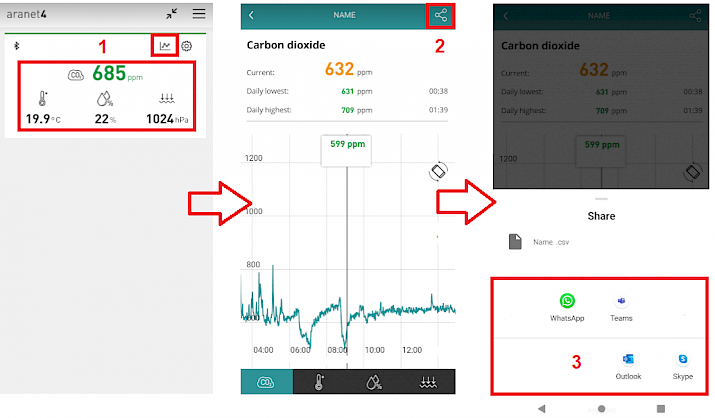
javier
Posted: 12.02.2021 19:23
Those screenshots belong to the old user interface of the app. Version 2.0 of the app comes with a redesigned user interface. Is still possible to export measurement data in CSV file format? How? Thanks in advanced!
luigimoccia
Posted: 13.02.2021 14:54
I've the same problem: the new app version, 2.0.4, doesn't anymore display the option to download the csv file.
Please correct this, and in the meantime make available the previous app version.
aisaacmx
Posted: 13.02.2021 16:05
Same problem, pls correct it. Getting the data is really important

aranet-techsupport
Posted: 13.02.2021 17:19
Modified: 13.02.2021 17:22
We are aware of the issue with the missing data sharing/export functionality in the latest app version and we are already working on the restoration of it in the next app version ASAP.
sirbacon
Posted: 14.02.2021 14:48
+1 Normally I download the history once a week. It would be great if this can be brought back quickly.
lizdahl
Posted: 15.02.2021 16:28
Agreed. One of my students is using them for a research project and it's useless if she cannot download the data.
javier
Posted: 14.02.2021 20:08
In the mean time a new version of the app is available, I have used this workaround to retrieve sensor data from a Windows laptop:
1) Install a GNU/Linux distribution in a virtual machine as guest OS of the Windows host. I already had one using VirtualBox.
2) Grant access to the VM to the laptop's Bluetooth module and setup Bluetooth on the GNU/Linux VM.
3) Pair the Aranet4 with the GNU/Linux VM.
4) Use Aranet4 Python client as adviced in this forum.
See https://forum.aranet.com/all-about-aranet4/is-there-any-kind-of-developer-specification-available-which-explains-how-to-interact-with-the-aranet4-via-bluetooth/
P.S.: Obviously, if you already got a GNU/Linux machine, you can skip the first steps.

aranet-techsupport
Posted: 15.02.2021 16:47
Modified: 15.02.2021 17:01
Writing to inform You that our R&D department is already working on the correction of the missing data export/share functionality in our Aranet4 application so that it would be restored ASAP in the upcoming next app version.
It should be finished and ready from our side by Wednesday 17.02.2021 and then we will publish it on App Store and Google Play.
As the app publishing process should be accepted by Apple and Google and this process can take up to 2 - 3 days, then we estimate that latest until Friday 19.02.2021 fixed version should be available publicly on App Store and Google Play for all the customers to download and restore the data export/sharing functionality on the app.
We will post information also in the Aranet Forum on the updated version availability in Google Play and App Store ASAP it is published on these platforms.

aranet-techsupport
Posted: 17.02.2021 18:17
Modified: 03.03.2021 21:04
The updated version of the Aranet4 application is published both on Google Play and App Store, so please update Your local app version on Your device to have data export/sharing functionality. Once the application version is updated itself, please update also the firmware of the Aranet4 device as described: https://forum.aranet.com/all-about-aranet4/how-can-i-update-aranet4-device-firmware/
In the new application version data can be exported and shared/downloaded as follows:
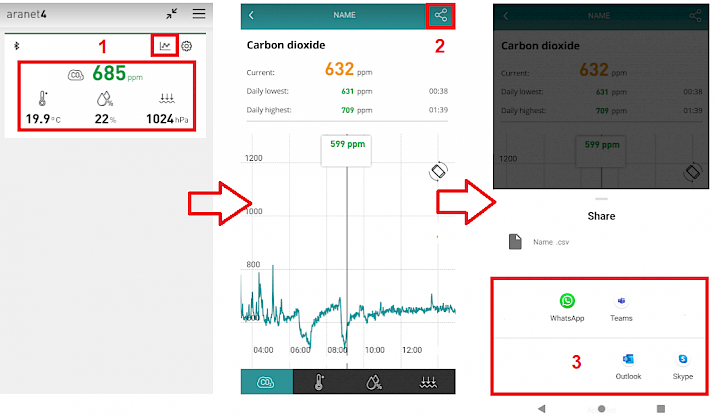
rocland
Posted: 18.02.2021 19:02
On iPad:
New App Version: Data export is stuck on "Loading Data ......15%".
Old App Version: Data export works normally.
ewood
Posted: 23.02.2021 14:51
Same issue here on iphone. After restarting iphone it was able to advance to 40% and then 65%, but then went back to 15% and froze.

aranet-techsupport
Posted: 23.02.2021 23:39
Modified: 24.02.2021 00:26
As a workaround could You please try disabling and enabling the Bluetooth adapter from the iOS Control Center menu when the Aranet4 app is opened and active. Such operation will re-establish Bluetooth connection and advance with data export/download process:
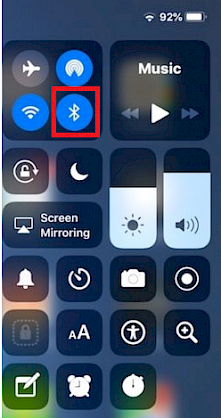
We continue working on the Bluetooth connection stability improvement in further app development and in future app versions it will be more improved and made more stable.

aranet-techsupport
Posted: 18.02.2021 20:50
Modified: 20.02.2021 14:14
In the latest app update we implemented improvements for the Bluetooth connection stability between the Aranet4 device and the Aranet4 app on the phone, but unfortunately still time after time Bluetooth connection stops working.
We continue working on the Bluetooth connection stability improvement in further app development and in future app versions it will be more improved and made more stable.
As for now when Bluetooth connection crashes, then it can be restored in one of 3 ways:
- Restarting the phone;
- Restarting the app as in the video: https://www.youtube.com/watch?v=A4cdZkeuhIw;
- Disabling and enabling Bluetooth adapter from iOS Control Center menu or Android Control Panel when Aranet4 app is opened and active:
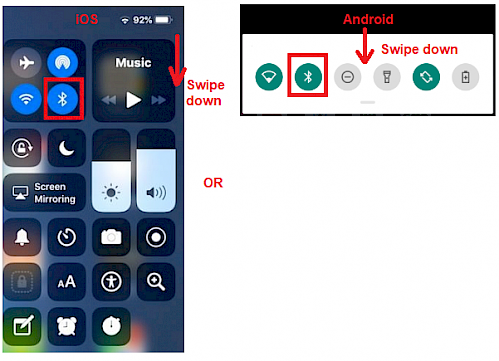
ewood
Posted: 27.02.2021 16:11
I've tried all three approaches several times. I've never been able to export data (received my aranet4 just a few weeks ago). Can you make the older versions of the software available?!
guest
Posted: 28.02.2021 19:51
I've tried all three approaches several times. I've never been able to export data (received my aranet4 just a few weeks ago). Can you make the older versions of the software available?!

aranet-techsupport
Posted: 28.02.2021 21:41
We are already working on the Bluetooth connection stability improvement on the current app version and the next app version Bluetooth connection should be more stable allowing seamless data export from the device.
Is it possible that You try and check data export/download with some other mobile device?
Do You have also the latest firmware version 0.4.3 on the Aranet4 device itself?
Thanks.
ewood
Posted: 03.03.2021 01:32
Firmware update fixed it! Previously I had 0.3.9. Thanks!

aranet-techsupport
Posted: 03.03.2021 21:00
Thanks for the positive message that the issue was resolved with the firmware update.
You have to log in to reply.