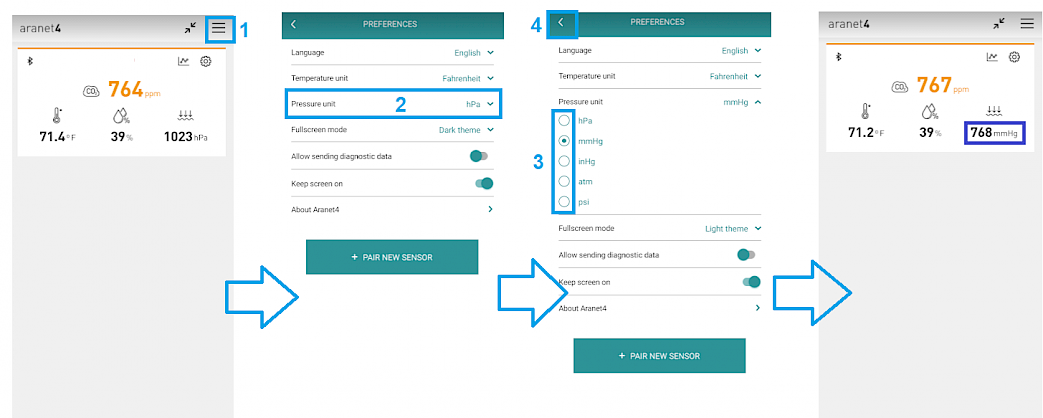Atmospheric pressure can be displayed in Arane4 application with 5 measurement units: hPa (hectopascal), mmHg (millimeter of mercury), inHg (inch of mercury), atm (standard atmosphere) or psi (pound per square inch). The default measurement unit is hPa. To change the atmospheric pressure measurement unit:
1. . Click on the collapsed menu icon in the top right corner of the application main page;
2. Click on the section Pressure unit;
3. Select the necessary measurement unit;
4. Go back to the main page of the application to see the change: