How to pair Aranet4 to Aranet4 app

aranet-techsupport
Posted: 27.09.2021 12:26
Modified: 27.07.2024 03:41
1. Download and install the latest Aranet4 app version:
- for iOS - https://apps.apple.com/lv/app/aranet4/id1392378465
- for Android - https://play.google.com/store/apps/details?id=com.saf.aranetCube.android&hl=en&gl=US
2. Launch Aranet4 app.
3. Stay close to your Aranet4 sensor and press “+ PAIR NEW SENSOR” button:
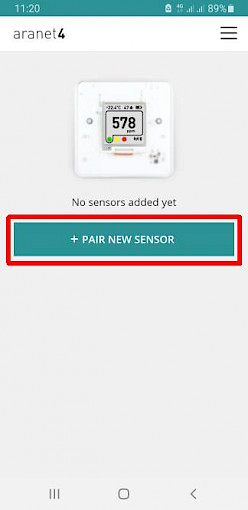
4. When the application discovers your Aranet4 sensor, press “+ PAIR” button:
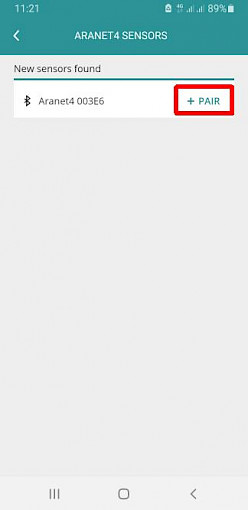
5. Press “ACCEPT” button when the system asks for permission:
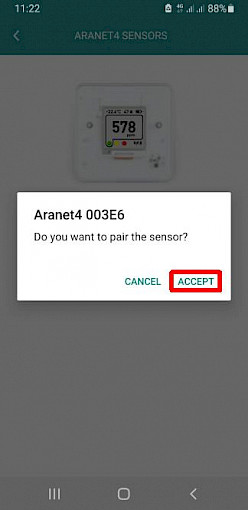
6. At this moment Aranet4 sensor will show 6-digits number on its screen, this is the PIN-code you should enter into application screen:
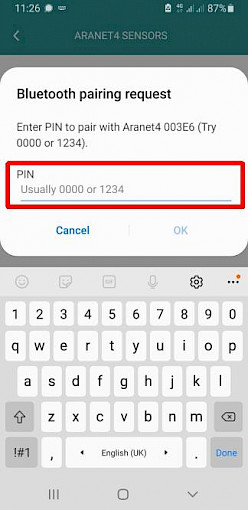
7. In few seconds Aranet4 sensor should be paired to your phone:

You have to log in to reply.