How to switch On/Off and configure Aranet4 buzzer

aranet-techsupport
Posted: 10.02.2022 12:53
Modified: 13.12.2025 01:07
Aranet4 monitor has an internal buzzer that can be switched on/off and configured to warn about high levels of CO2, marked also by the red threshold level indication.
When the buzzer is enabled (switched on), the "speaker" icon is visible on the Aranet4 display:
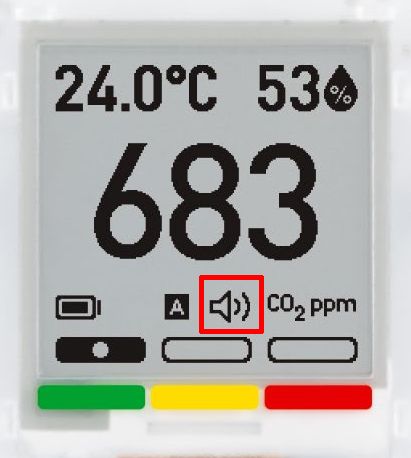
To access Aranet4 buzzer settings, open the Aranet4 app:
- Navigate to sensor settings by pressing the "gear" icon;
- Click on "Buzzer" to open the drop-down menu;
- Select the desired buzzer mode;
- After mode change confirmation, exit sensor settings.
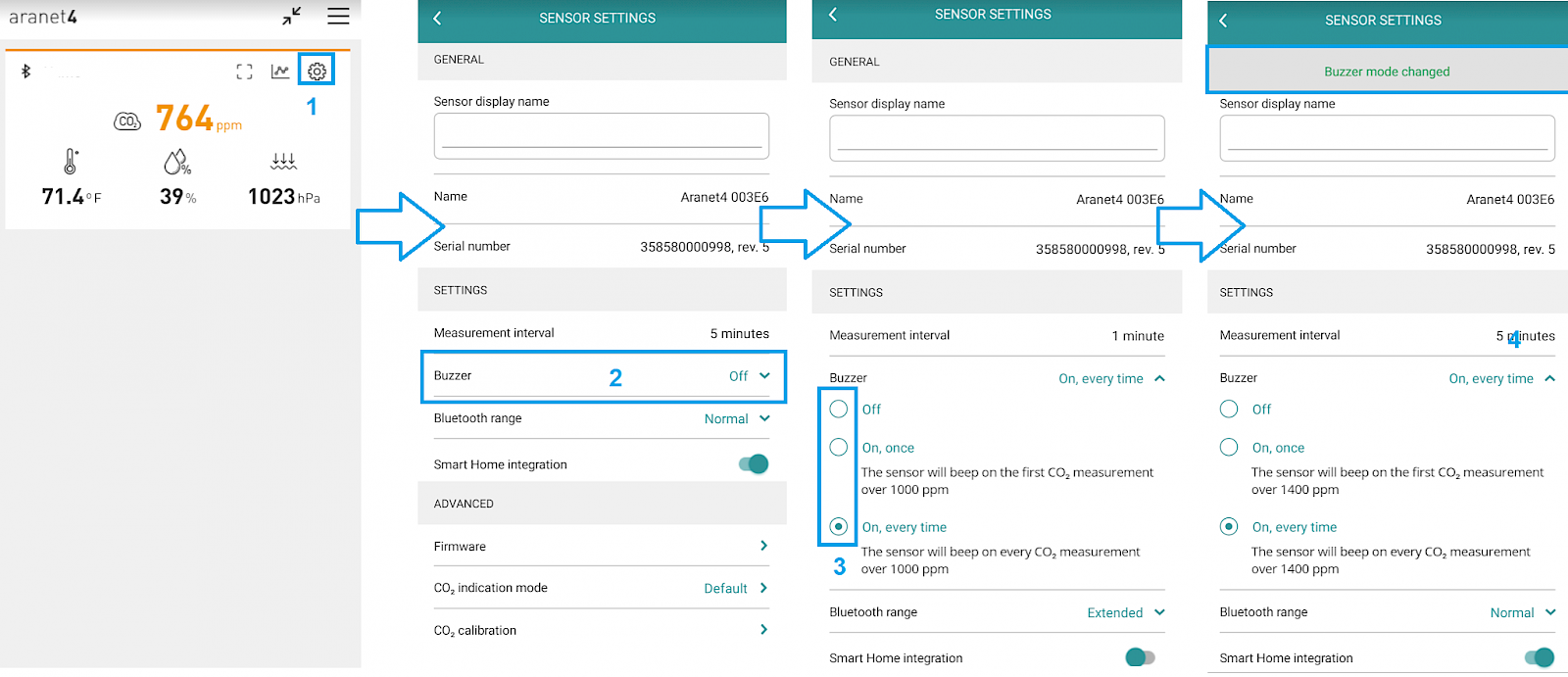
Aranet4 default high-level (red) threshold is 1400 ppm, but you might want to configure other threshold values. Please refer to instructions for the adjacent topic: https://forum.aranet.com/all-about-aranet4/is-it-possible-to-change-color-indication-threshold-levels-for-co2-measurements/
You have to log in to reply.