Is it possible to change color indication threshold levels for CO2 measurements?

aranet-techsupport
Posted: 02.07.2020 14:53
Modified: 15.12.2025 09:41
Starting from Aranet4 app version v2.0.4 it is possible to change color indication threshold levels for CO2 concentration measurements, here only additionally firmware of the Aranet4 devices should be updated to version 0.4.3 as described in https://forum.aranet.com/all-about-aranet4/how-can-i-update-aranet4-device-firmware/
From the Aranet4 application it is possible to change the value for both yellow and red threshold levels of the Aranet4 device in the range of 300 to 2000 ppm.
To configure these levels in the Aranet4 application please:
- Click on the settings “wheel” icon in the record of the necessary Aranet4 device;
- In the newly opened page click on section CO2 indication mode;
- Select Custom indication mode;
- Set Yellow threshold value as necessary;
- Set Red threshold value as necessary;
- Save settings by pressing on APPLY CHANGES button;
- In case new threshold levels were successfully configured, then the Aranet4 application will show a success message CO2 indication mode changed.
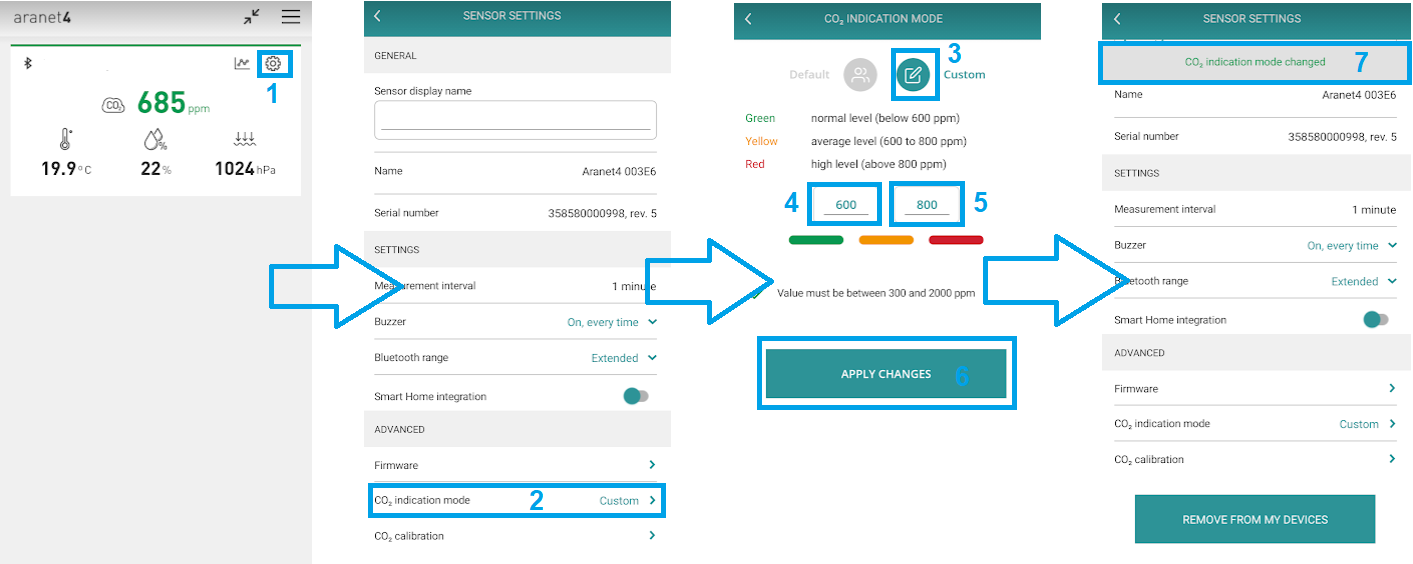
The color indication threshold level changing was not possible with application versions up to v1.20.
By default in human mode CO2 measurement color indication threshold levels were as follows:
Green – below 1000 ppm
Yellow – 1000 - 1400 ppm
Red – above 1400 ppmjavier
Posted: 14.02.2021 20:21
Great news! With app version 2.0 and firmware version 0.4.3, it is now possible to change both thresholds: green/ yellow and yellow/red. Kudos to the developers, as in these coronavirus times is preferred to set lower thresholds than default ones.

aranet-techsupport
Posted: 14.02.2021 22:31
Modified: 14.02.2021 22:44
Yes, indeed - starting from Aranet4 app version v2.0.4 it is possible to change color indication threshold levels for CO2 concentration measurements.
From the Aranet4 application it is possible to change the value for both yellow and red threshold levels of the Aranet4 device in the range of 300 to 2000 ppm.
To configure these levels in the Aranet4 application please:
- Click on the settings “wheel” icon in the record of the necessary Aranet4 device;
- In the newly opened page click on section CO2 indication mode;
- Select Custom indication mode;
- Set Yellow threshold value as necessary;
- Set Red threshold value as necessary;
- Save settings by pressing on APPLY CHANGES button;
- In case new threshold levels were successfully configured, then the Aranet4 application will show a success message CO2 indication mode changed.
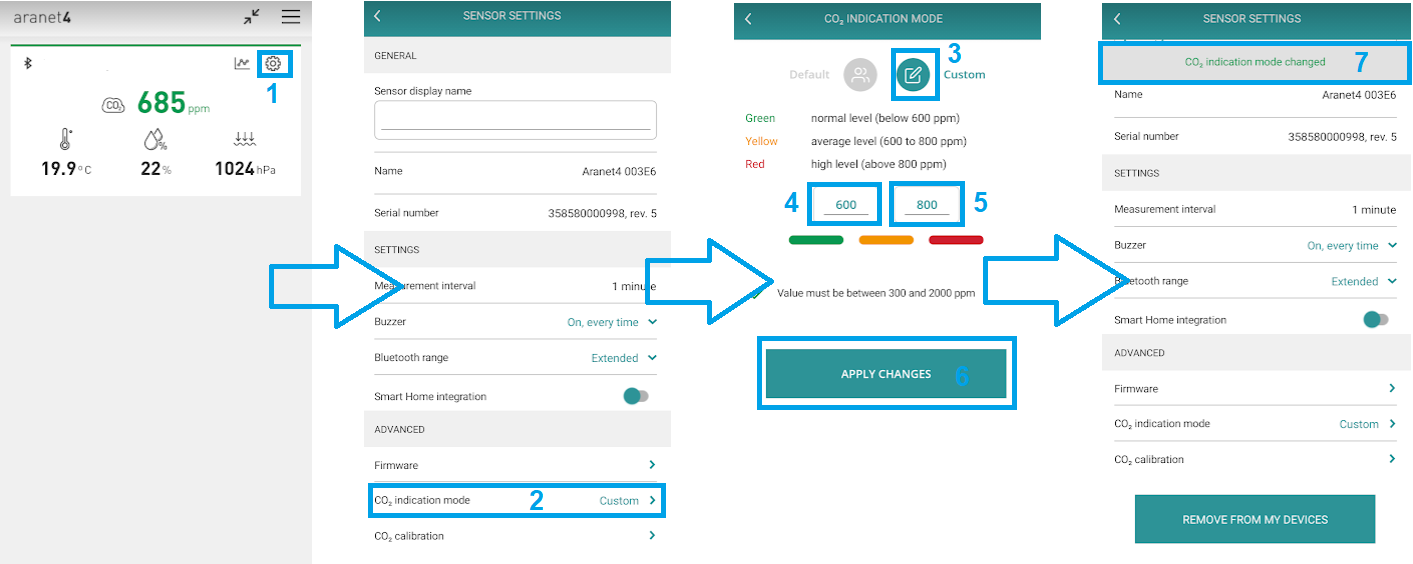
You have to log in to reply.