No more Home Assistant connection ?
fredv
Posted: 29.10.2024 13:23
Modified: 18.01.2025 01:15
Hello,
I have a Aranet4 and i have been using it with Home Assistant for months. It's running perfectly with Aranet integration and Bluetooth.
Suddenly last week it stopped working with Home Assistant. The iOS application for Aranet is working fine, all settings have not changed, Smart Home integration is enabled but Home Assistant doesn't see it.
I have tried to remove every entity from Home Assistant, un-pair the Aranet from the application, remove batteries, nothing works. The Aranet4 is working fine but it is not detected by Home Assistant (even very near of the bluetooth of course)
Is there something else I can do ?
Thanks
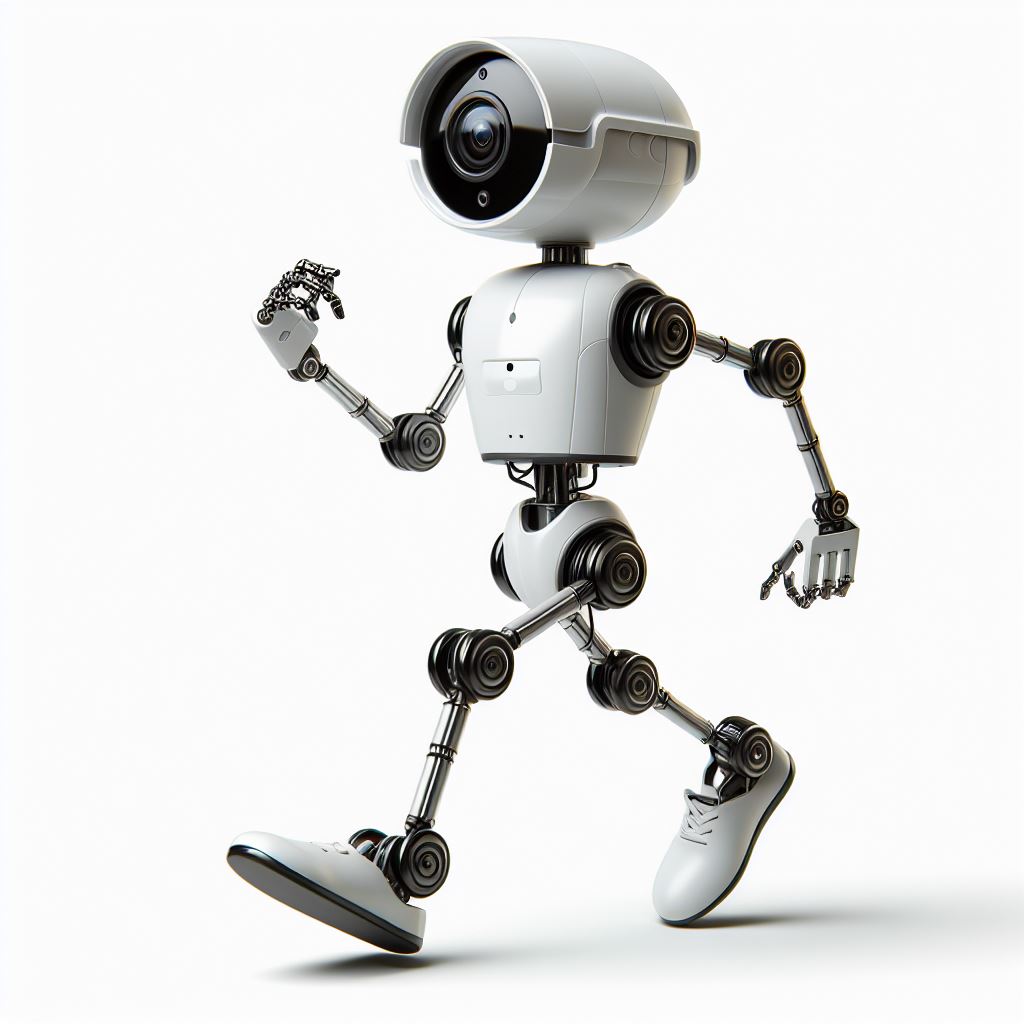
bimbam
Posted: 30.10.2024 13:44
Hmm, I have the same setup and usually install updates as soon as available, so it is unlikely, that it broke by an HA update.
When I set it up 8 month ago I found, that the Bluetooth range is very low (about 1m), as I had build the Raspi4 running my HA in a metal case. I use a proxy now.
Have you tried to restart HA? That fixes 50% of HA problems for me.
How does the Bluetooth integration look like?
You could also try to re-install the Aranet-Integration or do a fallback to a recent HA backup.
fredv
Posted: 05.11.2024 11:09
Hello,
sorry for the answer delay
Yes I have discovered that the Bluetooth range is quite low with Aranet4 but when it is extended it's enough for my favorite place. And when i wanted to make the tests, i had switched to normal bluetooth but i had put the Aranet4 just next to the Home Assistant Green.
Yes, I have tried to restart HA, I have removed the Aranet integration, then tried to readd it and nothing happens.
I'm now waiting for a new HA version to see if ithe new installation may fix something. I don't think something is broken in my Aranet4 as it works great with the iOS App...
Very strange .. if somebody has another idea to test it from HA ..maybe the bluetooth cannot see it ? I have disabled then re-enabled Smart Home option but maybe there is something wrong with that :(
Thanks anyway for your help

aranet-techsupport
Posted: 05.11.2024 14:57
Are other Bluetooth devices connected to Home Assistant operating as expected?
Home Assistant compatibility has not changed recently in Aranet Home app or Aranet Home devices' firmware.
guest
Posted: 06.11.2024 13:13
I have two Aranet4 devices, but one off them (the oldest) is no longer visible in in the aranet home app (version v3.7.5).
I tried (I think) everything to pair this device again: placed new batteries, removed and installed the app, started my android phone again (S23), but nothing seems te work.
The device itselfs seems to work properly.
(The other device did pair without any problems after re-installing the app).
Anyone have a suggestion?

aranet-techsupport
Posted: 06.11.2024 13:24
Please provide the serial number, ID and model number (M/N) of the problematic device in question. You can send the information to support@aranet.com if you don't want to post it here.
fredv
Posted: 06.11.2024 13:38
That's a good point, i have discovered that it was the only device that used Bluetooth.. all others are wifi or cloud based.
So i have removed my Bluetooth device and added it again, HA discovered the Bluetooth adapter automatically but still no Aranet4 detected even when I put it just near the Bluetooth adapter :(
fredv
Posted: 06.11.2024 13:41
oh sorry, it's back after a full restart of HA
Great, everything's ok now :)
Great Device !!
arafa
Posted: 26.11.2024 20:12
I spend hours on the Aranet HA integration but currently HA is not able to find it.
I tried to placed it near to the Rasperry. Meanwhile I bought a Shelly Gen3. It is currently placed 10 cm close to it. But Aranet is not found.
Bluetooth is of course on in HA. Shely Gateway on, tried both active, passive scanning.
Smart Home is on. Aranet runs on v1.4.19. I am clueless what else to try. Frustrating. In comparison: TFA sensors were easy to integrate via their Mobile Alerts cloud / RESTful Sensor. I wish there would be something like this for Aranet.
fredv
Posted: 27.11.2024 12:27
I had the same issue and managed to make it work again but removing my bluetooth on HA, suppressing Aranet integration on Ha and then rebooting HA completely before adding Bluetooth again.
Put the Aranet box near the bluetooth, check that you have activated Smart Home in the App, and it should automatically be detected..
Try rebooting again and it will work for sure :) I was as clueless than you but after some disables/enables/restarts it works again perfectly (except when i put the aranet too far of the bluetooth sensor :)
You have to log in to reply.