Reset clock/date
dwo
Posted: 30.06.2021 18:41
Modified: 15.12.2025 14:43
Graph display data on my app is fine. But when I download the data - it's giving me data 2 months into the future.
The readings are incorrect on my download data on dates. How do I change the timer/date on my device? I have the latest firmware 0.4.4.
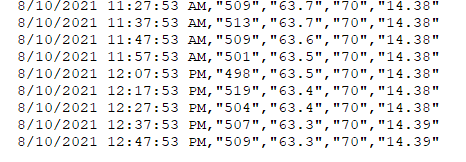

aranet-techsupport
Posted: 01.07.2021 06:13
Hello,
Aranet4 does not have an internal clock, but only a timer. Date and time values are calculated accordingly to the phone's date and time during export. Please check if your phone has the correct date settings and try to export data again. If the problem persists, please contact support@aranet.com.
mandrade
Posted: 26.09.2021 00:41
I have the same problem as reported above (i.e. the device is storing data every 1 min but labels each record as if it were recording every 5 min). The clock on the phone is ok. In fact, the graphic that displays the data is working fine (showing the right timestamp). Any advice how to correct the problem?
dwo
Posted: 26.09.2021 01:56
I was able to download data correctly by keeping the time interval the same. If you vary your intervals from 1, 5, 10 during your testing period you will get wrong dates and times. So try to erase your old data and set your preference for checking to one of the 3 intervals and keep it on the same interval and see if your dates/times are correct when you download.
You have to log in to reply.