What does error message "Calibration failed, unstable environment" on Aranet 4 device screen mean and what to do next?

aranet-techsupport
Posted: 31.01.2021 14:47
Modified: 15.12.2025 11:46
Error message "Calibration failed, unstable environment" - means that during the calibration process of the Aranet4 device the CO2 concentration level changes in the surrounding air were too large for the device to correctly set the 420 ppm calibration baseline.
To recover the operation of the device and obtain a successful and correct calibration result, please try:
- Take out batteries of the Aranet4 device;
- Put batteries in the correct polarization again inside the device (both batteries in the same direction with + pole on the left side);
- Restart the phone where the Aranet4 application is installed;
- Try again calibration as shown in the video: https://www.youtube.com/watch?v=CD8E6WzpvjM except it is better to put the sensor if possible in an outdoor environment during the calibration process for 15 minutes without any person nearby;
- If the calibration is still not possible and error is still shown on the screen of the device, then please proceed with the RMA process: https://rma.aranet.com/
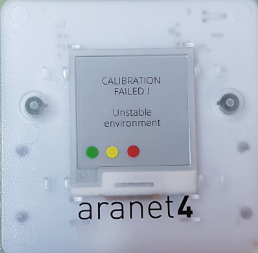
danancona
Posted: 30.06.2022 17:55
Device had been working fine but yesterday I got a x8002 error. Just went through this whole process, was able to update the firmware, but now I'm getting a different error: "Calibration Failed! Unexpected error." Tried clicking on the rma link but it just takes me to the main site. Not sure what else to try. Thanks!

aranet-techsupport
Posted: 01.07.2022 05:06
We are sorry, the link to RMA form is corrected now. Please fill out the form then our service team will instruct you further.
danancona
Posted: 12.08.2022 22:11
The link above isn't working, but rma.aranet.com IS working. Shrug! Thanks. Filling it out now.
danancona
Posted: 12.08.2022 22:20
Got several recaptcha errors on the form but eventually it went through. Thanks!
You have to log in to reply.