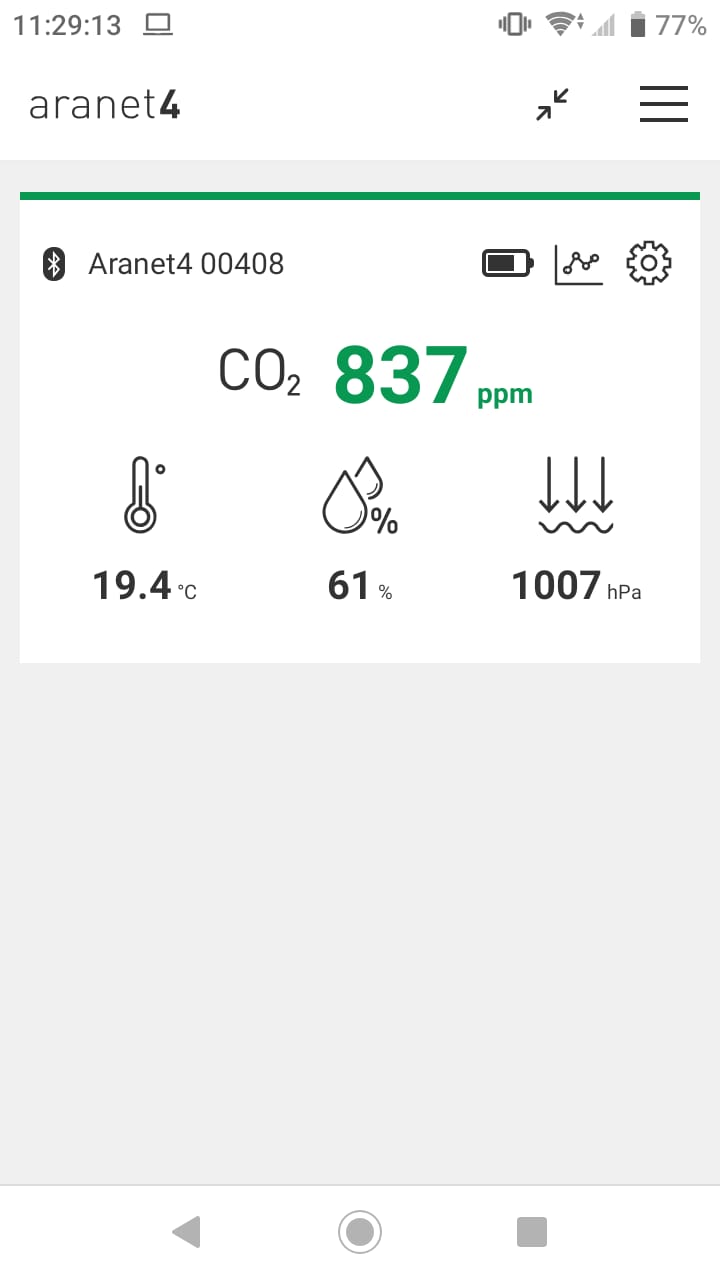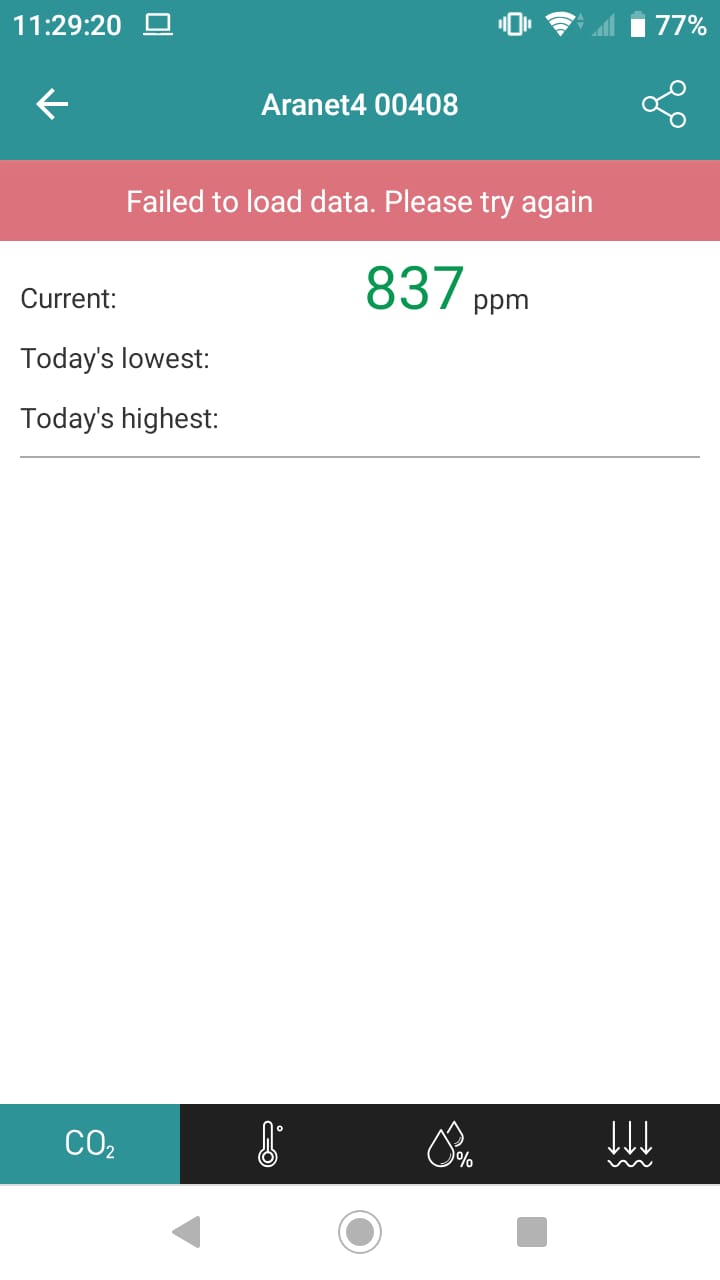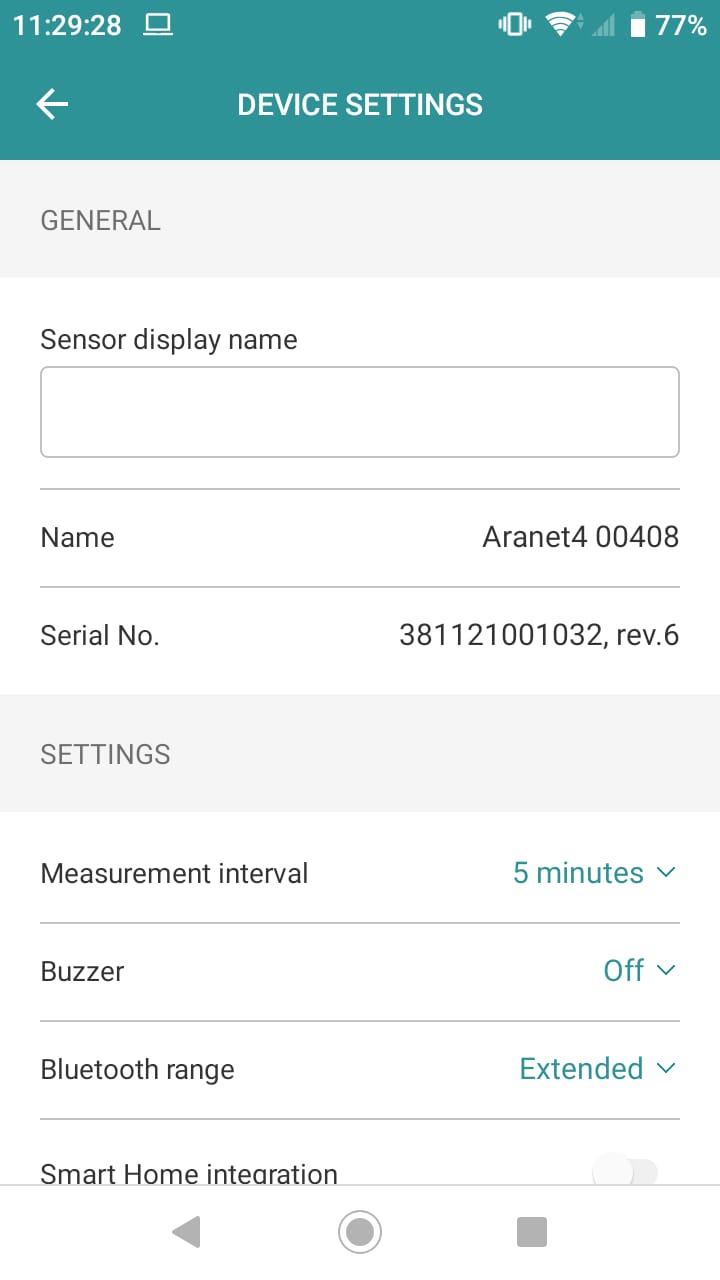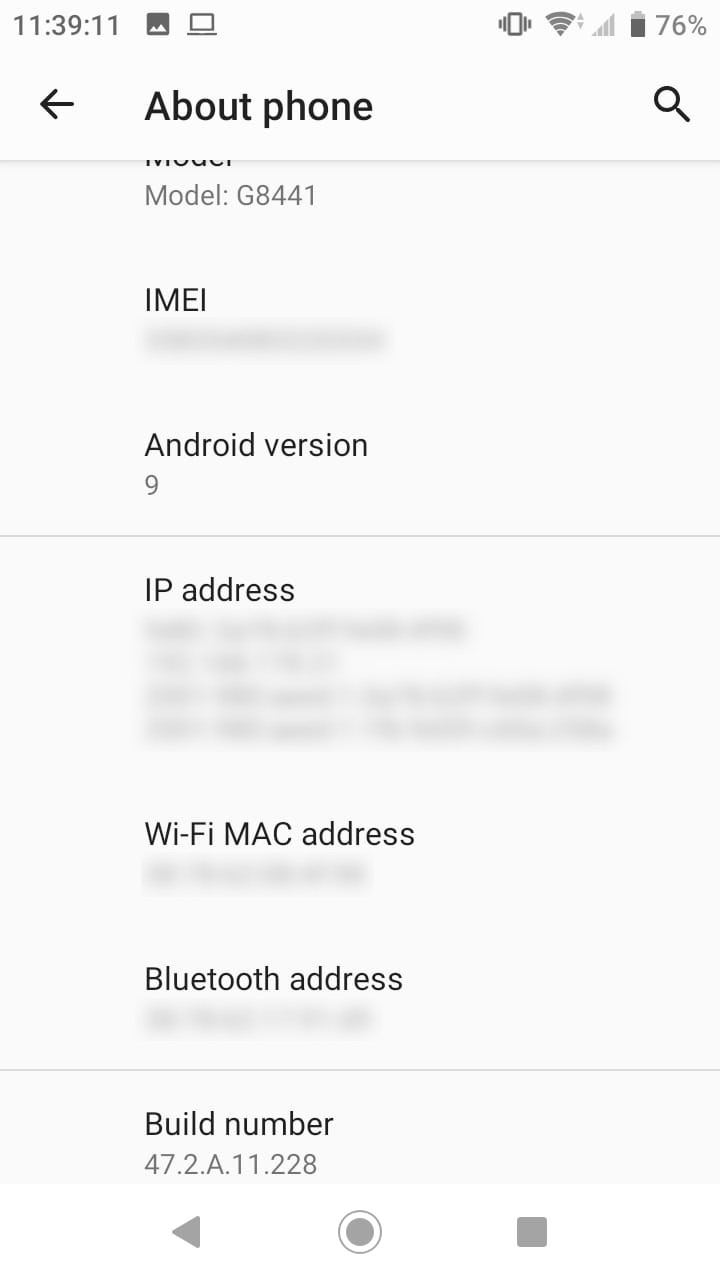What to do if my app shows "Failed to load data, please try again"?

aranet-techsupport
Posted: 22.12.2021 16:19
Modified: 15.12.2025 13:03
Updated 10.01.2022
If you receive such a message in the Aranet4 app when trying to look at the graph, please do the following:
- Update firmware to newest under device settings: https://forum.aranet.com/all-about-aranet4/how-can-i-update-aranet4-device-firmware/
- If your sensor firmware is up to date, please try to load data one more time (no need to reinstall or restart the app).
- If the sensor is located at some distance from you, consider switching On Bluetooth "Extended range" or moving closer to Aranet4 device:
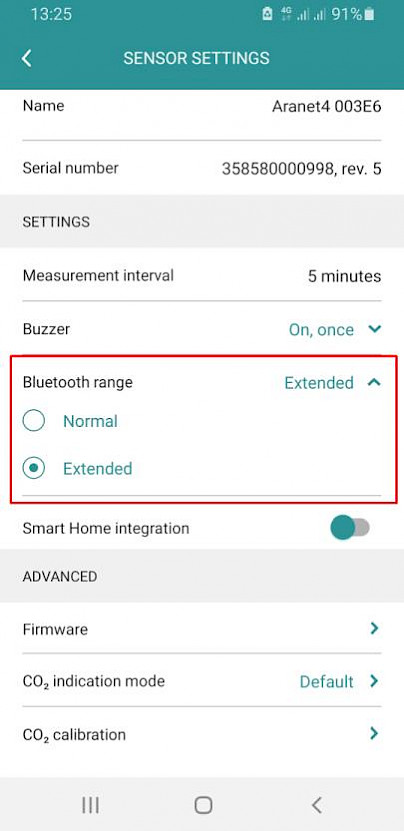
Please note, starting Aranet4 app version 3.0.1 measurements data are stored also locally in the mobile device memory. As a result, the first data loading process can last up to 1 minute. Please be patient.
If mentioned above don't help, perform the next steps:
- Uninstall Aranet4 app.
- Delete Aranet4 from the Bluetooth paired devices list on your phone.
- Restart your phone.
- Install Aranet4 app from the Google Playstore or Apple AppStore depending on your mobile device.
- Connect Aranet4 sensor to your phone using Aranet4 app; you should be prompted for 6-digits PIN code presented on the sensor screen.
- Check the graph.
If you still experiencing data loading problems, report your mobile phone and OS version to support@aranet.com.
galerita
Posted: 22.12.2021 22:34
Modified: 22.12.2021 22:40
I am getting this problem immediately before and after a message to update my firmware today.
The device appears to be working normally, and the current CO2 reading is sent to the App, but when I try to load the timeseries I get, "Failed to load data, please try again"
In addition the App on my phone no longer has the same appearance. It was removed from my main Android phone screen this morning.
Also current Firmware says
"Device is up to date, v0.4.10"
I deleted and downloaded the App from Play Store, but the same problem persists.
I removed and returned the batteries for the device and the reconnected Bluetooth. Still same problem.

aranet-techsupport
Posted: 23.12.2021 06:09
Hi galerita,
Please report your phone model and OS version to support@aranet.com.
eddy
Posted: 25.12.2021 14:49
When I try to view the history of measurements, I always get the message 'Failed to load data. Try again'.
I'm using the last update and I already tryed the extended Bluetooth...?

aranet-techsupport
Posted: 27.12.2021 06:04
Please try to restart Aranet4 by taking out batteries for 10-15 minutes. Then wait for measurements to be collected and try the graph again.
Contact support@aranet.com if the issue persists.
arnpen
Posted: 28.12.2021 21:58
My Aranet 4 device worked for more than a year without problems but since a couple of days I have had the same problem. When I try to view the history of measurements, I get the message 'Failed to load data. Try again'.
The Aranat 4 app icon was also removed from the main screen of my Motorola smartphone and the icon has a new look now.
When I try to update the firmware (now v0.3.9) I get the message: Failed entering DFU.
I took out the batteries: no succes.
I installed the app on another device. I tried to pair the Aranet 4 device but after more than ten attempts I keep getting the message "no new devices currently in range." The bluetooth symbol is visibe in the right bottom corner of the device.

aranet-techsupport
Posted: 29.12.2021 06:11
Please try to trigger Bluetooth switch in the Aranet4 battery compartment Off and then On again:
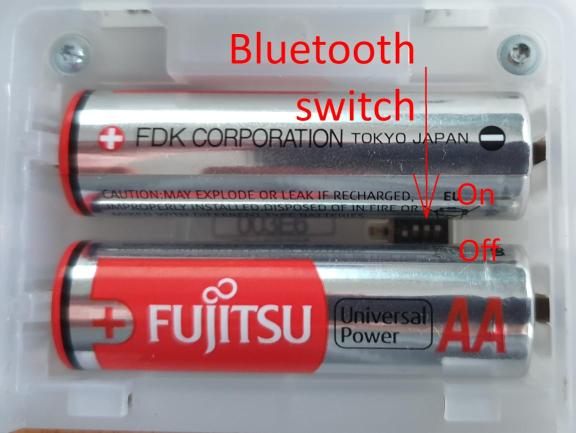
Then check your mobile phone's Bluetooth settings and try to connect the sensor again.
If the issue persists, please contact support@aranet.com.
jeroen
Posted: 29.12.2021 10:52
I experience the same issue since I updated the app last week:
What I tried:
- Waiting for more than 1 minute after receiving the error message.
- Updating the firmware.
- Setting the Bluetooth range to Extended.
- Moving closer to the device (I tried various distances, from 2 m to 30 cm).
- Restarting the Aranet4 by taking out the batteries for 10 to 15 minutes.
- Replacing the batteries with fully charged ones.
- Removing the device from the app and pairing again.
- Removing the app and installing it again.
- Turning the Bluetooth switch in the battery compartment to Off and then On again. (After switching to Off, I put the batteries back and waited for the Aranet4 to be fully booted.)
Surely I can contact support@aranet.com, but as it seems like more people experience this issue, it might be better to have all correspondence here. If you have more questions, please ask. Thanks for your help.

aranet-techsupport
Posted: 29.12.2021 12:36
Hi Jeroen,
Thank you for the detailed report.
We found that this problem is observed on some devices running Android 9.0. This is an outdated OS version and it is not supported by its developers anymore. New Aranet4 app is designed for the latest OS versions.
Anyway, our team is working on the solution for older devices. We will inform about it as soon as it is found.
kpudzs
Posted: 30.12.2021 07:36
Modified: 30.12.2021 07:37
The same problem. Samsung Galaxy S9 Android 10.

aranet-techsupport
Posted: 30.12.2021 07:40
Hi,
Did you update sensor firmware? Some sensors need power restart after updating: take out batteries for 10-15 minutes. Please note, taking out batteries erases measurements history.
wp
Posted: 30.12.2021 09:15
the same problem.
samsung A8 android 9.
What I tried:
- Waiting for more than 1 minute after receiving the error message.
- Updating the firmware.
- Setting the Bluetooth range to Extended.
- Restarting the Aranet4 by taking out the batteries for 6 hours.
- Removing the device from the app and pairing again.
- Removing the app and installing it again.
Surely I can contact support@aranet.com, but as it seems like more people experience this issue, it might be better to have all correspondence here. If you have more questions, please ask. Thanks for your help

aranet-techsupport
Posted: 30.12.2021 09:30
Thank you for reporting.
We will be back with a solution for older Android and iOS devices.eput
Posted: 31.12.2021 12:45
Modified: 31.12.2021 12:45
I have the same problems and treid the same as above.
eput
Posted: 31.12.2021 12:48
Modified: 05.01.2022 14:12
I have the same problems and treid the same as above. Wenn get we a answer? I use it a lot and now it is not working. Gr Edy
omefrans
Posted: 09.01.2022 21:02
Same story. Android 9. Can you please give us an update? This is not a cheap gadget, and I expect it to work properly.
omefrans
Posted: 10.01.2022 00:56
Modified: 10.01.2022 00:57
Now tried it with a different device with Android 11. Still the same message "Failed to load data." Can you please revert to the old app? This is somewhat ridiculous that this has not been fixed in two weeks.

aranet-techsupport
Posted: 10.01.2022 06:13
Please perform the next steps:
- Uninstall Aranet4 app.
- Delete Aranet4 from the Bluetooth paired devices list on your phone.
- Restart your phone.
- Install Aranet4 app from the Google Playstore.
- Connect Aranet4 sensor to your phone using Aranet4 app; you should be prompted for 6-digits PIN code presented on the sensor screen.
- Check the graph.
If you still experiencing data loading problems, report your mobile phone and OS version to support@aranet.com.
wp
Posted: 12.01.2022 17:51
hi,
still the same problem after reinstalling.
samsung A8 android 9.
jeroen
Posted: 29.01.2022 15:44
This fixed it for me. Thanks!
roelschroeven
Posted: 26.01.2022 09:11
Same problem here.
I have an Android 9 phone, but honestly I feel it's unacceptable for Aranet not so support that anymore. (1) My phone still works properly; it's a waste and a serious cost to replace it with a new one; (2) retrieving data used to work perfectly; please please don't break things that used to work. Revert to previous version of the app and/or the firmware for all I care: there are no real improvements that I can see, and a very big regression.
I have recommended Aranet4 to several people in the past because it worked so well. Obviously I'm not going to do that anymore, now that it doesn't work properly anymore. Please thake this seriously.

aranet-techsupport
Posted: 26.01.2022 10:20
Hi,
Aranet4 app compatibility with Android 9 was extended recently. Please try the work-around mentioned in the second part of the first topic post.
arnpen
Posted: 31.01.2022 19:11
I performed the steps posted by aranet-techsupport 10.01.2022 08:13 and this fixed the problem.
You have to log in to reply.