How to activate Aranet Cloud connectivity service ( P/N TDLCLCS0100G or TDLCLCS010RG) on Aranet PRO Plus LTE Base.

aranet-techsupport
Posted: 11.03.2024 06:44
Modified: 17.02.2026 08:19
Please follow the steps below:
If you've bought the Aranet Cloud Connectivity Service (P/N TDLCLCS0100G or TDLCLCS010RG), please contact support@aranet.com to activate your SIM card, the SIM card EID number found on the back of the provided card, S/N of the base station and the country where it will be used should be provided to support.
After getting the reply, that your SIM card is activated, do the following steps:(1) Disconnect Aranet PRO Plus LTE from a power source and wait for the system to shut down (all LEDs go Off).
(2) Detach Aranet PRO Plus LTE transparent lid by loosening 4 screws at the base’s case corners.
(3) Locate the SIM card holder.
(4) Loosen the holder cover by rotating the metal locking plate counterclockwise.
(5) Flip the cover off.
(6) Insert SIM-card into the cover observing correct orientation.
(7) Flip the cover back and fasten it by rotating the metal locking plate clockwise.
(8) Put back the Aranet PRO Plus LTE lid and fasten 4 screws.
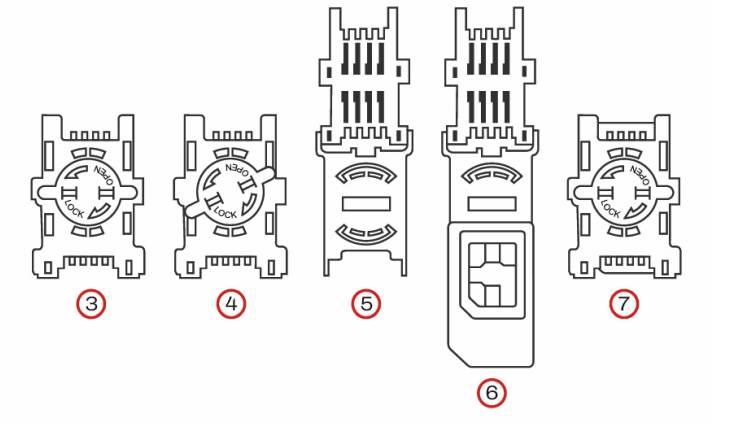
(9) Enable the LTE connection in the Aranet base web-interface.
(10) Enter the word "terminal" into the APN field.
(11) Save the changes.
(12) Power restart the base.
(13) Wait a few minutes for the SIM card to register with the mobile network.
If you have any issues please contact support@aranet.com
You have to log in to reply.