How to change sensor measurement interval without loosing readings history?

aranet-techsupport
Posted: 08.04.2021 10:26
Modified: 26.07.2024 18:42
To change the measurement interval for the sensors You need to re-pair them with Aranet PRO base station. If you want to preserve measurements readings history you must not delete the sensor from Aranet Pro base, but just re-pair. Please keep in mind that pairing should be done in close proximity (< 20 meters) from Aranet Pro base station.
1. Login to Aranet Pro web-interface and navigate to Sensors.
2. Slide to set desired measurement interval.
3. Click Pair sensor and then remove battery from the sensor and place it back again shortly. When a long flash comes from LED inside the sensor immediately after the short flash, then pairing is successful. If pairing was unsuccessful, repeat pairing procedure after 10-15 seconds. Information about pairing success/unsuccess can be seen also in Aranet Pro graphical interface.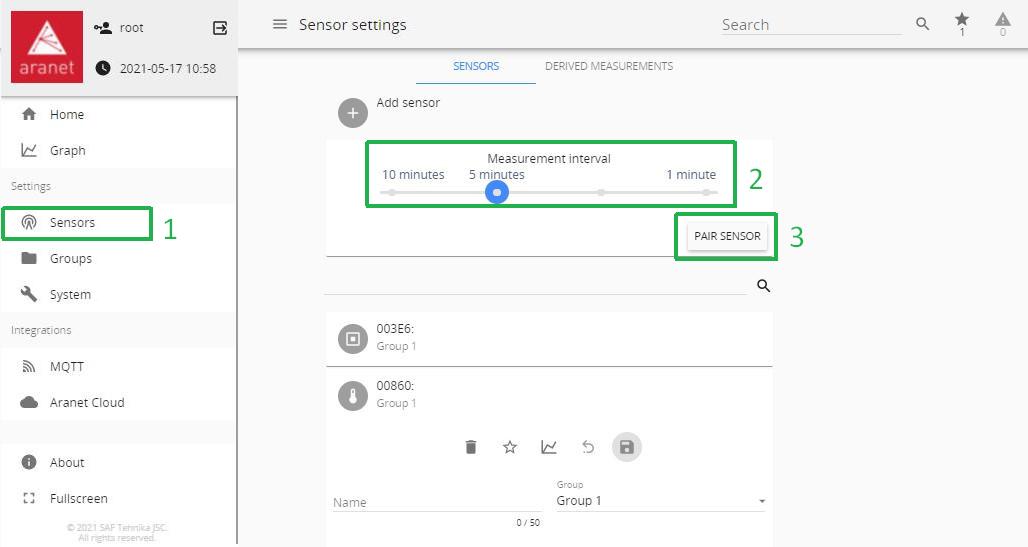
Now sensor will record new data with the new configured measurement interval in addition to the previous already saved historic data.
peterj
Posted: 18.08.2023 20:25
Modified: 29.08.2023 05:57
I followed these instructions, but the measurement interval did not change. (I have 12 aranet4 Pro monitors connected to a basestation. I was trying to change the interval at the same time as changing the batteries - several batteries had run out...)
UPDATE: I discovered my problem - I was not moving the Aranet4 sensors close enough to the base station before. They do need to be within 20 or so metres of the base station for the re-pairing to work. Once I did that, the re-pairing successfully changed the measurement interval. Also, I found that I had to wait about 30 seconds after removing the batteries, before re-inserting them for the procedure to work correctly.
You have to log in to reply.