1. Open the base station's GUI.
2. In the graphical user interface of Aranet PRO base station go to SENSORS menu:
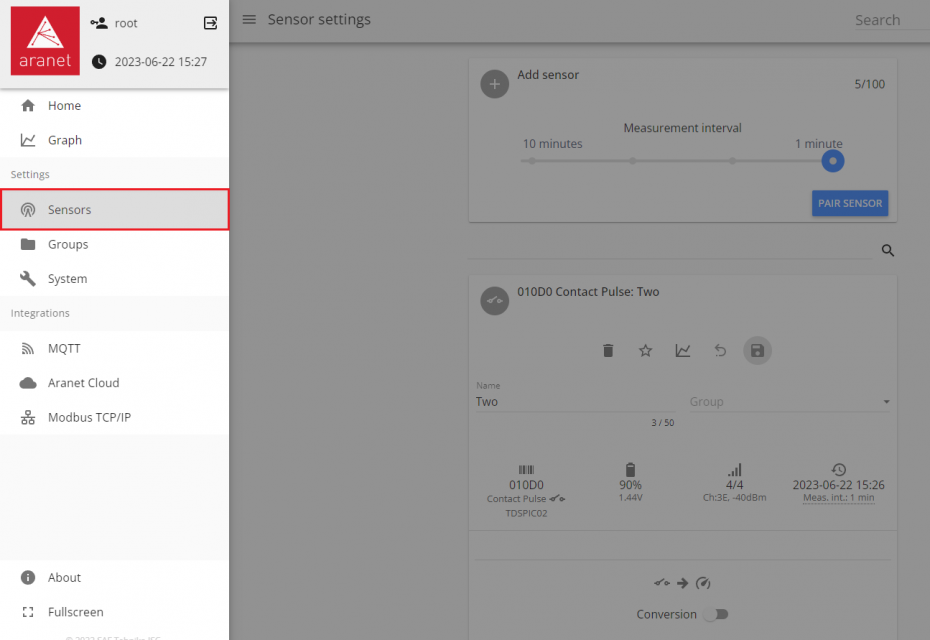
3. Select the sensor you want to delete by clicking on it.
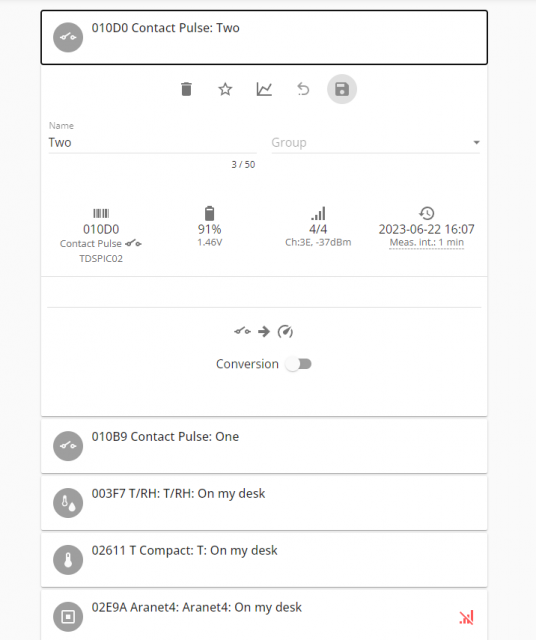
4. Press the delete button.
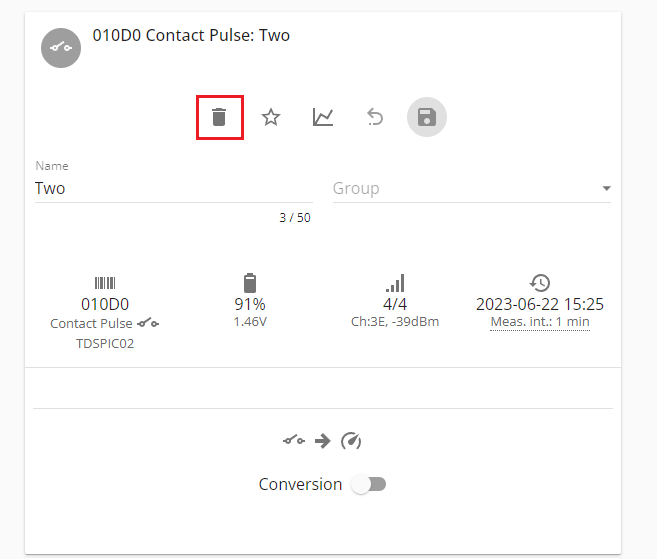
5. Confirm the deletion by typing your password and pressing 'OK'.
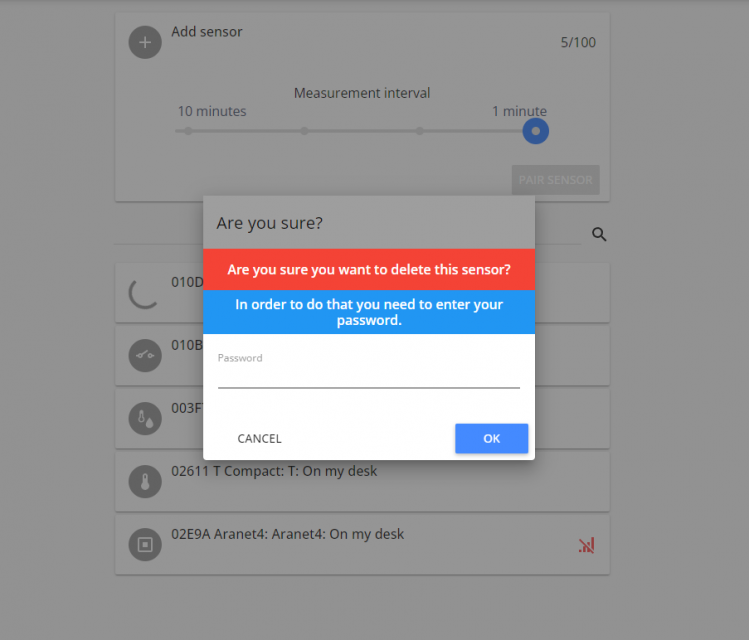
6. Profit! You're breathtaking.
Please keep in mind that when you delete a sensor, all of its data will be deleted.