- Download expt.bin file from here and save it on your computer;
- Connect MINI to your computer using a USB cable. Your computer should automatically recognize MINI as a storage device (named “ARANET M” or just “USB Drive”);
- Copy the downloaded expt.bin file (from step 1) from your computer to Aranet MINI base station main file directory:
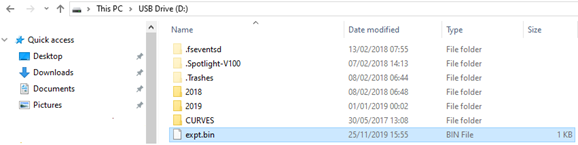
After a short while MINI will apply the new settings and start-up in the Standalone mode.