What can I configure for Aranet Ultrasonic Distance sensor in Aranet PRO base station graphical user interface?

aranet-techsupport
Posted: 06.02.2021 20:49
Modified: 18.02.2026 02:00
For the Aranet Ultrasonic Distance sensor user can configure 2 things:
- Alarm threshold levels for distance measurements and delay for notifications that will be sent when distance measured by sensor exceeds the configured thresholds,
- Enable measurement Conversion where the user can select what real distance value measured by the sensor will be taken as zero reference value for the converted measurement. Here user first can select the necessary measurement Unit for the converted measurement display: m, cm, mm, micrometer, ft, in, mil and then set the measured distance value that will be taken as zero reference value for the converted measurement. Pressing on the button USE CURRENT MEASUREMENT it is possible to set the last measurement value of the sensor to be taken as the zero reference value of the converted measurement. If measurement conversion is enabled for ultrasonic distance sensor then converted measurement value will be shown instead of real measurement value for this sensor also in Home section of the Aranet PRO base station graphical user interface. It will be shown also in a separate graph when the sensor is selected for display in the Graph section, uploaded to the registered Aranet Cloud workspace and sent in MQTT messages (in measurement topic: derived).
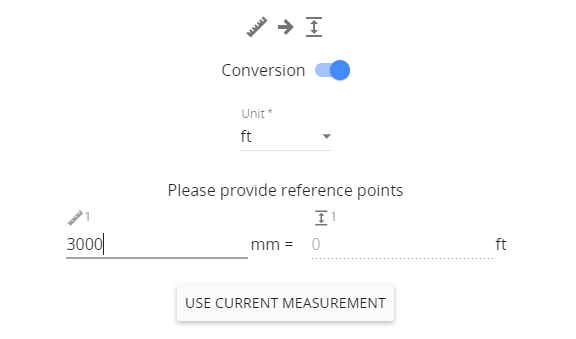
You have to log in to reply.