1. Soft restart Aranet PRO base station via WEB graphical user interface with REBOOT button from System --> Tools section:
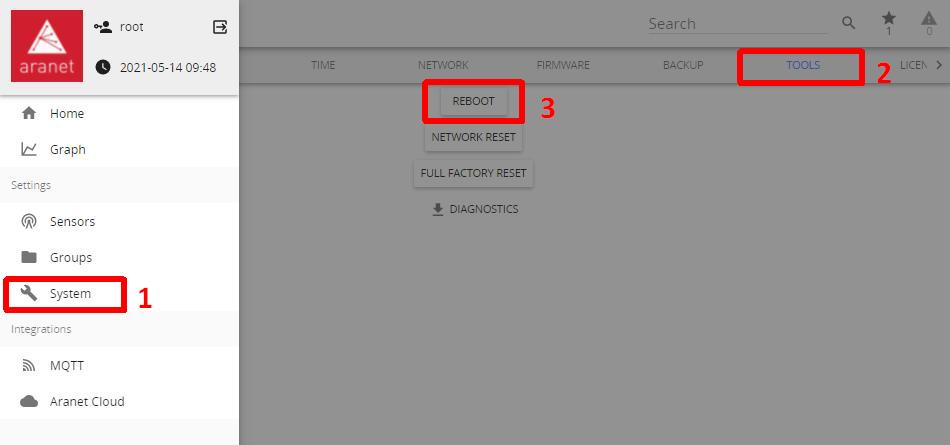

2. Check firmware. If not latest, then update. Download the latest firmware from the Firmware Updates section from the Downloads web page and upload in WEB graphical user interface section System --> FIRMWARE:

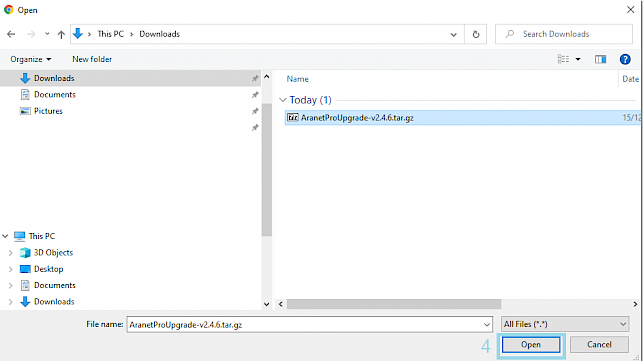
3. If the problem still persists, please contact support@aranet.com