Aranet PRO/PRO+ base backup in Aranet Cloud

aranet-techsupport
Posted: 21.07.2022 05:46
Modified: 16.02.2026 23:47
Base configuration backup file keeping in Aranet Cloud is implemented in Aranet PRO/PRO+ firmware version 3.1.2 and Aranet Cloud v.1.7.26.
Aranet PRO/PRO+ must be registered to the active Aranet Cloud workspace. The base sends a backup file to the Aranet Cloud once per day when any changes in the base configuration or sensors list are made. Up to 10 latest backup files are visible to the user.
The BASE STATIONS page displays the registered bases list:
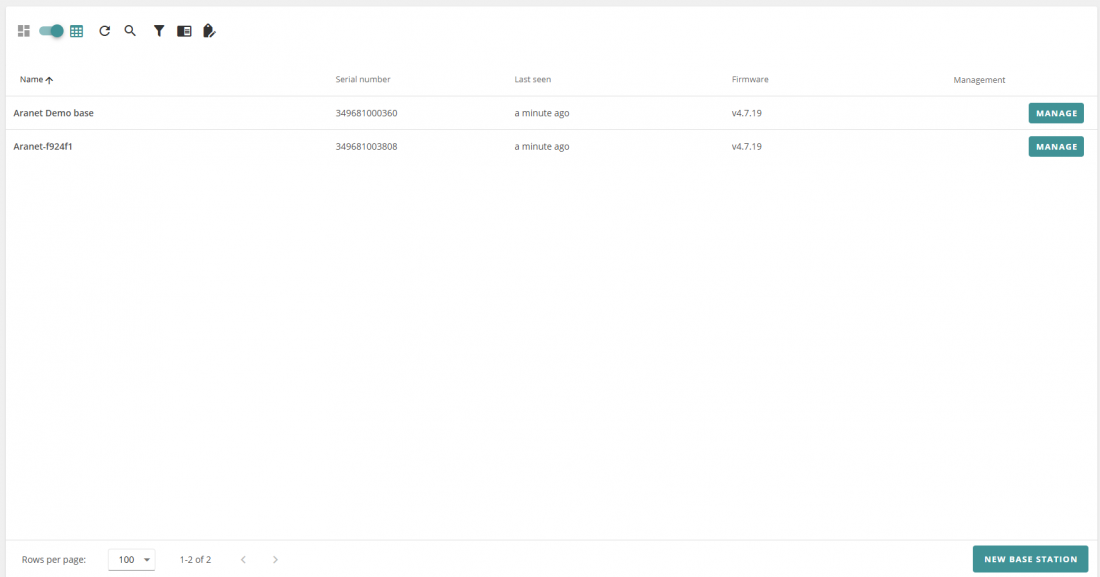
Clicking on the row opens base's card where all received files are under BACKUPS tab:
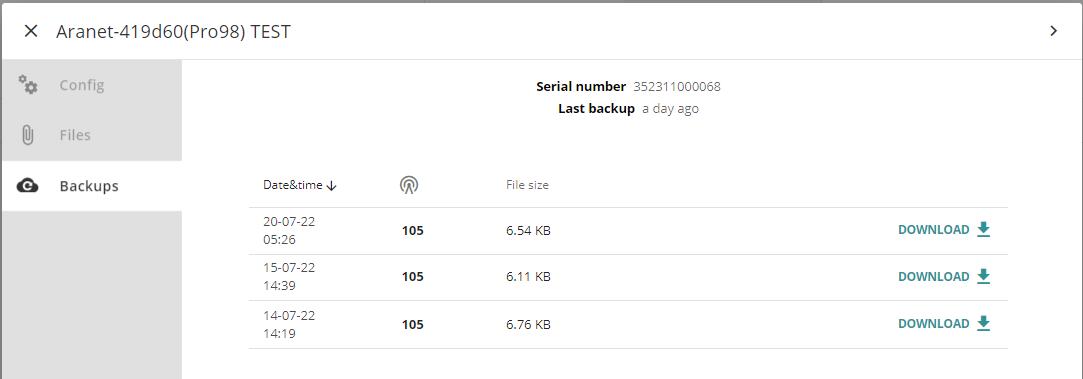
If the base firmware is not up to date, a special message is displayed:
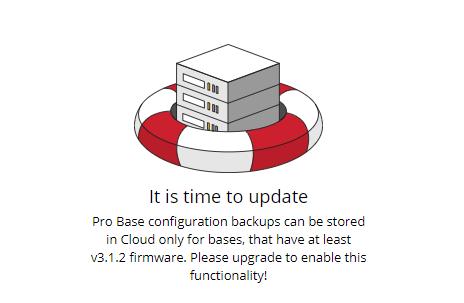
Backup files are allowed for downloading to Users with "BASES" write permission:
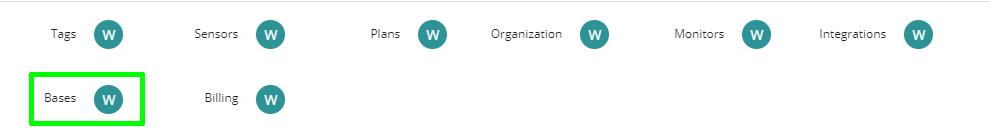
The needed backup file can be downloaded and used for Aranet PRO/PRO+ base reverting to previous state or base cloning.
Login to Aranet PRO/PRO+ web interface and navigate to SYSTEM menu -> BACKUP tab:
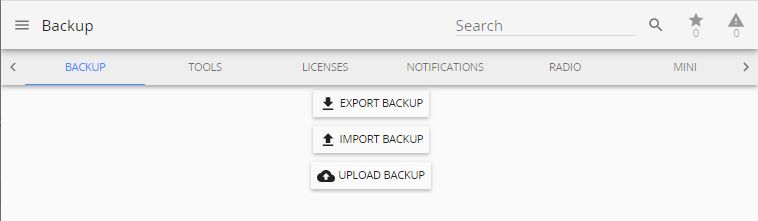
Then click on IMPORT BACKUP button and locate the downloaded file. You will be asked for the password to confirm the import.
Depending on the difference between the current configuration settings and imported ones, you can lose connection to the base. If you have trouble recalling previous base's IP address, use any network scanner to find it or complete the Network reset procedure to restore default network settings (see p.3 in the https://forum.aranet.com/aranet-bases-sensors/what-to-do-first-if-aranet-pro-base-station-is-not-accessible-via-graphical-user-interface-or-connection-to-the-cloud-is-lost/).
You have to log in to reply.