How can I access and register to Aranet Cloud platform?

aranet-techsupport
Posted: 16.11.2021 14:00
Modified: 27.02.2025 18:19
To access and use the Aranet Cloud platform the user first must register a new account in the platform. A new user account can be created by pressing the REGISTER button on the main login page of the platform https://aranet.cloud/login:
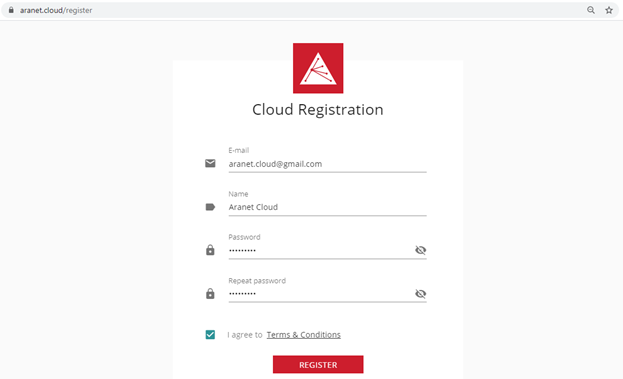
Fill in all the fields on this screen:
- E-mail - e-mail account, that will be used for user account acknowledgment and afterward will serve as login data to access the Aranet Cloud system;
- Name – will be used as user account profile name;
- Password – will serve as login data to access the Aranet Cloud system;
- Repeat Password – password confirmation field;
- I agree to Terms and Conditions – click to accept SAF Tehnika terms and conditions on Aranet Cloud usage: https://aranet.cloud/terms-and-conditions
When all the necessary data is entered, click REGISTER - a pop-up message about successful account registration will appear:
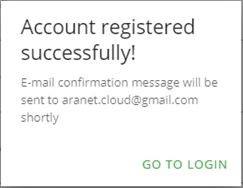
After successful registration, the new Cloud account needs to be acknowledged and the user has to go to his previously entered e-mail account where he should have a new e-mail message with the subject Confirmation of your Aranet Cloud registration from noreply@aranet.cloud. If such a message is not delivered, then first check Your e-mail spam/junk filter and all other possible folders. If the message is still not found, then contact Aranet technical support for assistance support@aranet.com.
Cloud registration confirmation message should be opened, and new user account registration should be completed by pressing on CONFIRM EMAIL ADDRESS link in the message:
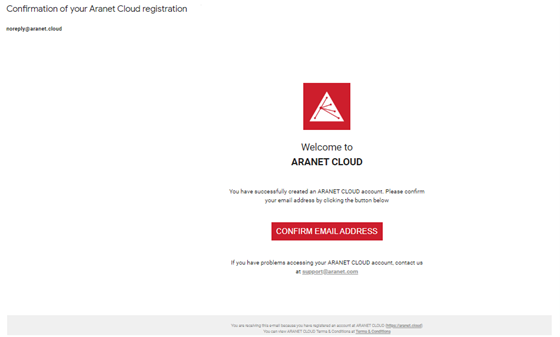
Pressing on CONFIRM EMAIL ADDRESS link will open a new WEB page with a success message about e-mail address confirmation which also finalizes the new Aranet Cloud user account registration process:
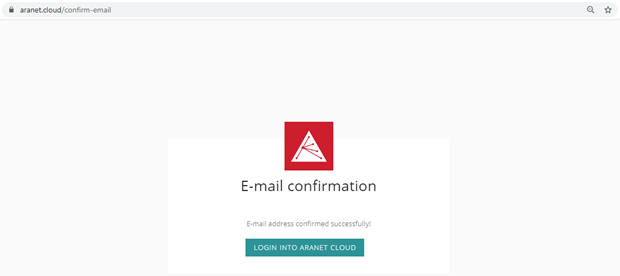
Pressing on the LOGIN INTO ARANET CLOUD button will open the main Aranet Cloud platform login page https://aranet.cloud/login.
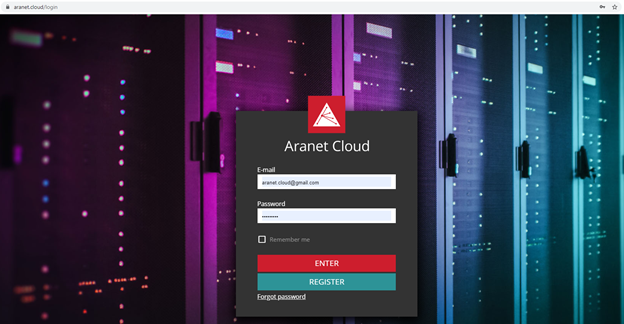
Now you can log in to Aranet Cloud using e-mail and password created previously. To see sensor data from Aranet PRO base stations and use other Aranet Cloud services a registered user must be affiliated with an Aranet Cloud Workspace. To create one please follow the instruction: How to create Aranet Cloud Workspace?
Complete Aranet Cloud User Guide can be found here: Aranet Cloud User Guide.
You have to log in to reply.