How can I modify rights and roles for user accounts in my Aranet Cloud workspace?

aranet-techsupport
Posted: 13.09.2022 15:10
Modified: 28.02.2025 03:38
User rights and roles in Aranet Cloud workspace can be changed from WORKSPACE menu -> MEMBERS tab:
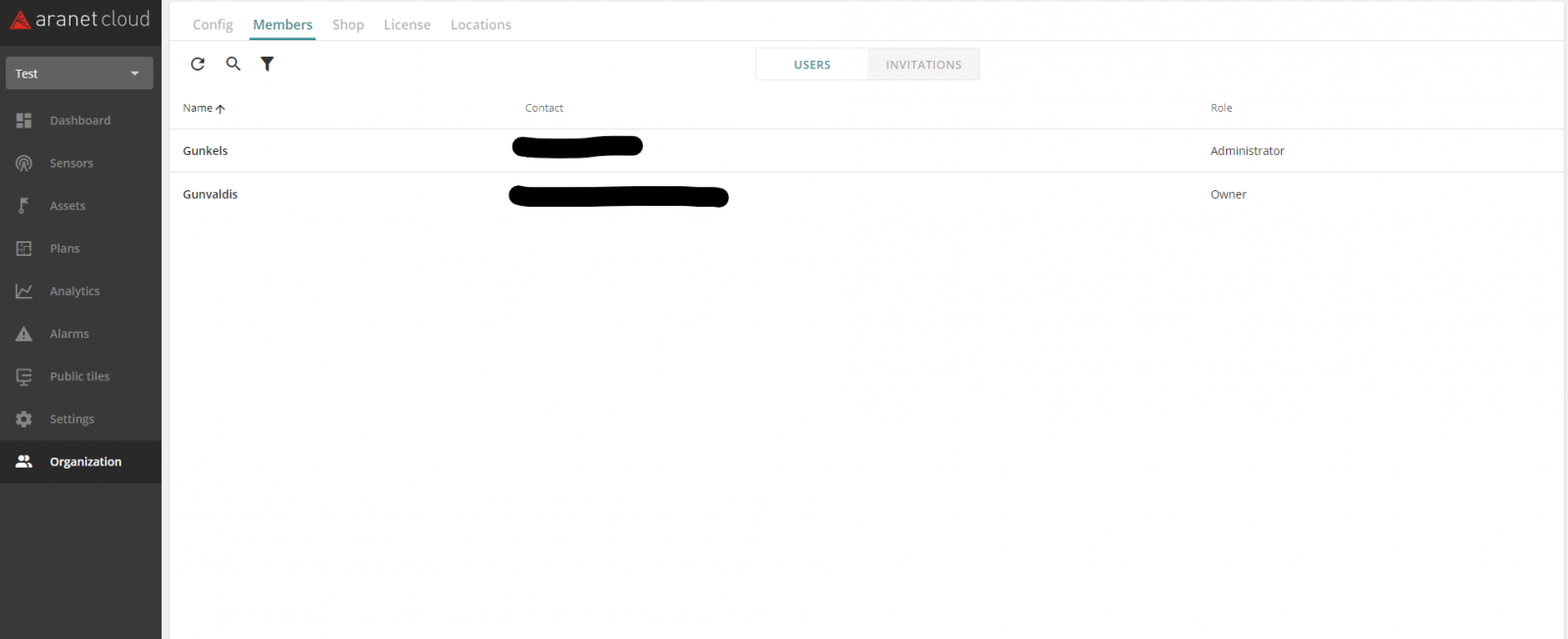
All admin users can change this section, except ordinary Admin users can not delete the initial Owner user of the workspace, but the Owner can delete all other users.
By clicking on "pencil" button in the user's row its account configuration window opens:
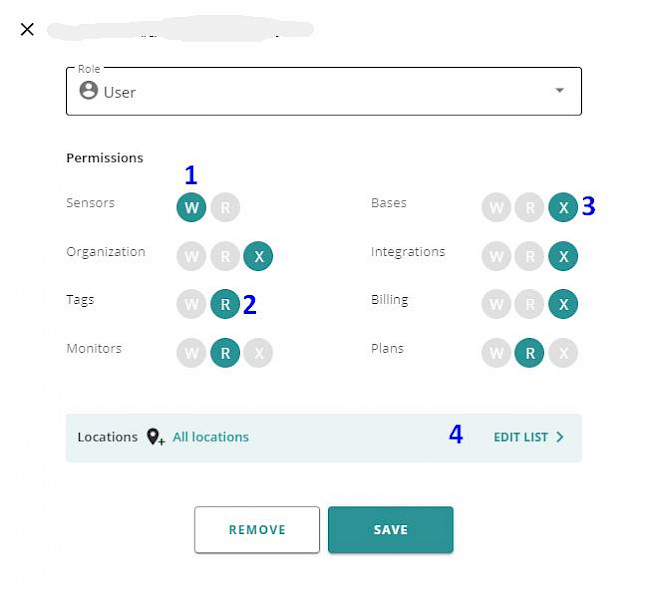
Here you can view and change member permissions:
1 - "Write" permission allows viewing and editing of the corresponding Aranet Cloud object.
2 - "Read" permission allows only viewing.
3 - "Not Allowed" bans member access to the corresponding Aranet Cloud object. Note that Tags and Sensors can not be set to "Not Allowed".
4 - Member access to Workspace locations can be defined here. By pressing EDIT LIST button new pop-up window opens:
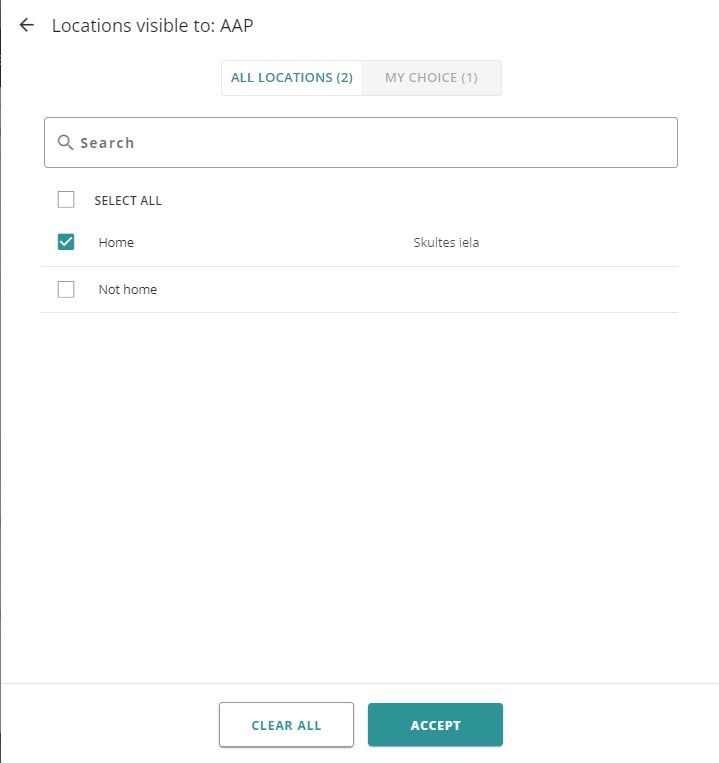
Mark location allowed for access to member and click ACCEPT to confirm. This will return you to the previous page. Don't forget to SAVE your changes.
You have to log in to reply.