How to add background to Tile in Aranet Cloud?

aranet-techsupport
Posted: 25.05.2021 12:00
Modified: 26.07.2024 19:00
You can add background images to the Sensor widget and Horizontal Sensor widget tiles. Currently, bmp, jpeg, jpg, png, svg, and tiff image formats can be used.
- Login to Aranet cloud and navigate to the SENSORS menu.
- Click on the sensor needed and in the new pop-up window navigate to FILES tab.
- Click on the empty tile with the text "Select or drop files to upload".
- Browse your PC for the image file and upload it to the cloud.
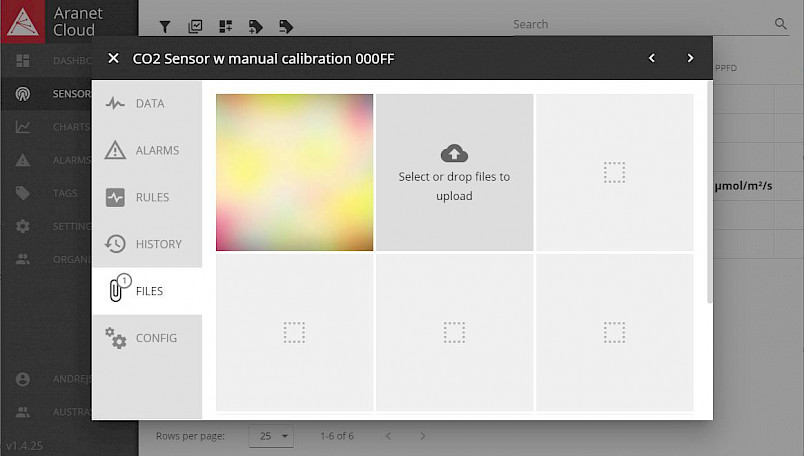
If you point your mouse cursor over an existing file, you can download or delete it and review all uploaded files.
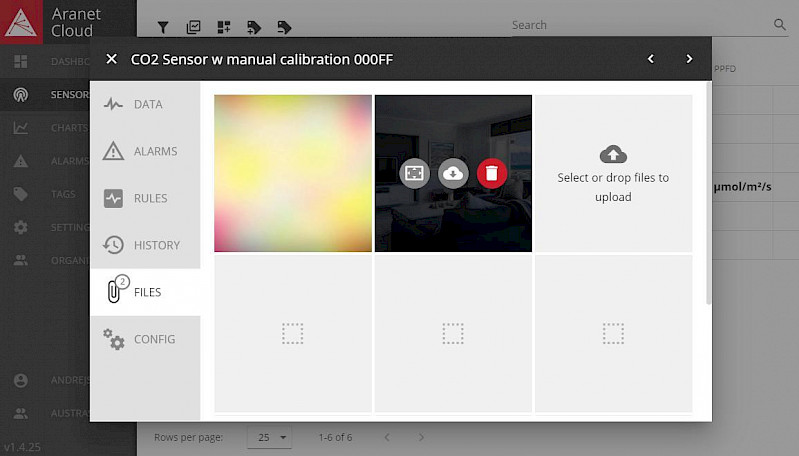
- If the Sensor widget for this sensor was not created yet previously, you can create it at the same pop-up window
Switch to the DATA tab and click Add to Dashboard button.
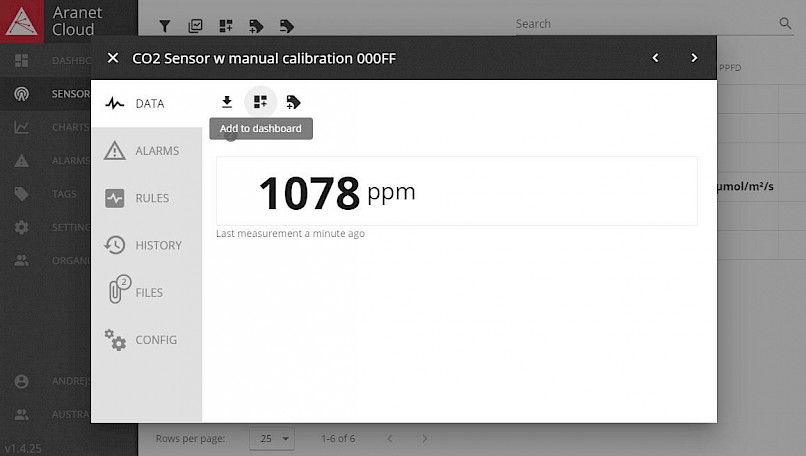
- Now navigate to the Dashboard and click the needed Sensor widget tile's Settings button.
- Scroll down the Tile Configuration pop-up window to the Background image gallery and select needed image.
- Click the Save button.
The tile is displayed with the selected background image. You can resize and move the tile in the usual manner.
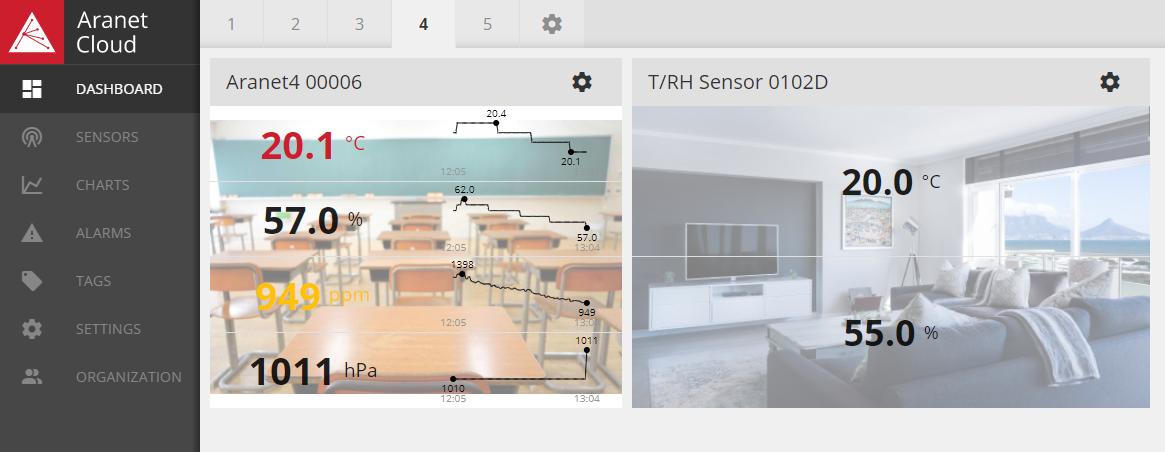
You have to log in to reply.