How to change Aranet Cloud Workspace ownership

aranet-techsupport
Posted: 20.09.2022 09:47
Modified: 28.02.2025 02:45
Aranet Cloud workspace owner can transfer ownership to the same workspace's Administrator.
Owner must log in to Aranet Cloud and navigate to WORKSPACE menu -> MEMBERS tab:
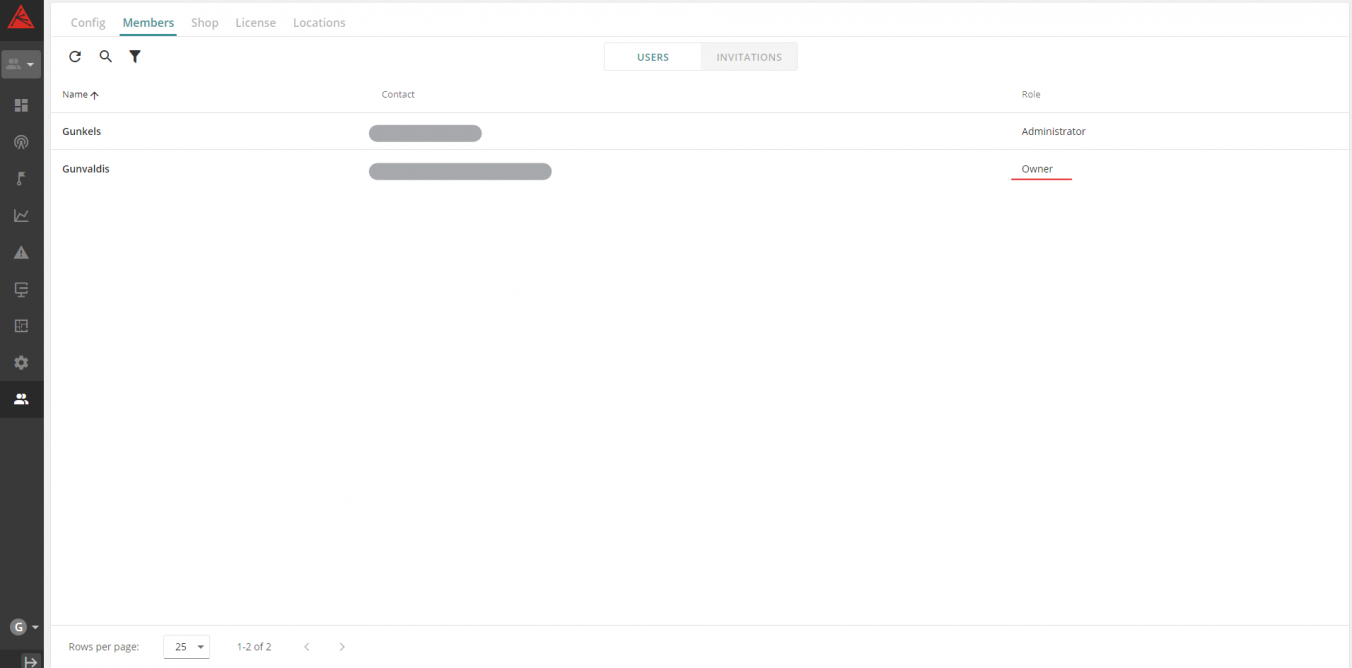
Click on "pencil" icon in owner's account row, new pop-up window will open:
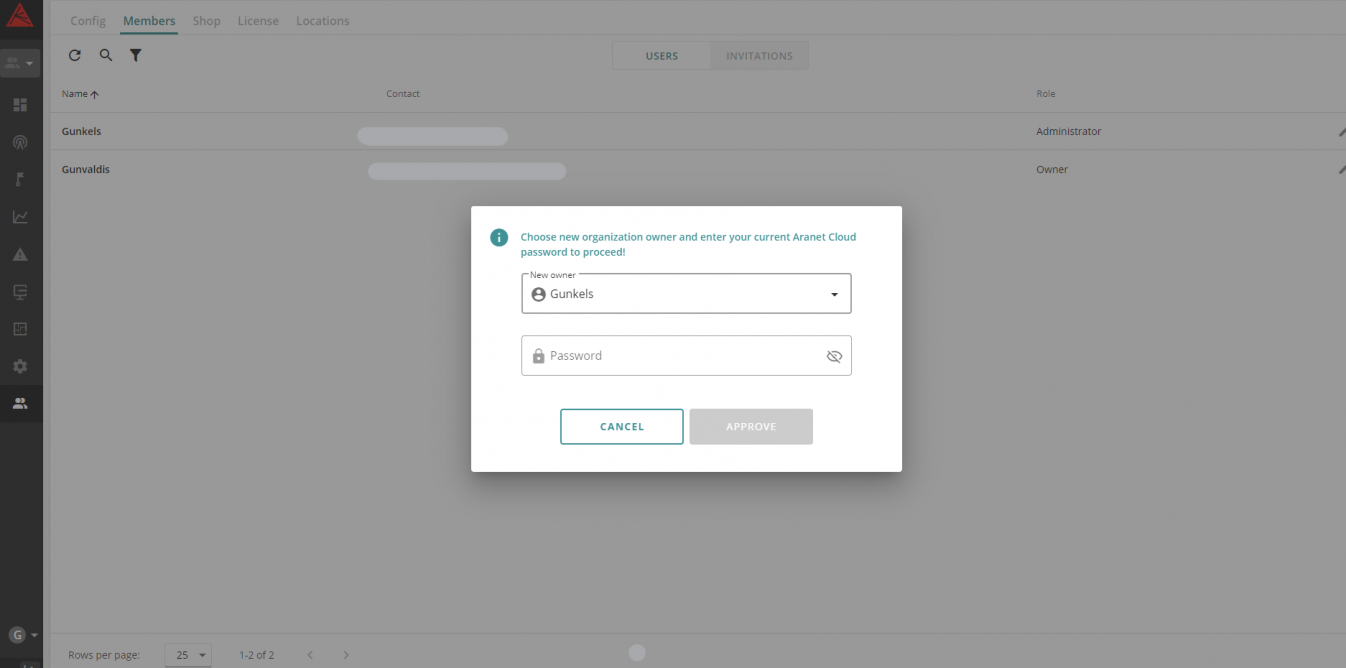
Select a new owner from the drop-down list, confirm ownership transfer with your Aranet Cloud password and click APPROVE button.
The page is reloaded displaying new roles:
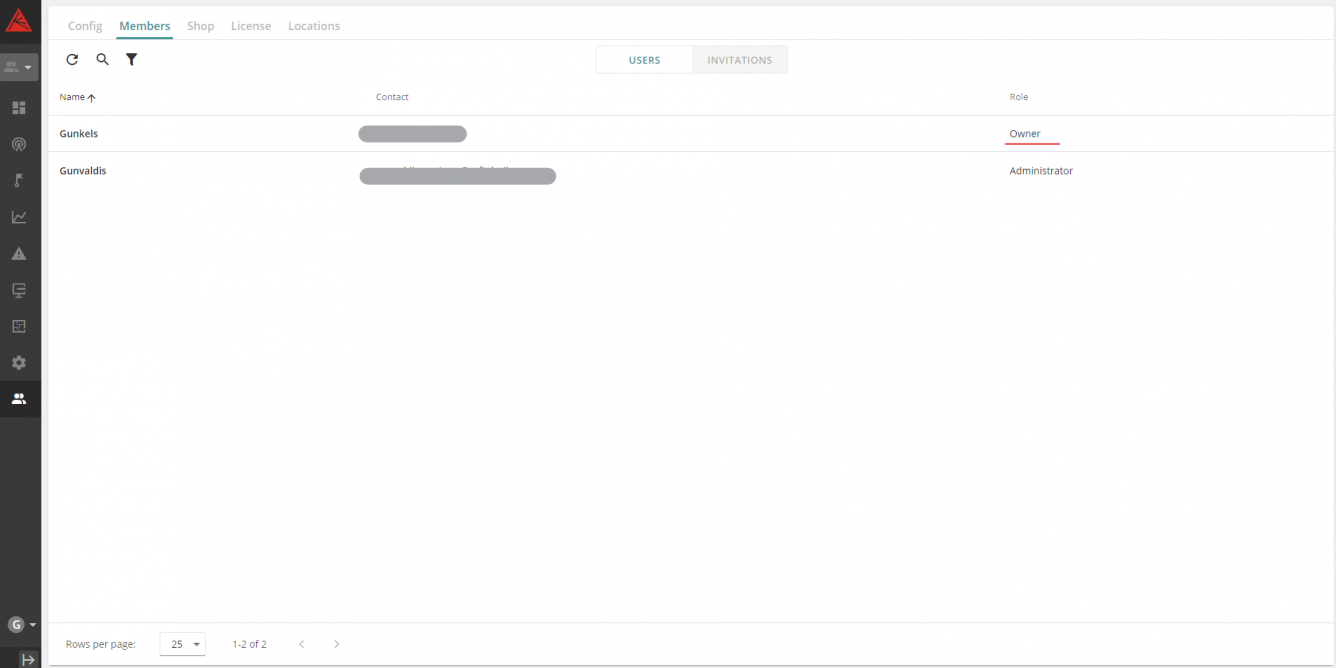
Previous workspace owner gets Administrator role. A new owner can change the role or delete this account when logged in to this workspace.
You have to log in to reply.