How to Create Public Tiles

aranet-techsupport
Posted: 20.02.2023 12:34
Modified: 16.02.2026 11:53
A public tile is a tile that has a public link enabled, meaning, that tile data can be accessed via link without authentication.
To create a Public tile, the user has to click on the section on Aranet Cloud that says "Public tiles". After that, click on "CREATE NEW PUBLIC TILE"
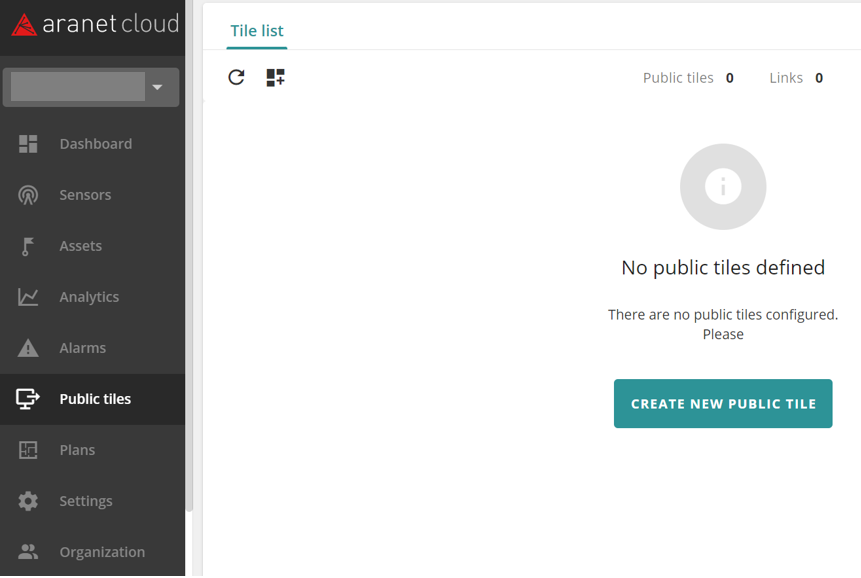
Then a pop-up window will appear and the user will be able to choose between "CO2public tile" or "Gauge public tile":
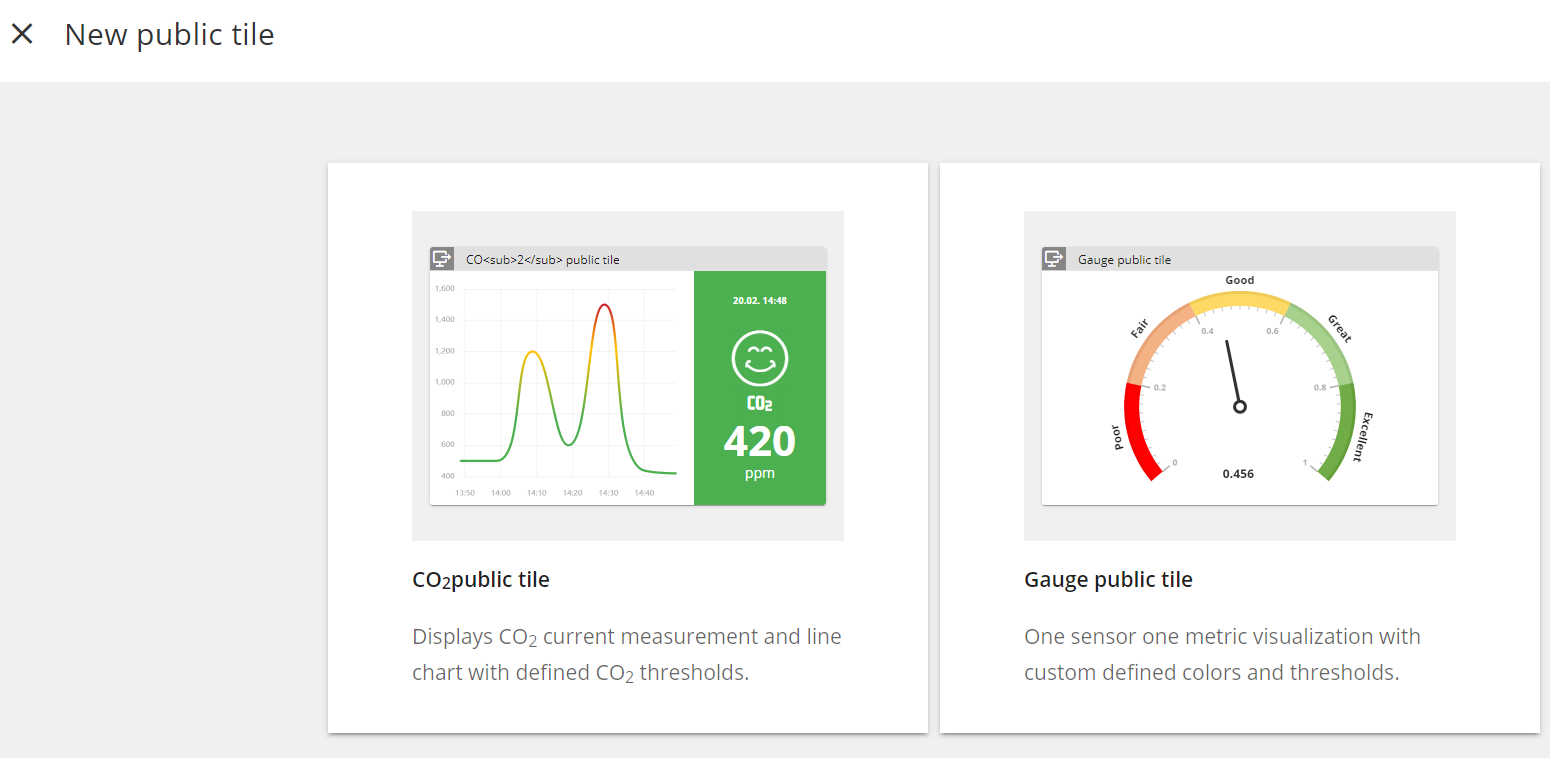
If CO2public tile is selected, a new window will be shown:
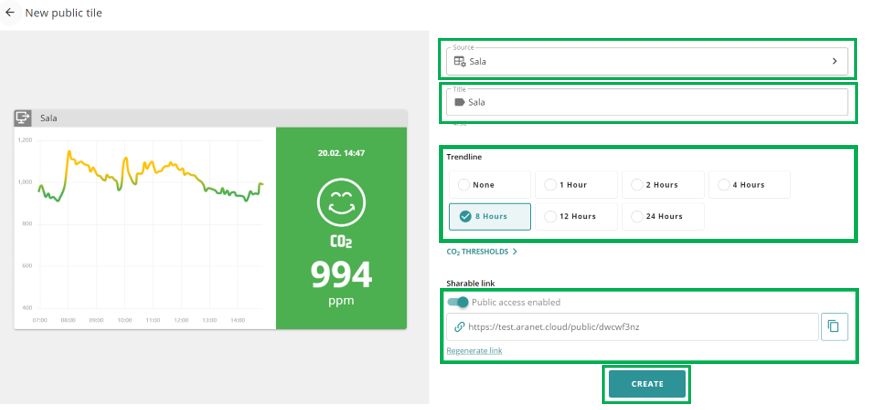
Here, the user can select the sensor which will have the measurements displayed in the "Source" section. The name of the Tile can be edited next for up to 50 characters. The user can choose if a Trendline should be displayed to show historical measurements for up to 24 hours or not. There is a link to the Thresholds defined in case a modification needs to be chosen. The Public access can be enabled or disabled and below it, a link will be provided to be shared elsewhere which can be copied by clicking on the button on the right of the link. Finally, the user can click on Create to finalize the creation of the Public tile.
If the user chooses the Gauge public tile, then a window with the following will be shown:
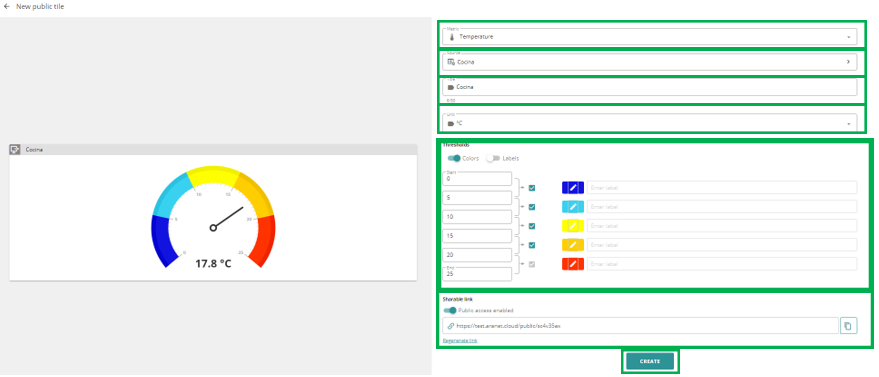
In the first section, the user can select the metric according to the gauge that is wanted to be created. Then the sensor which will show the information can be selected in the Source section. After it, the name can be modified in the Tile section, and the unit displayed can be modified according to the selected metric. Then, the numbers shown in the gauge can be modified, with the possibility of choosing to show just colors, labels, or both. Below that section, the user can enable or disable Public access and copy the link shown below. And after that, by clicking on "Create", the tile will be finished.
After the creation of the Public tile, the user will be returned to the first screen shown here and a list of the created tiles will be displayed:
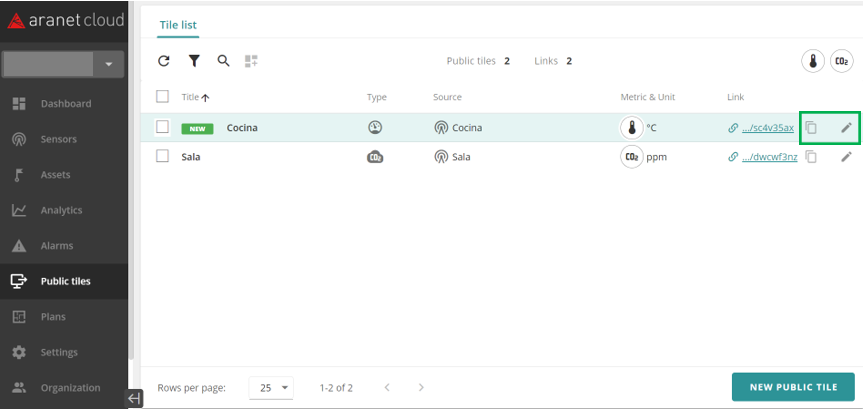
The user can click on the copy button next to the link to share it, and also click on the pencil symbol to edit an already existing Public tile.
You have to log in to reply.