How to delete your base station from Cloud

aranet-techsupport
Posted: 02.10.2023 08:25
Modified: 16.02.2026 21:29
Deleting the base station will free up a base station in your aranet cloud license.
To delete your base station from cloud you need to go to the settings tab and select "My base stations".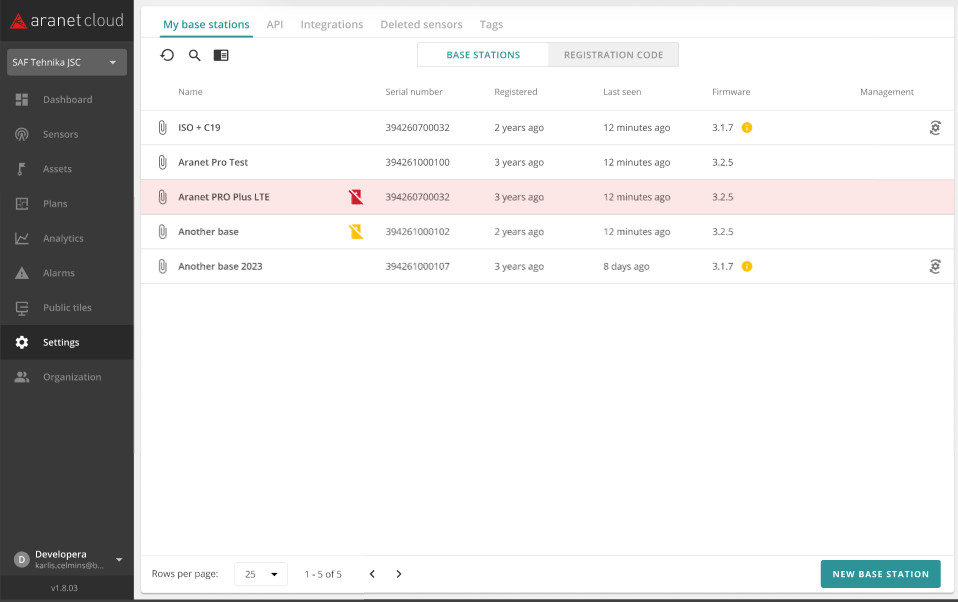
Select the base station you want to delete and navigate to the config tab.
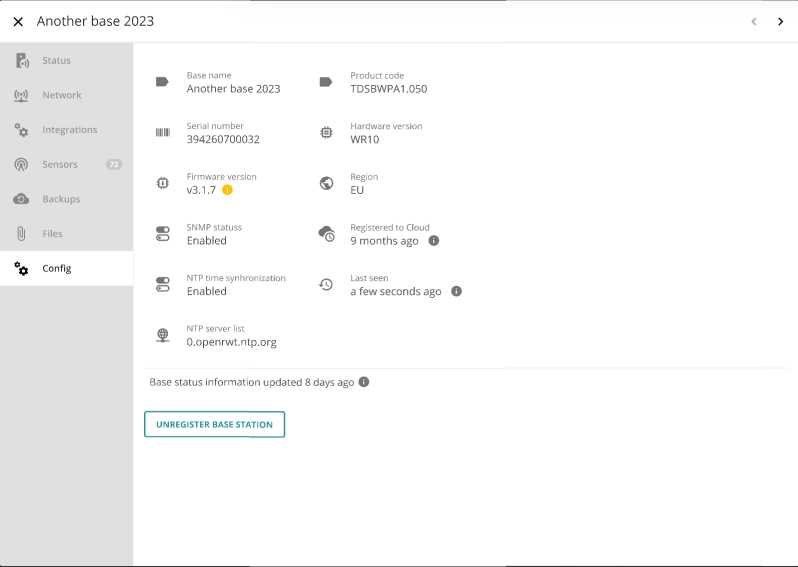
Before you can delete your base station from the Cloud, you need to unregister it by clicking the button "Unregister base station".
After that, a window will open asking you to enter your password.
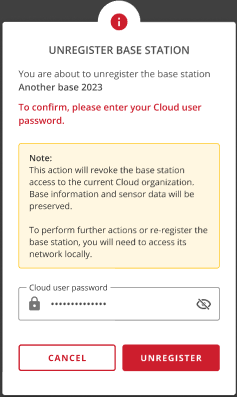
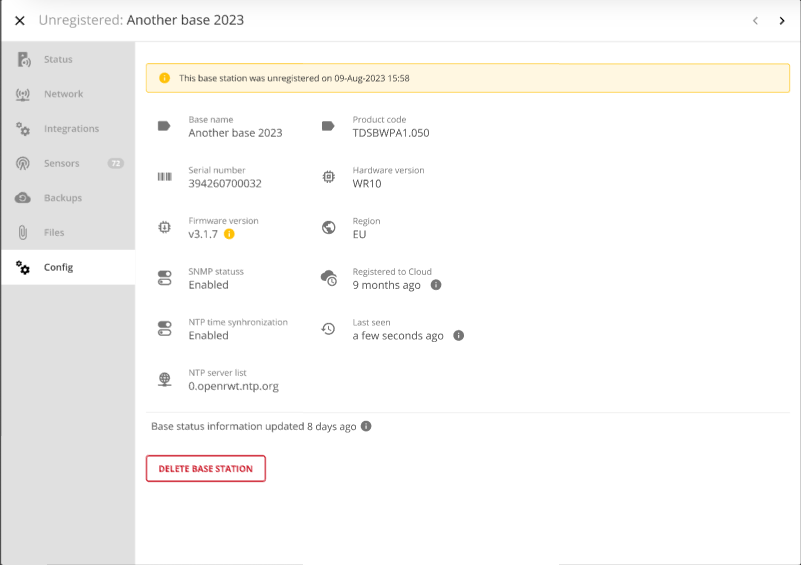
After that a "delete base station" button will be available and will prompt you with the same pop-out window, asking you to enter your password.
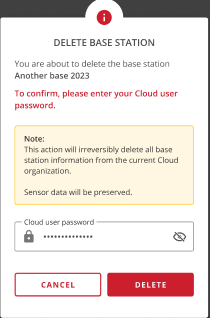
After clicking the delete button, the base station will be deleted.
You have to log in to reply.