Login to your Aranet.Cloud workspace, navigate to SENSORS menu, click on the needed sensor, and switch to DATA tab:
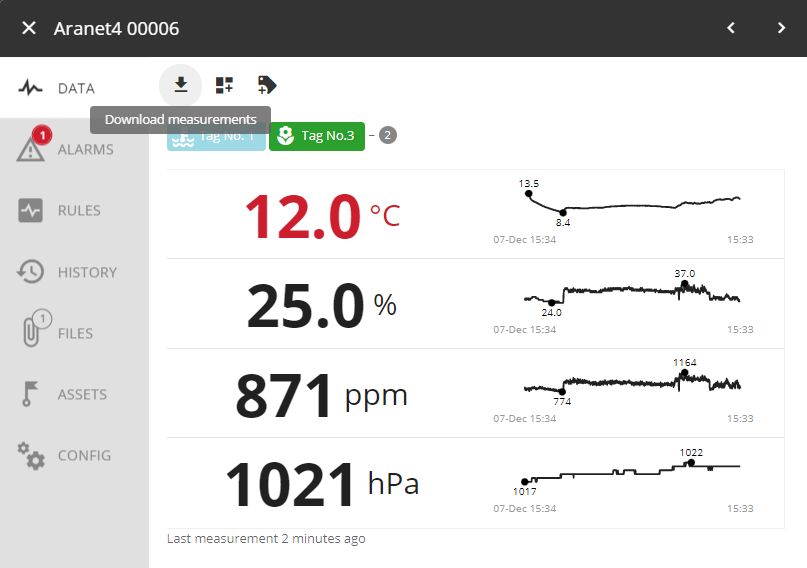
Click Download  button. New pop-up window will open.
button. New pop-up window will open.
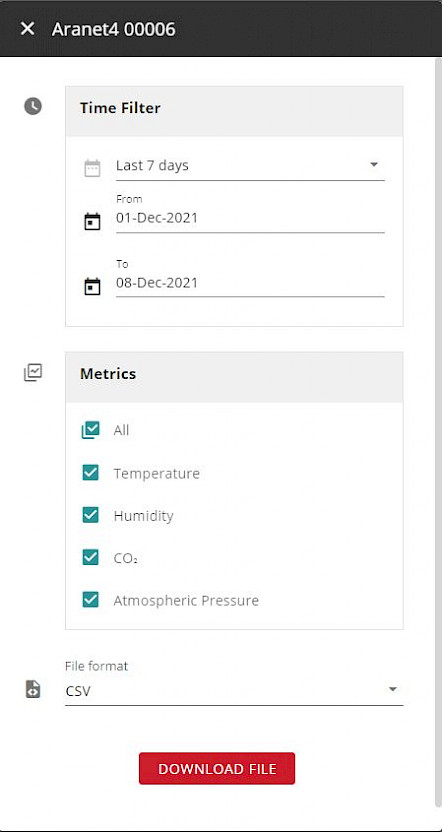
Select from the list  Time period or set custom time period (max custom period duration is 365 days). Mark Metrics needed and select File format from the drop-down list: CSV, PDF and XLSX are available.
Time period or set custom time period (max custom period duration is 365 days). Mark Metrics needed and select File format from the drop-down list: CSV, PDF and XLSX are available.
Click DOWNLOAD FILE. button.