How to move a base station from one Cloud organisation to another.

aranet-techsupport
Posted: 04.09.2024 10:37
Modified: 16.11.2024 12:40
When moving a base station from one organization to another you first have to unregister it from the old organization and then register it to the new one.
1) go to the old organizations base station section and select the base station you wish to move:
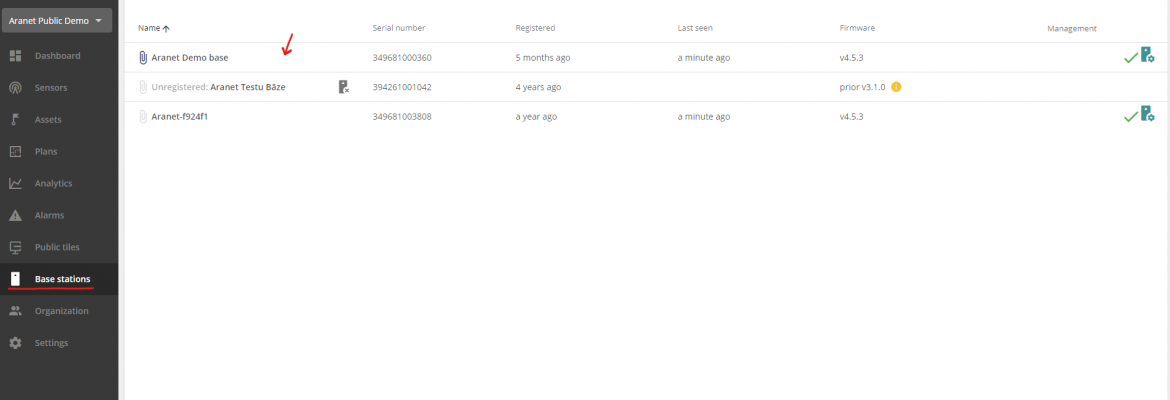
2) click on the "UNREGISTER BASE STATION" button:
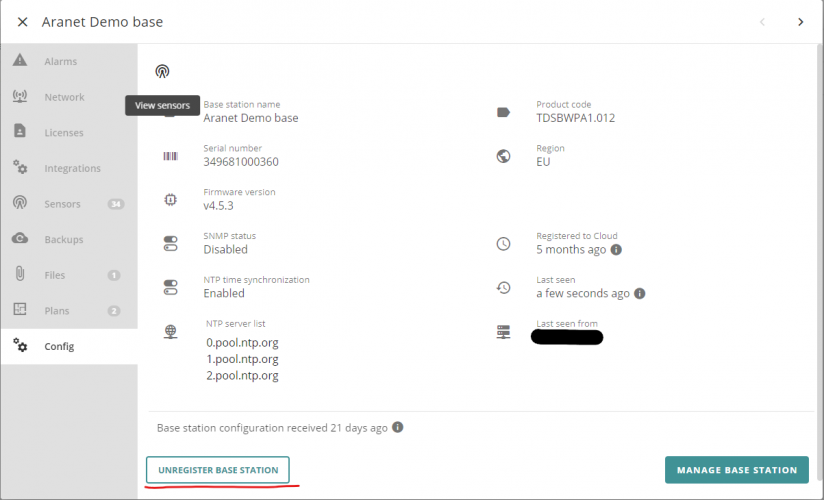
3) You should get a confirmation screen asking you to unregister the base station by providing the password. Fill in the password for the Cloud user you are using and press unregister:
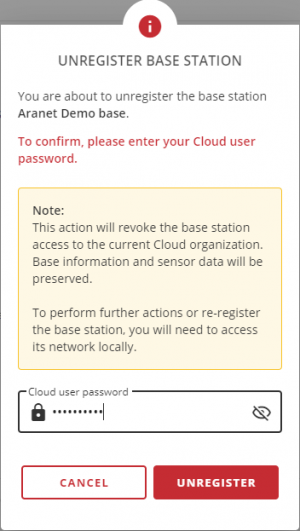
Now you have successfully unregistered the base station.
Now to register it to another Cloud organisation. Go to that organization's tab and select the organization you want to add the base station to. (Check that the organization has the license for the new base station)
1) Go to the same base station tab in the Cloud and click on the "NEW BASE STATION" button on the bottom right:
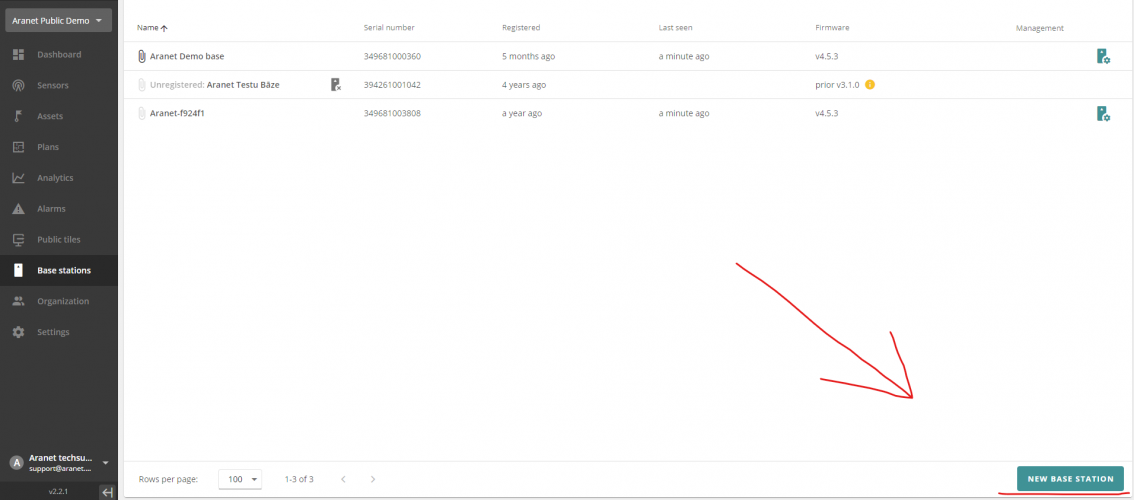
2) This screen will then show up :
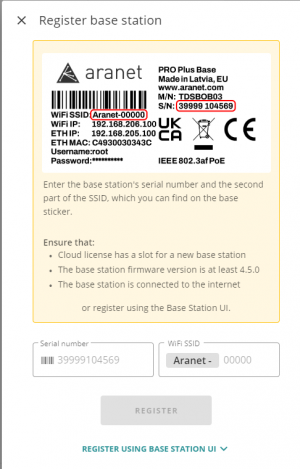
From here you have to enter the base's serial number and the default WiFi SSID. If you have the PRO+ line of base stations (white), it will have a sticker on the front, behind the glass of the info.
If you have the regular PRO model (black) base station, the sticker with the serial number is on the back. But the WiFi SSID is only visible if the base station is plugged in and you have a device, that can see WiFi signals. You should use the default Wi-Fi SSID, if it is changed, it will not work.!NOTE! The base has to be at least FW 4.5.0
Afterwards, the base station will show up as pending and can take up to 2 hours after it has an internet connection to connect to the Cloud.
If you are not able to register using this method, you can click on REGISTER USING BASE STATION UI.Further, follow the instructions in the new pop-up window:
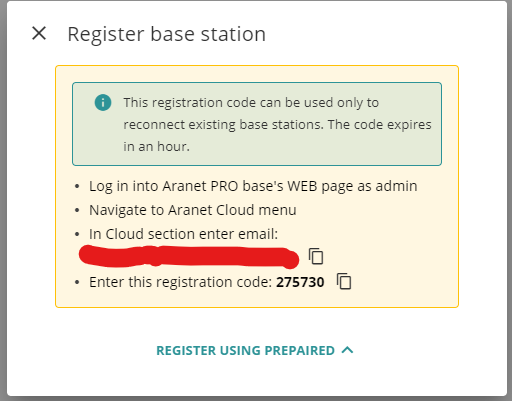
When the registration code is created on the Aranet Cloud system side, then the next user must log in to the Aranet PRO base station WEB graphical interface, go to the Aranet Cloud section, and here enter in appropriate fields the same e-mail and registration code as prompted in the Aranet Cloud message. Then the user must click the button REGISTER TO THE CLOUD:
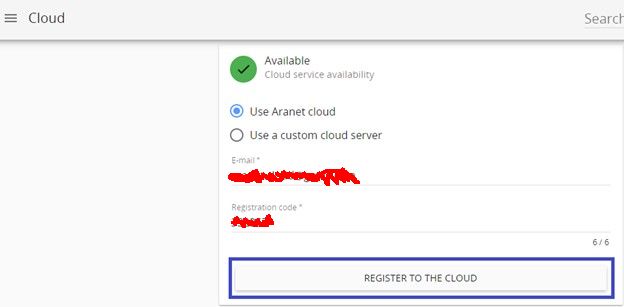
Aranet PRO base will start its’ paired sensor measurement data upload to the Aranet Cloud platform. The sensor data upload process depending on sensor data amount and data connection speeds between Aranet PRO base station and Aranet Cloud system can take up to 20 – 30 minutes. During this process, sensor data will gradually appear in the Aranet Cloud organization.After successful registration and sensor data upload to the Aranet Cloud organization the Aranet PRO base station itself will show the following information in Aranet Cloud section:
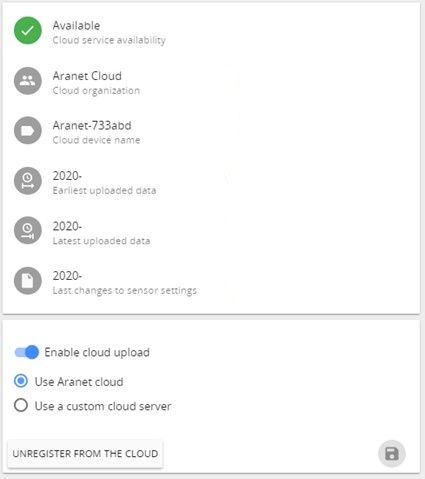
You have to log in to reply.