How to set public CO2 monitor tile thresholds

aranet-techsupport
Posted: 07.12.2021 10:48
Modified: 24.04.2024 00:01
CO2 Monitor tile background color and emoticon are corresponding to CO2 values thresholds set in MONITORING menu CONFIGURATION tab:
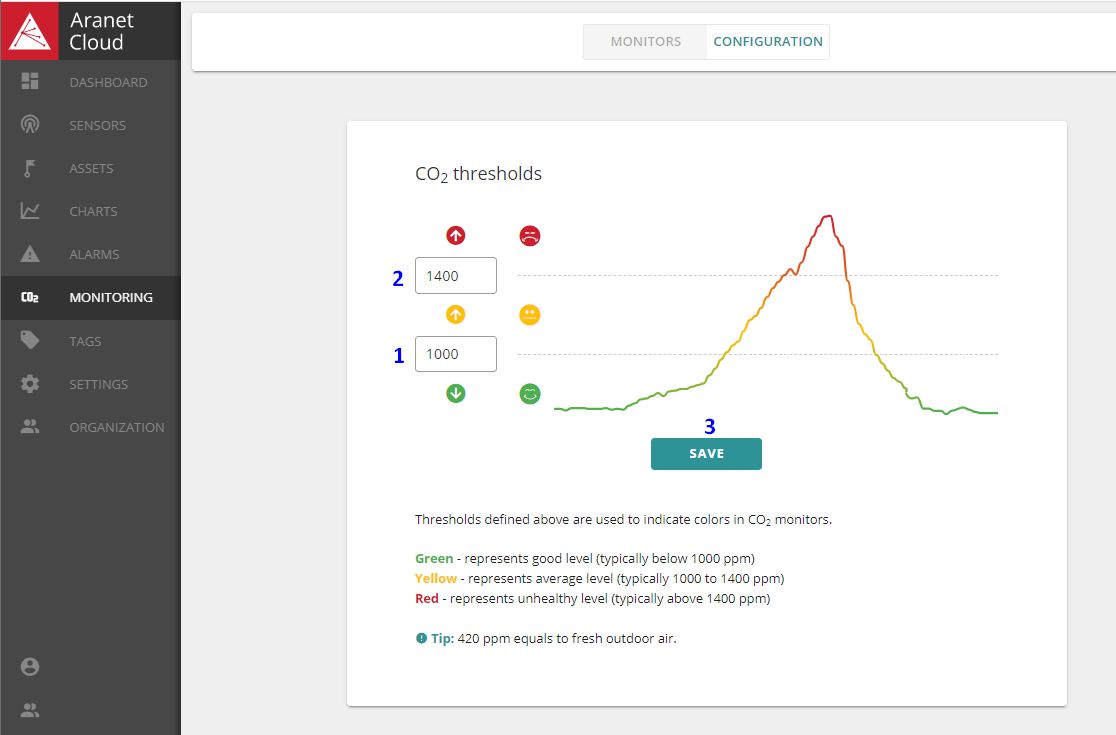
When the measured CO2 level is in the Good zone, tile has green background, in the Average - yellow, and in the Unhealthy - red.
The default values are visible on the screen. You can set your custom levels by typing Average threshold value into field 1, and Unhealthy threshold level into field 2. Don't forget to save your changes by clicking on SAVE button 3.
You have to log in to reply.