What happens when I delete sensor from Aranet Cloud?

aranet-techsupport
Posted: 26.05.2021 08:59
Modified: 16.02.2026 08:00
The following information is valid only for physical sensors. Virtual sensor deletion is described in another topic.
DELETE SENSOR button in Sensor CONFIG tab is active when:
- Sensor is not included in enabled and active Integration;
- Sensor is not included in enabled and active Rule.
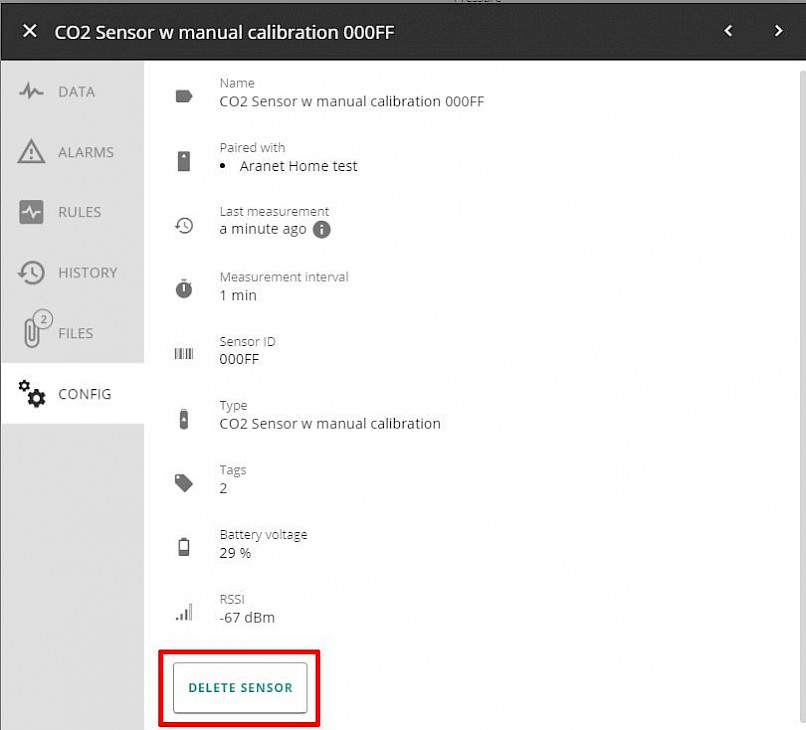
Pressing this button will delete the sensor from cloud logically. This means:
- This sensor will not be found in any filters
- This sensor's Tags will be cleared
- No Alarms will be created for this sensor
- No history measurement data is deleted
Please note: the logical sensor's deletion does not impact aranet.cloud sensors number license. Sensor's data will continue to be registered in the cloud. To delete the sensor from the license and stop registering its data you must unpair the sensor from Aranet Pro base.
When sensor is logically deleted, it appears in Deleted sensors tab of the SETTINGS menu. You can restore deleted sensor anytime: open sensor's card and click RESTORE SENSOR button in the CONFIG tab. You will need to add Tags to the sensor and include it in Rules again.
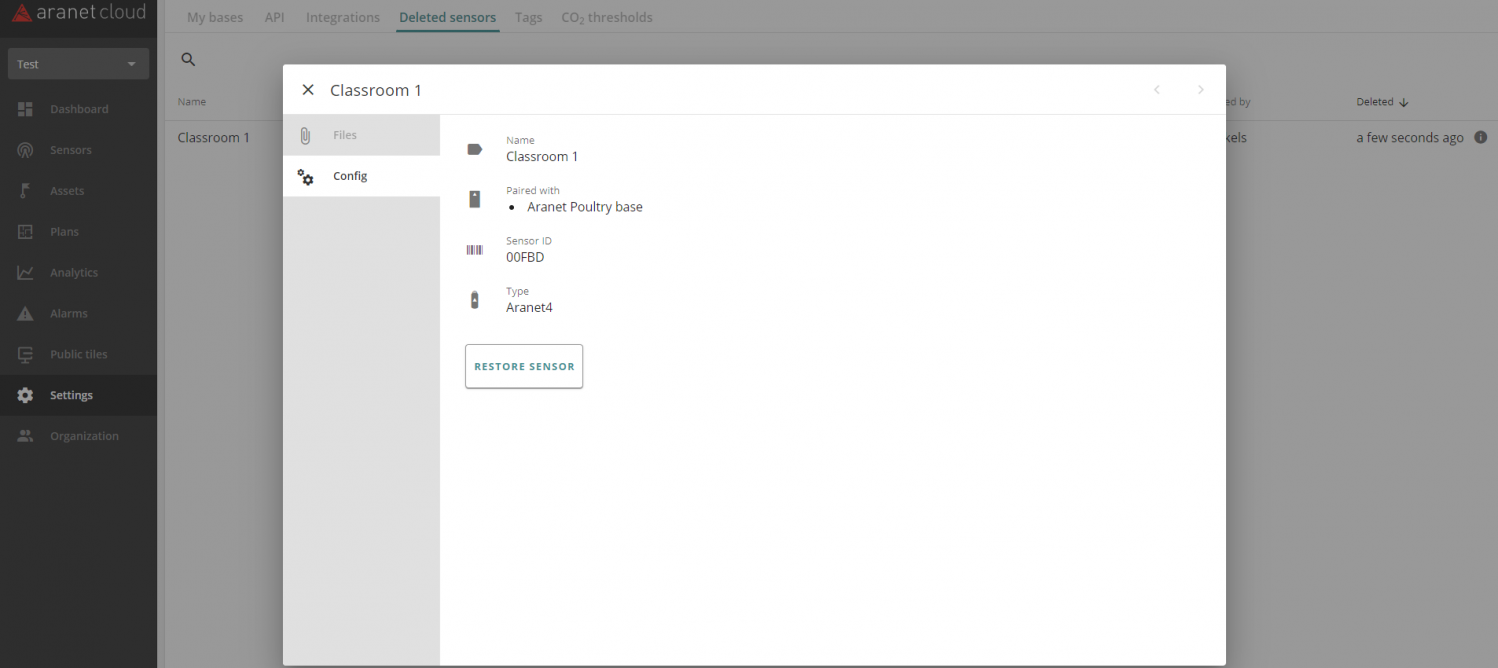
You have to log in to reply.