How to configure the e-mail notification sending from the Aranet PRO base station?

aranet-techsupport
Posted: 16.04.2021 10:41
Modified: 17.02.2026 10:06
Configuration of notifications in the most common scenario can be done in corresponding order:
1. First You have to connect Your Aranet PRO base station to the Internet (unless You have a private SMTP server in Your local data network, then only data connection to the local network should be made). For Internet connection WiFi or Ethernet adapter on the Aranet PRO base station can be used. For WiFi connection see Guidlines for Aranet PRO base station connection to IP network for remote access. Ethernet connection is similar where it is just necessary to enter static address configuration of Your local Ethernet network or set device to DHCP client mode in Aranet PRO base station graphical interface section Network --> ETHERNET. Even when DHCP is used in Your network then it is better to assign a free static address from the DHCP address range in Your network for PRO base so the address is known to access Aranet PRO base in Your local network afterwards:
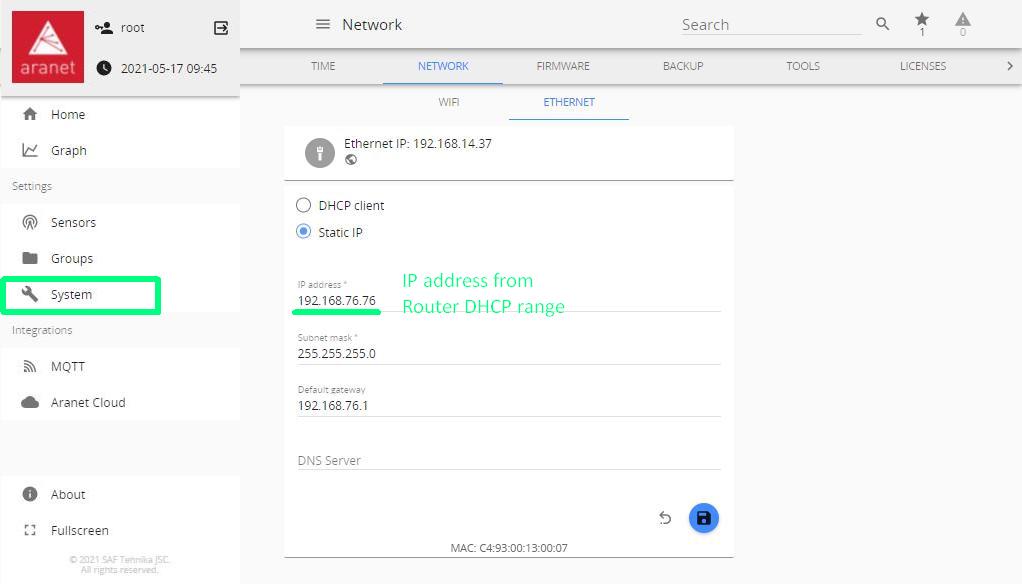
2. Next in section Notifications --> E-MAIL settings of e-mail account which will be used for e-mail message sending should be enabled and configured. It is possible to use ready configurations for Gmail, Outlook.com and Yahoo email accounts where only e-mail address and its password should be entered and settings saved. Custom SMTP setup can be also made for a company or private SMTP servers if necessary, but here the full configuration of the SMTP connection should be entered.
For proper Gmail account setup please check: https://forum.aranet.com/aranet-solutions/how-to-configure-a-gmail-account-to-use-it-for-e-mail-notification-sending-from-the-aranet-pro-base-station/
After entering configuration should be saved pressing on Save icon and connection should be checked pressing TEST CONNECTION.
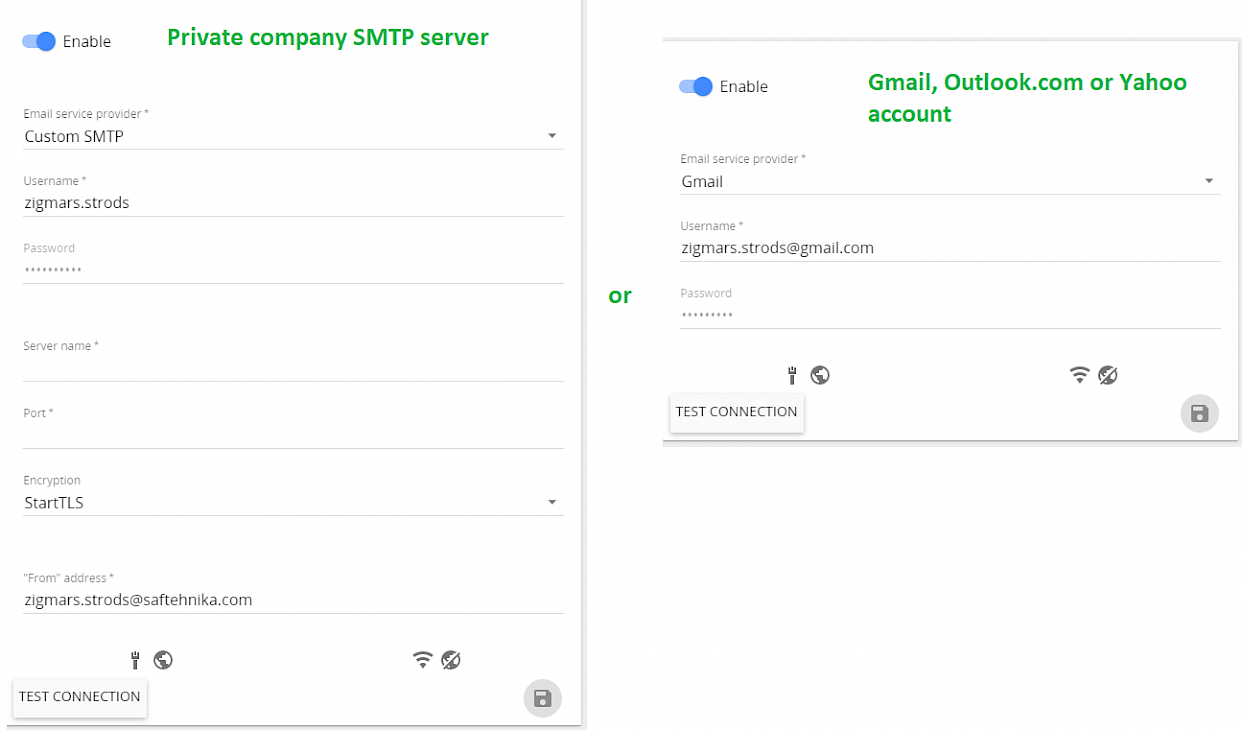
If the connection test gives an error, then the connection configuration should be checked. If the configuration and connection is successful, then E-mail server reached successfully! message will be displayed and it is possible to proceed with further configuration:
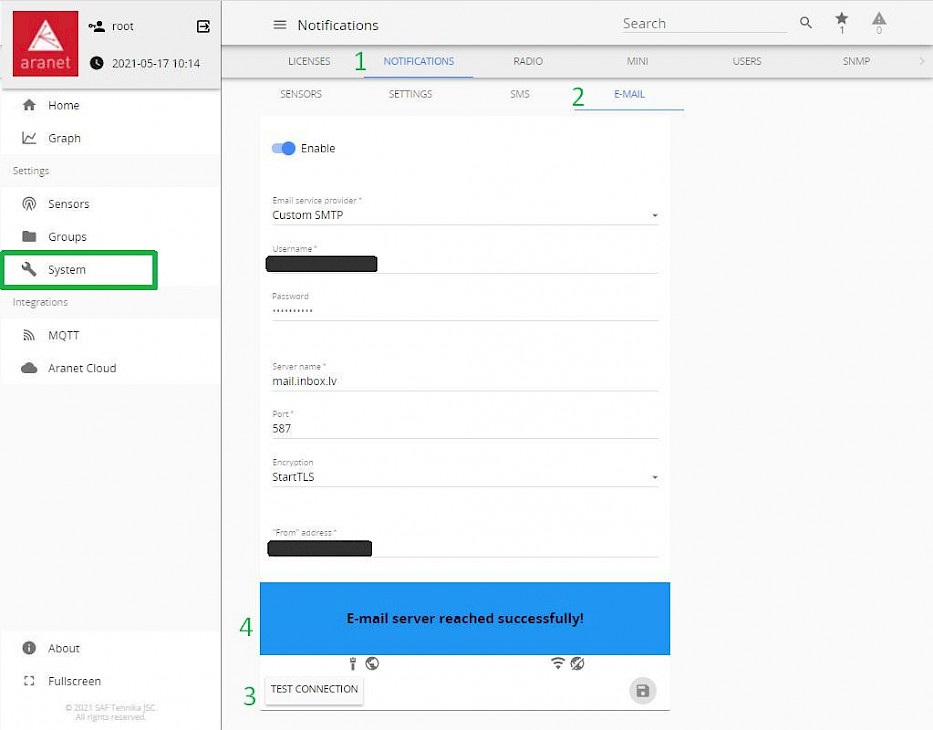
3. Then settings for e-mail reception should be configured in section Notifications --> SETTINGS. This is done in the E-mail subsection of the page and here user enters details for e-mail which should receive notification messages about Aranet PRO base station and sensor alarm events:
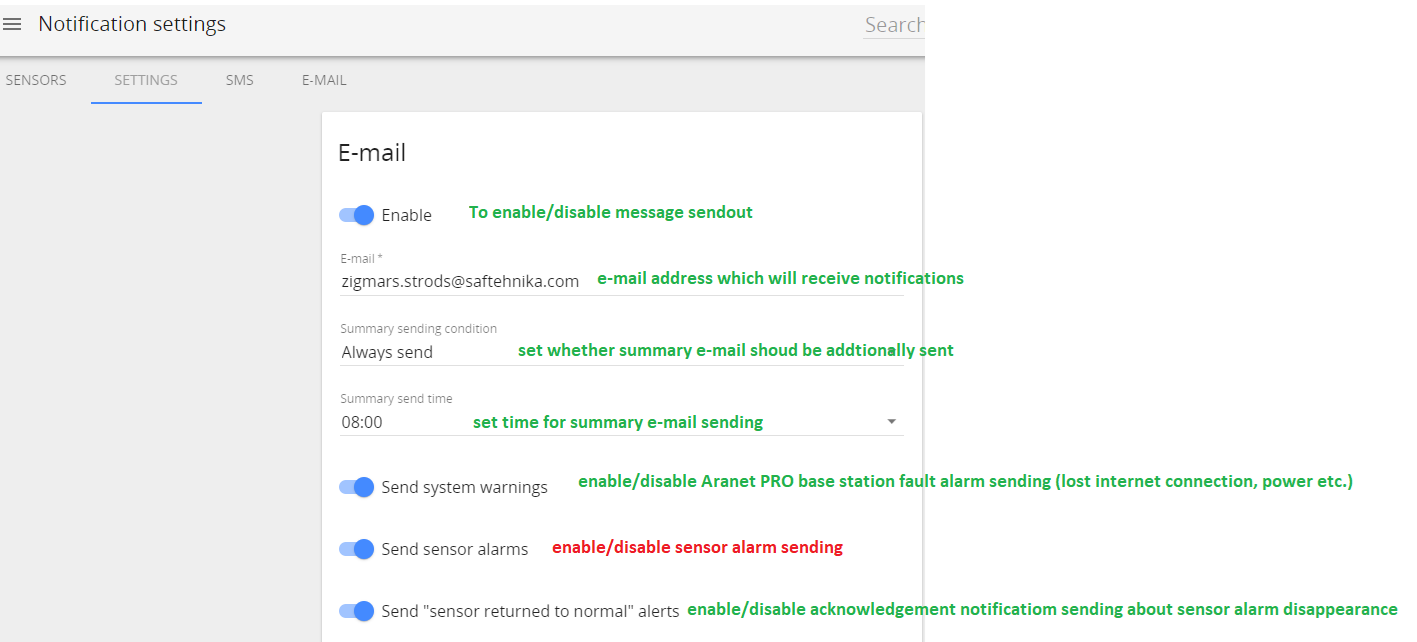
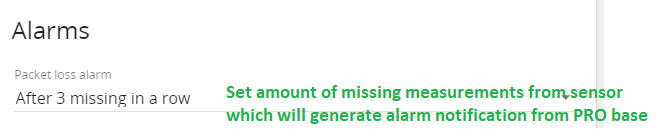
4. When the necessary configuration is done then settings should be saved by pressing on Save icon. It is recommended to test notification sending also pressing button TEST SENDING and choosing E-mail from the dropdown menu – such operation will send a test e-mail to address entered in the configuration:
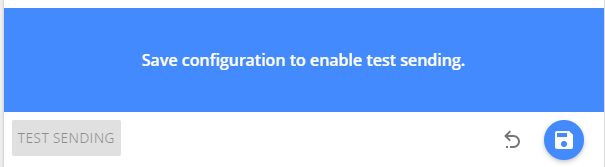
5. Next You have to set and save necessary measurement alarm thresholds for the desired sensors. This can be done from Home section or Sensors --> SENSORS section from the web graphical interface. The necessary sensor record should be found in one of these sections, then You should click on its record and such operation will open the setup window also for alarms. Next blue and orange markers should be moved to necessary threshold levels and this setup should be saved by pressing on Save icon:
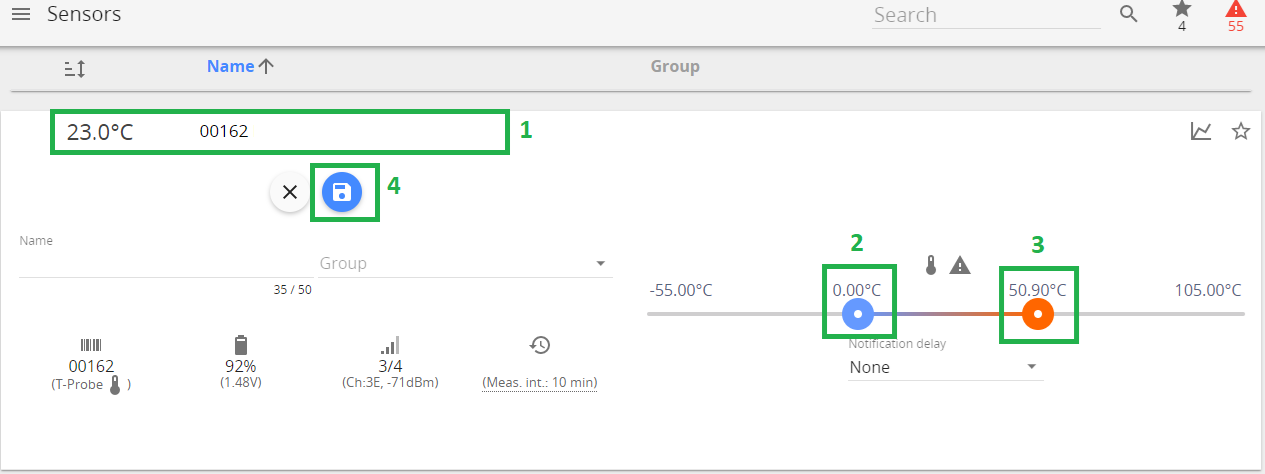
6. Finally notification sending should be enabled for the sensor also in the section Notifications --> SENSORS where again corresponding sensor record should be found and alarms notifications for it should be enabled clicking on alarm icon (when alarm notification sending is enabled for the sensor then the icon is in blue color). These settings also should be saved by pressing on save icon on top of the Notifications page:
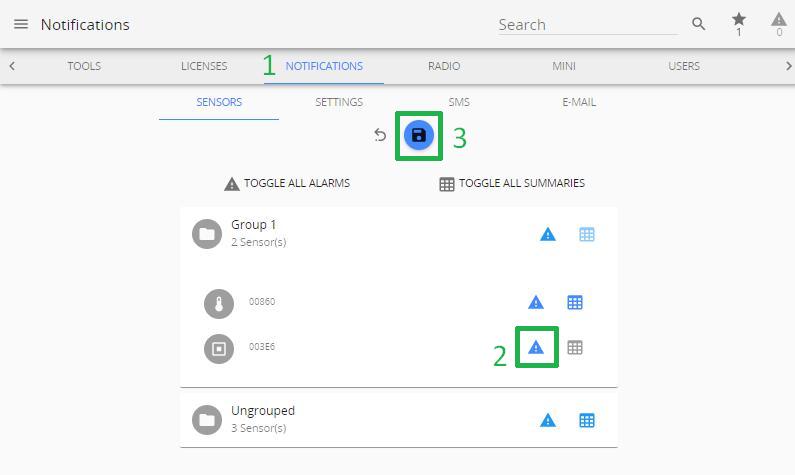
Initial setup is a little bit time-consuming, but once it is done the additional sensor alarm setup is fairly simple. If multiple sensors have the same alarm threshold levels then it is more efficient to create user groups, assign sensors to these groups and set threshold levels at the group level:
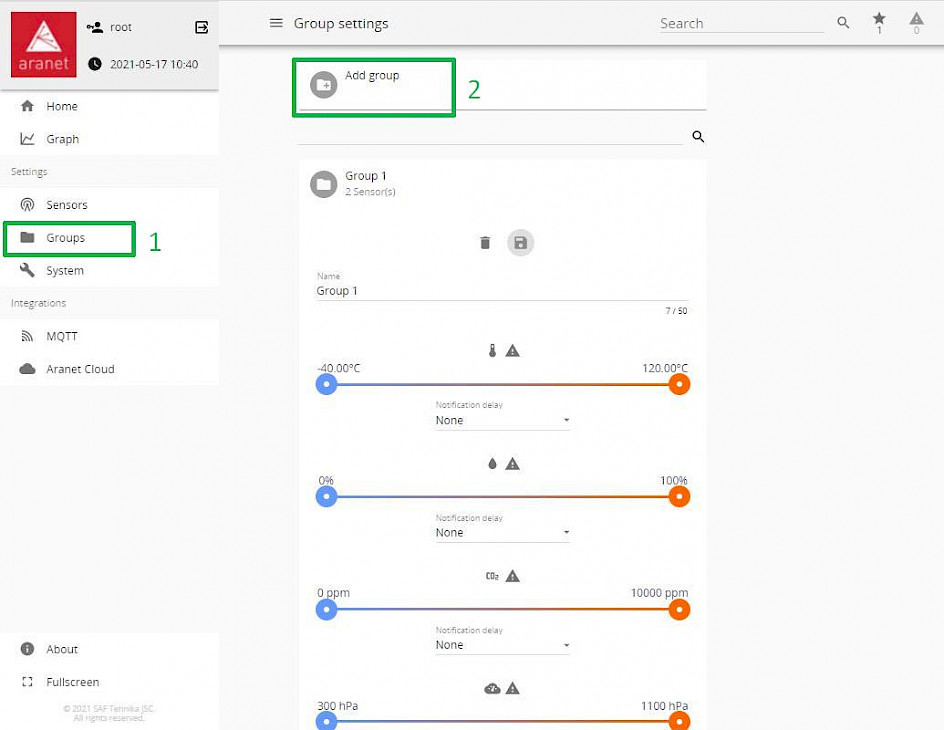
cjd
Posted: 31.10.2022 05:01
I need some clarification for the setting up of username and password for our custom SMTP setting.
For Aranet base to send an E-mail, does it need to logon to an e-mail server with a username and password and then send an e-mail?
If yes, then I notice that the base station web interface is http and not https, wouldn’t this mean that the username and password are sent as clear text over the network or Internet?

aranet-techsupport
Posted: 31.10.2022 14:37
Dear cjd,
Passwords and credentials cannot be seen by simply opening the developer console in the web browser and looking at the request traffic,
Best Regards,
Support Team
cjd
Posted: 31.10.2022 22:45
Modified: 31.10.2022 22:48
It would appear every time the base station sends a schuduled e-mail, it will logon to configured e-mail provider with the stored password and credentials and send the e-mail. The passwords and credentials sent over http can be seen on wire shark, hence the need for https. Using the e-mail notification on the base station would run the risk of compromising the e-mail account being used or the user account, in the example this would be "zigmars.strods@saftehnika.com".
You have to log in to reply.