Aranet Cloud Base management

aranet-techsupport
Posted: 12.12.2023 12:28
Modified: 16.02.2026 20:14
With Aranet Cloud update 2.0.26 and base station Firmware update v 4.13 a new base management feature has been added: Sensor management. To access this feature the user should have "Write" permission to access this. License management is also available.
With base station FW v4.9.9 you also have access to base station reboot and downloading of the diagnostic data.
Go to "Settings" "Base management" and you should see a screen similar to this.
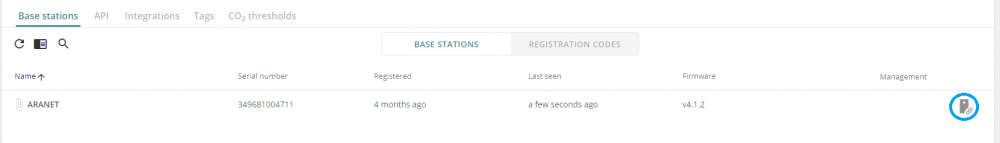
By pressing the Management button a new screen will show up.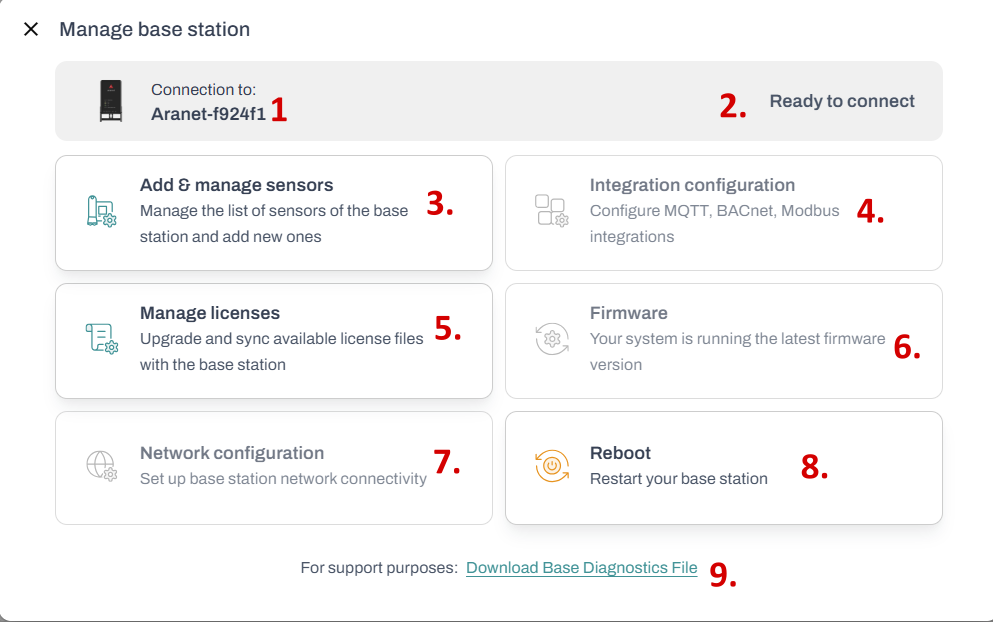
The following screen with 6 buttons and
1. Shows to which base station are you connected to
2. Status of the connection to the base station from Cloud. By default it is inactive and when you click on any of the following buttons it initializes a connection. This initialization can take up to 90 seconds.
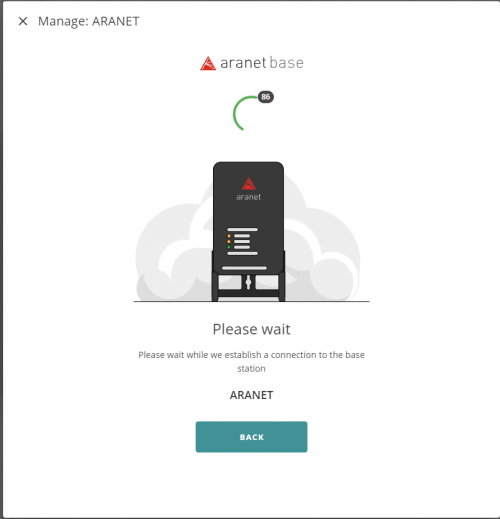
3. Manage & Pair sensors. Here you are available to manage sensors and even pair them to a base station.
4. Integration configuration - Not available yet
5. License management. The license management function shows the information about the licenses on the base station, including each license state and expiration date. Any new purchased license is available to upload to base station directly from Cloud user interface – no more license file copying onsite.
6. Base firmware update. More info here:
https://forum.aranet.com/aranet-cloud/how-to-update-base-firmware-from-cloud/7. Netowrk configuration - Not available yet
8. Remote reboot - You can trigger a reboot of the bases station from here.
9. Diagnostic file from the base station - If support asks to download the diagnostic file, then if the base station is online, this can be done from here.
Sensor pairing and management
When you have established a connection and entered the sensor management page you should see this page:
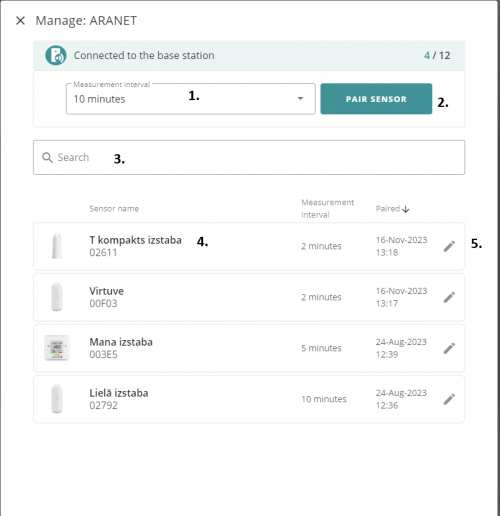
As in the base station GUI, here too you can pair and manage the sensors in the same way.1. Measurement interval. Select the measurement interval you want.
2. Pair sensor button. Starts the pairing process
3. Search bar. You can search by name and sensor ID.
4. Sensors. Here you can see some info about the sensors, such as the name, ID, picture, and pairing time.
5. Edit button. Clicking this will allow you to edit the sensor settings.
Sensor pairing
To pair a new sensor or re-pair a sensor with a new measurement interval you should press the "Pair sensor" button and a new window will appear:
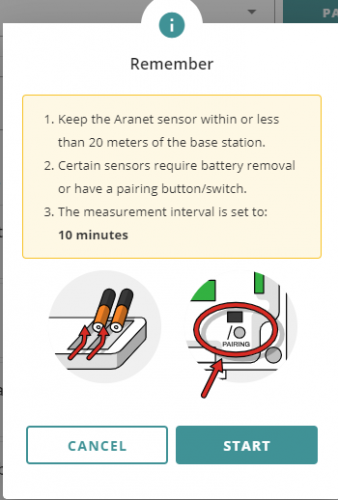
After you click "start" this screen will be shown.
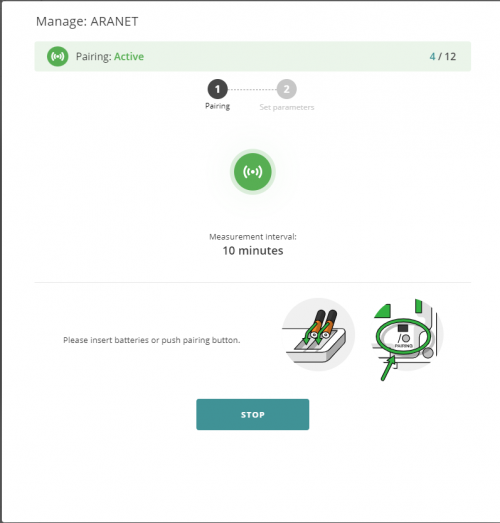
The warning shows the way to pair the sensors, the same basic principles from pairing to the base station apply here.
1. Make sure you are within 20 meters of the base station.
2. Remove the batteries for ~20 seconds then add them back in, or press the pair button on the sensor.
3. You have 2 minutes to pair a sensor this way.Through the Aranet Cloud, only single-sensor pairing is possible. After the pairing the session will end and you will have to press the pair button again to pair another sensor
Sensor managementWhen you've clicked to edit a sensor, this screen will open:
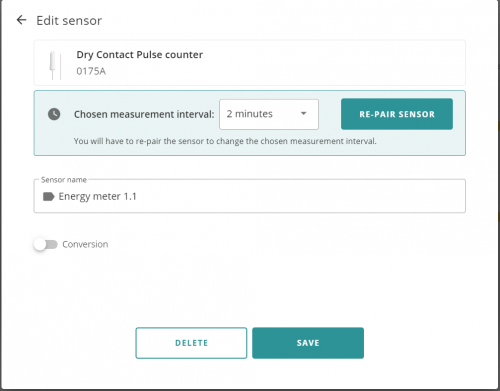
From here you can change the measurement interval, and name and even add a conversion.
For more advanced sensor management take a look at these posts:
https://forum.aranet.com/aranet-cloud/sensor-management-for-an-energy-meter-using-the-cloud-base-management-feature/For the weight sensor another button appears, the Tare button allows you to Tare the weight that is on the sensor.
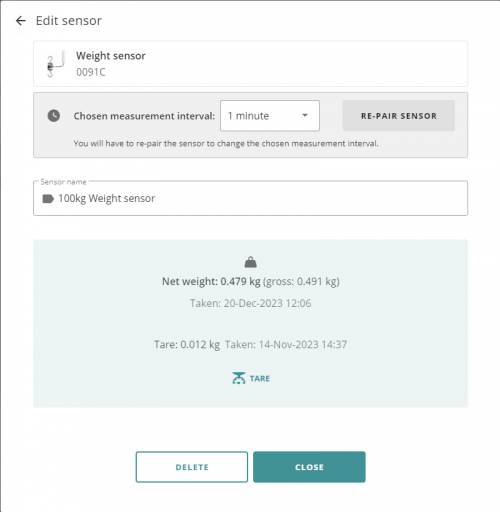
License management
This screen will greet you when you open the license management screen. A list of "Ready for upload" and "Uploaded" licenses will be available as well as a "Sync" button that will sync and sanitize unavailable licenses on the base station.
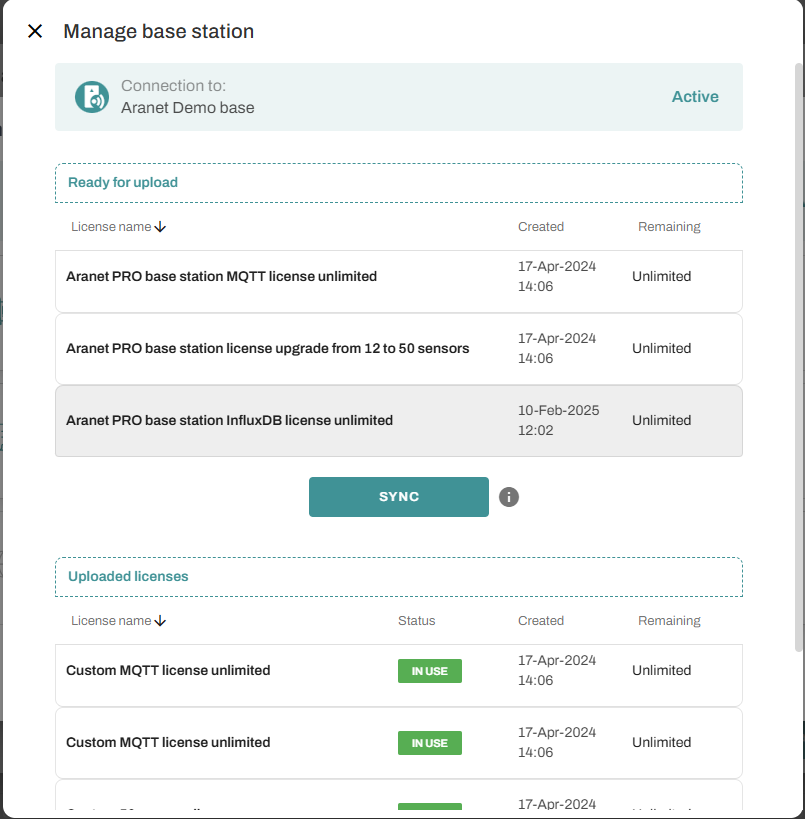
You have to log in to reply.