Aranet Cloud workspace members and locations

aranet-techsupport
Posted: 08.02.2022 10:48
Modified: 16.02.2026 23:48
Location is another way to organize sensors. Using locations it is possible to manage Aranet Cloud workspace members' (users') access to sensors data. This is especially useful if you manage Aranet Cloud workspace with a significant number of bases and sensors, f.e. University campus, shops chain, etc. In this case, you might desire not to confuse your workspace's members with measurement data being not interesting to them.
Start with creating Assets https://forum.aranet.com/aranet-cloud/what-is-asset-in-aranet-cloud/, https://forum.aranet.com/aranet-cloud/how-to-create-asset-in-aranet-cloud/:
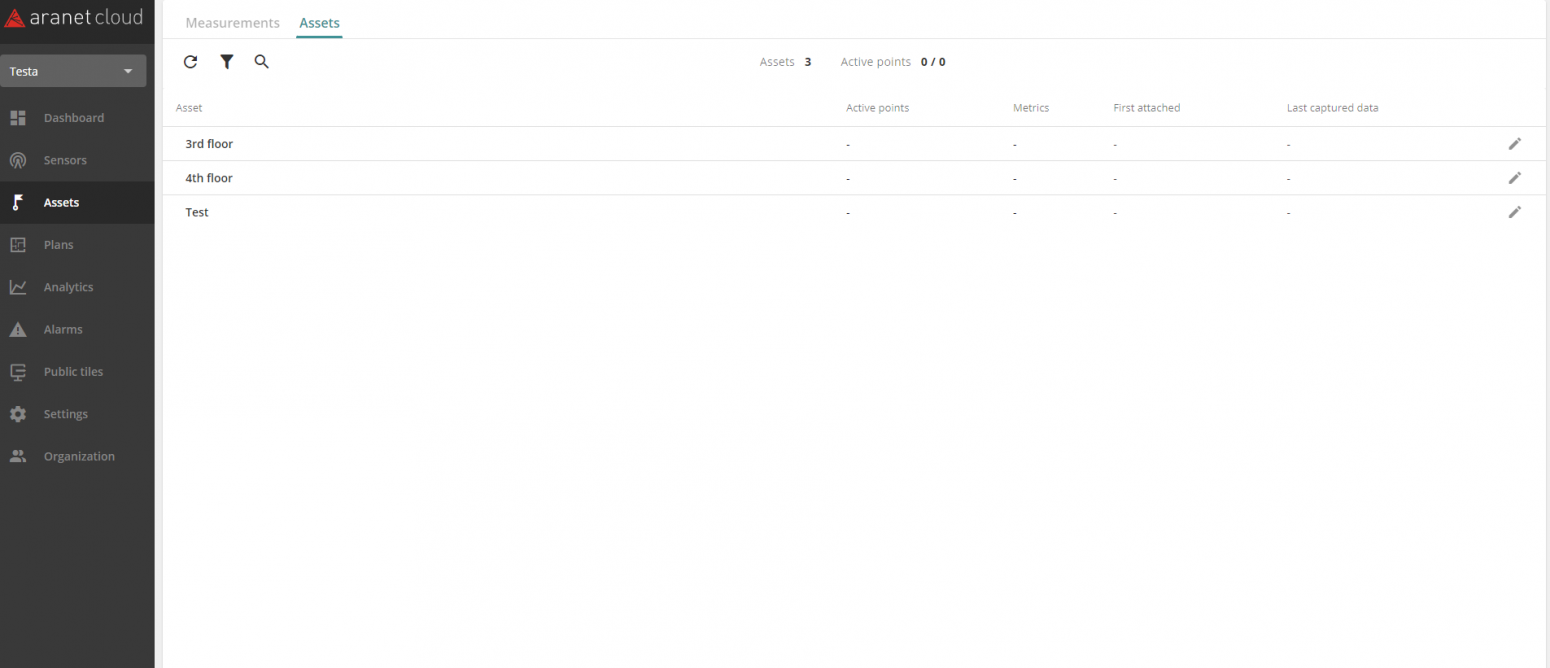
When all sensors are "distributed" over Assets, continue with creating Locations https://forum.aranet.com/aranet-cloud/how-to-create-location-in-aranet-cloud/ and assign the Assets to proper Locations:
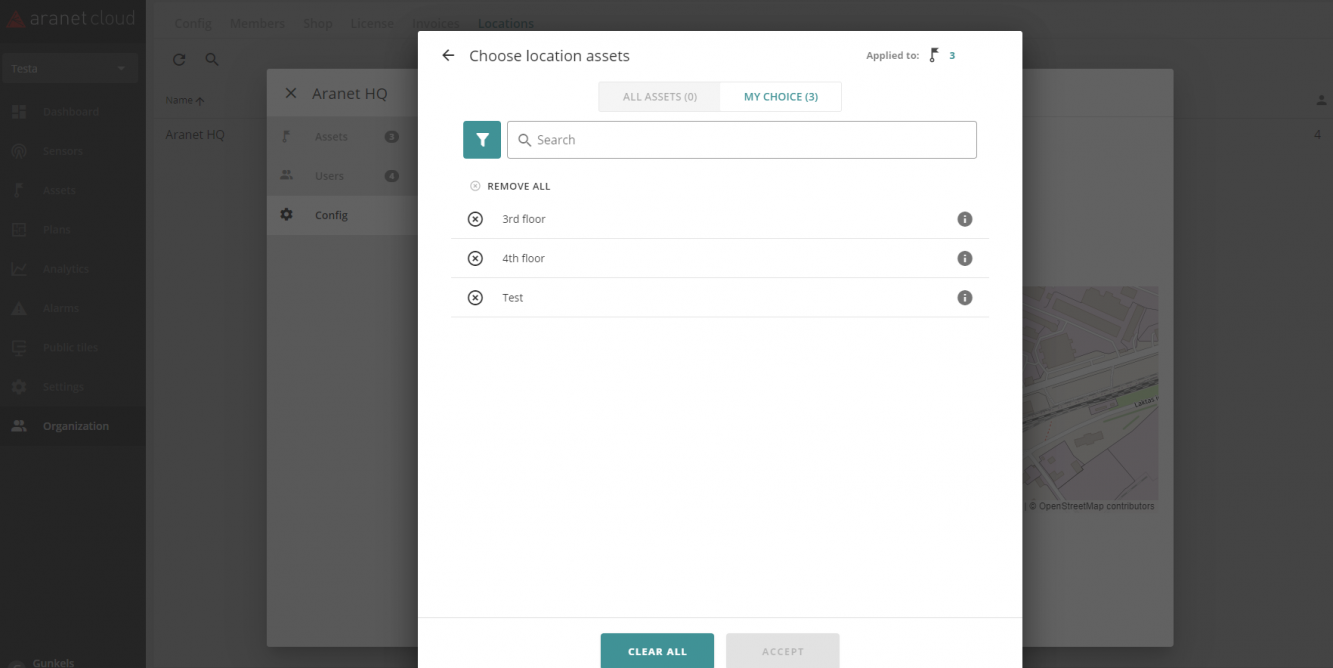
On the next step select the workspace's members allowed accessing the current location, such a way departing them from viewing not relevant measurements data:
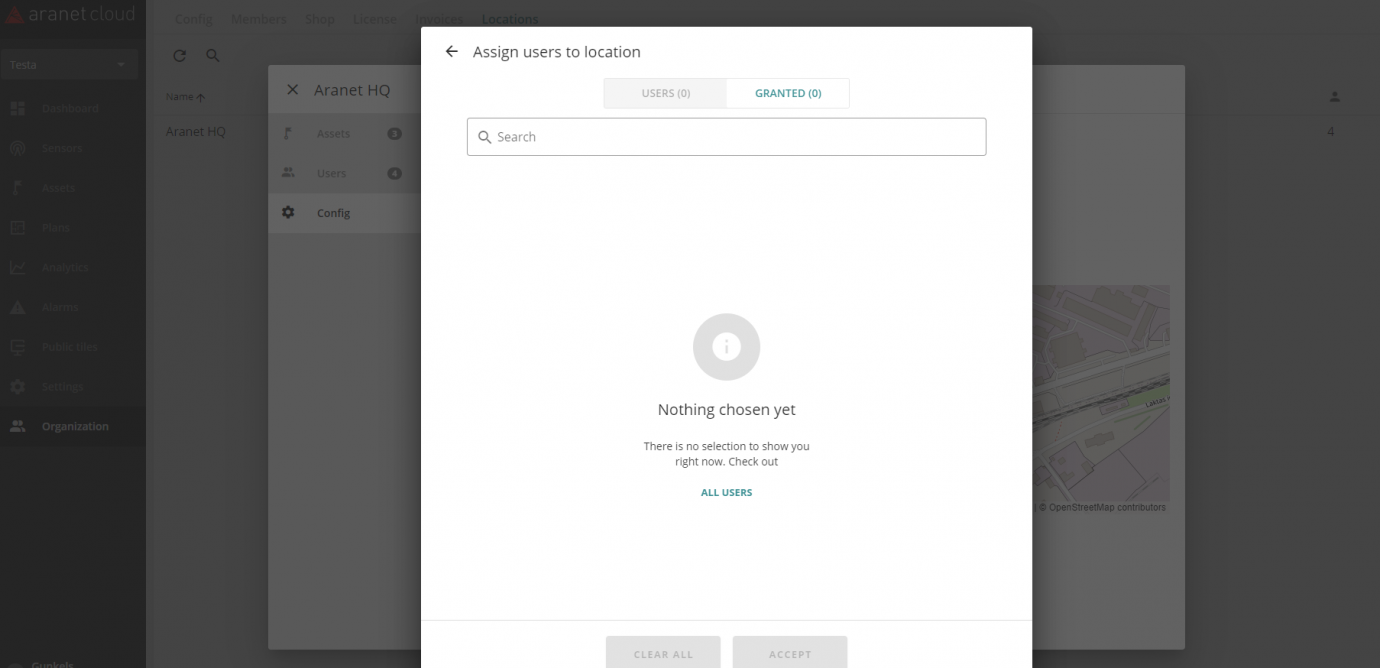
When you finish configuring all Locations, your workspace members will have access only to sensors' measurements they are interested in.
You have to log in to reply.