How can I connect Aranet PRO base station to Aranet Cloud?

aranet-techsupport
Posted: 02.12.2021 10:22
Modified: 17.02.2026 00:50
Aranet PRO base can be connected to Aranet Cloud by registering it to the Workspace. The Aranet Cloud Workspace creation process is described in this topic: How to create Aranet Cloud workspace
If you just created a new Workspace, go to Base stations and press ADD BASE STATION button:
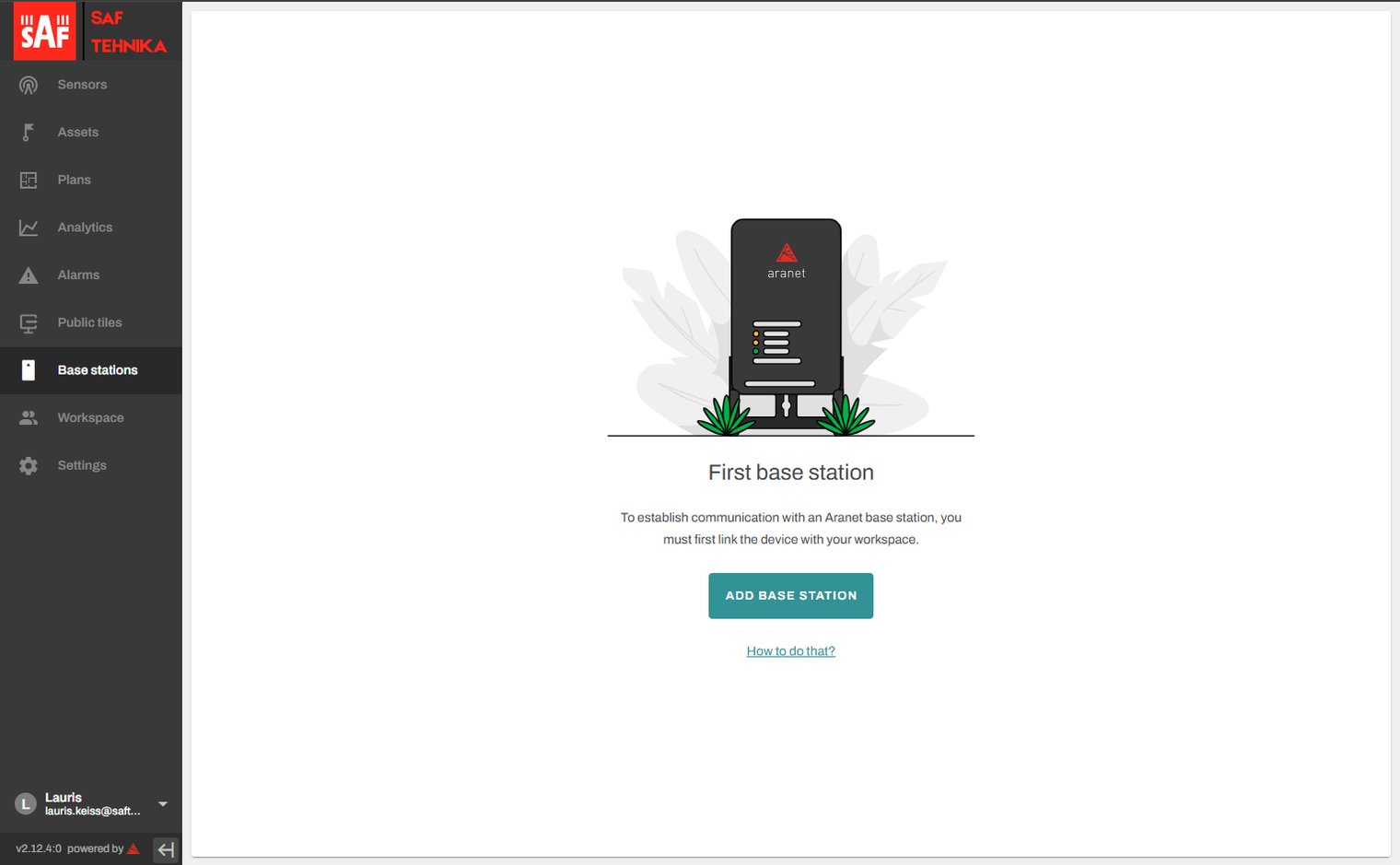
If you want to register a new Aranet Pro base to the existing WORKSPACE,
-
Log in with your credentials to Aranet Cloud and select WORKSPACE you wish to add a new Aranet PRO base to (you should have Administrator or Owner rights).
-
Navigate to the Base stations tab.
- Click on the NEW BASE STATION button.
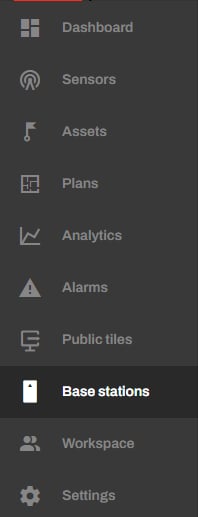

- Choose device type "Aranet PRO"
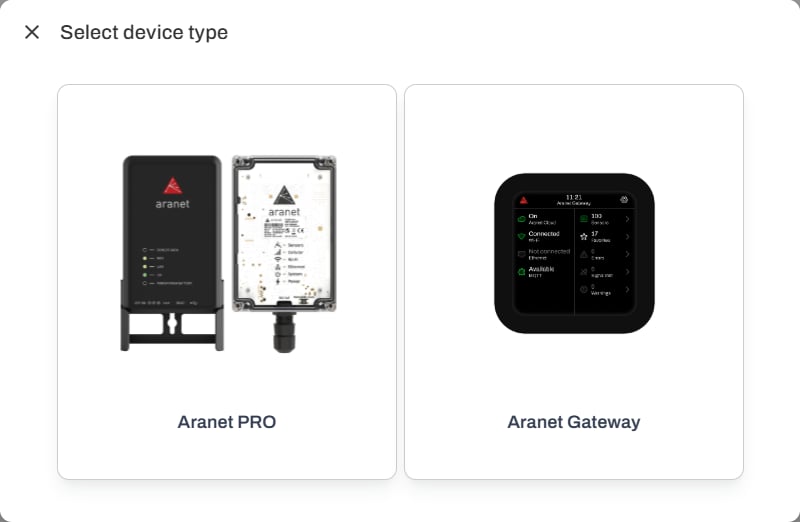
There are two ways to connect a base station to Cloud.
-
The Cloud to Base way or remote registration (Only from Base station FW 4.5.0)
-
The Base to Cloud way
1. The Cloud to Base way or remote registration.
To register the base station remotely, you first have to go to the Cloud workspace you want to add the base station to and click on the Base stations tab. After, you can click on the NEW BASE STATION BUTTON and a new screen will pop out:
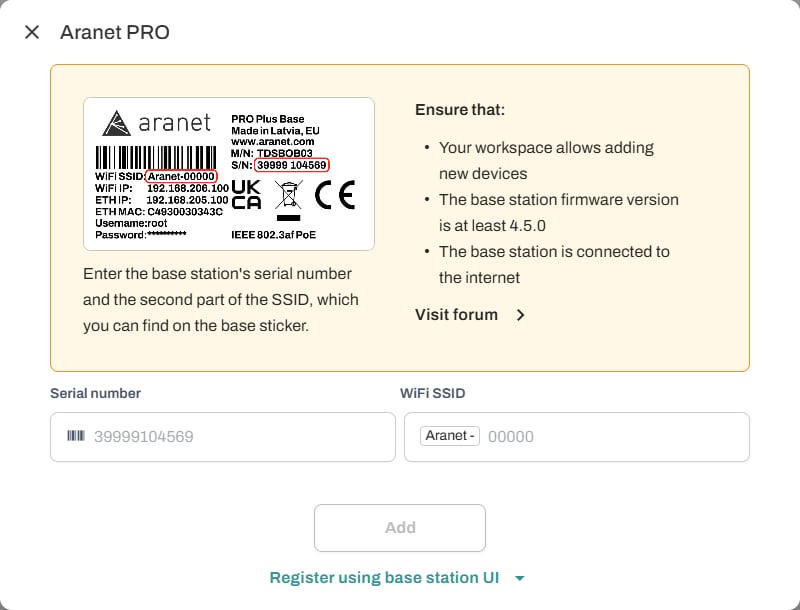
From here, you have to enter the base's serial number and the default WiFi SSID.
- If you have the PRO+ line of base stations (white), it will have a sticker on the front, behind the glass of the info.
- If you have the regular PRO model (black) base station, the sticker with the serial number is on the back. But the WiFi SSID is only visible if the base station is plugged in and you have a device that can see WiFi signals. You should use the default Wi-Fi SSID, if it is changed, it will not work.
!NOTE! The base has to be at least FW 4.5.0
Afterwards, the base station will show up as pending and can take up to 2 hours after it has an internet connection to connect to the Cloud.
If you are not able to register using this method, you can click on REGISTER USING BASE STATION UI.
2. Base to Cloud registration
Aranet PRO base must be connected to Internet!
Further, follow the instructions in new pop-up window:
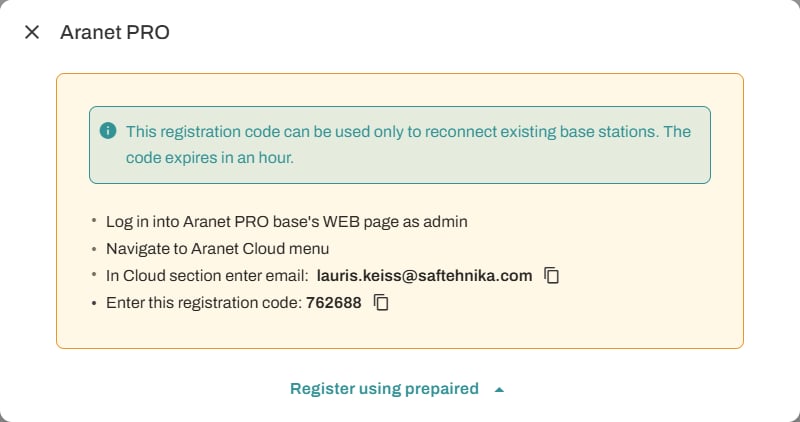
When registration code is created on the Aranet Cloud system side, then the next user must log in to Aranet PRO base station WEB graphical user interface, go to the Aranet Cloud section, and here enter in the appropriate fields the same e-mail and registration code as prompted in Aranet Cloud message. Then the user must click the button REGISTER TO THE CLOUD:
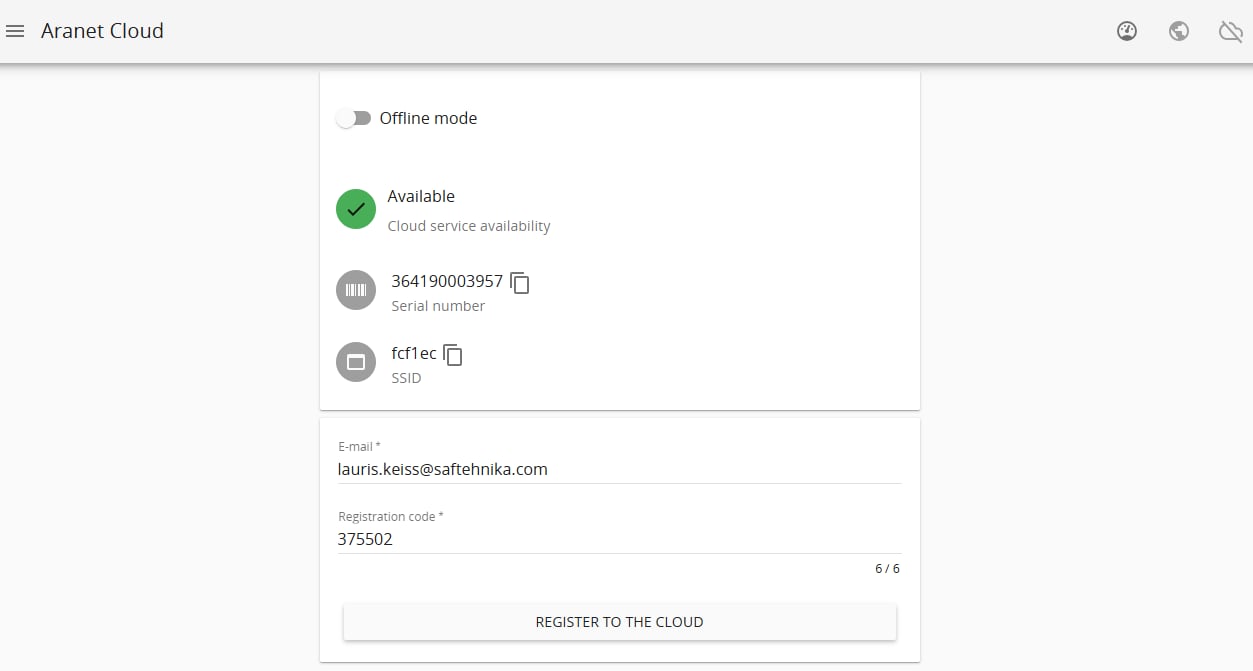
After successful registration and sensor data upload to the Aranet Cloud workspace, the Aranet PRO base station itself will show the following information in Aranet Cloud section:

Aranet PRO base will start its’ paired sensor measurement data upload to the Aranet Cloud platform. The sensor data upload process, depending on sensor data and data connection speeds between the Aranet PRO base station and Aranet Cloud system, can take up to 20 – 30 minutes. During this process, sensor data will gradually appear in the Aranet Cloud workspace.
Aranet Gateway Pro
Aranet Gateway Pro can be connected to Aranet Cloud by registering it to the Workspace. The Aranet Cloud Workspace creation process is described in this topic: How to create a Workspace
If you just created a new Workspace, go to Base stations and press ADD BASE STATION button:
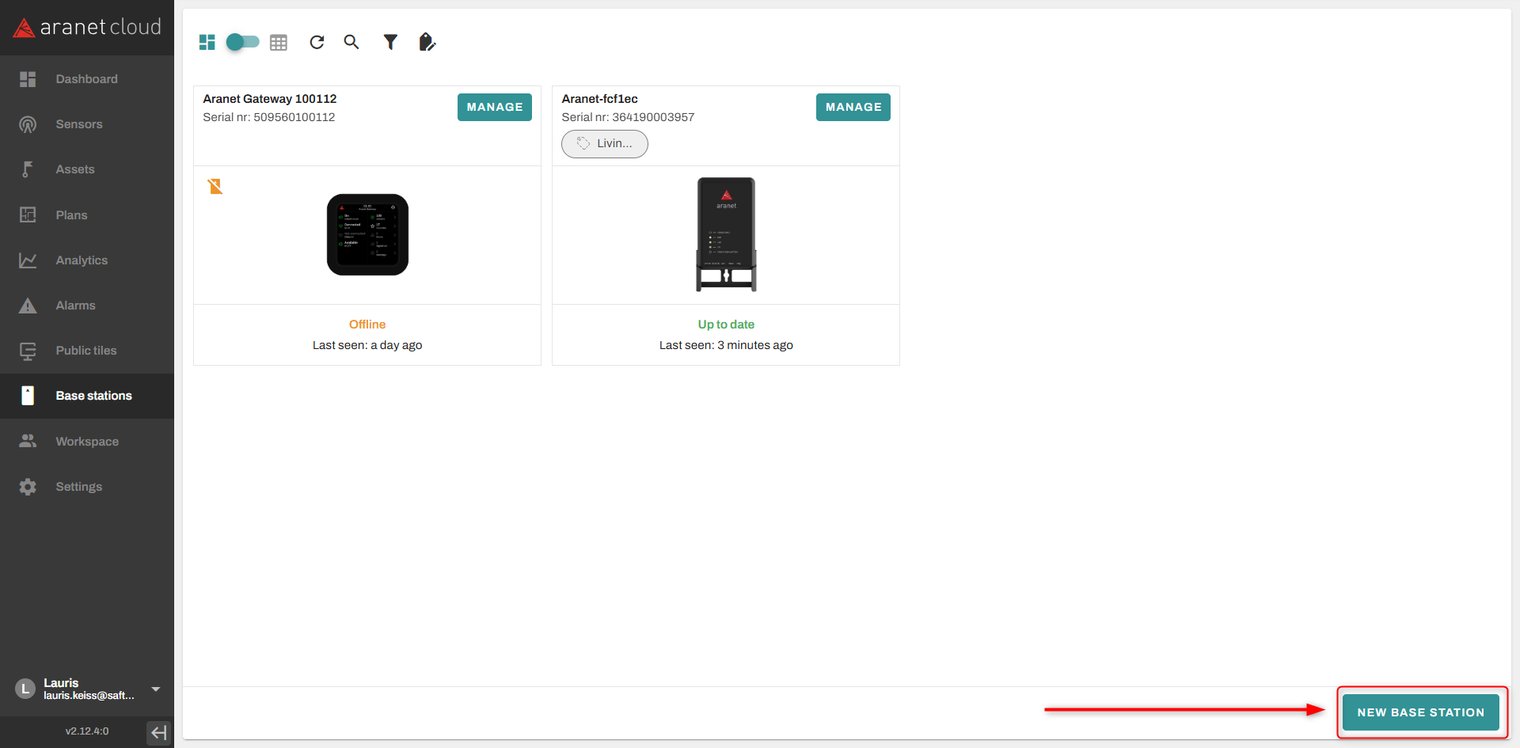
Registering Aranet Gateway Pro base to the existing WORKSPACE
-
Log in with your credentials to Aranet Cloud and select WORKSPACE to which you wish to add a new Aranet PRO base (you should have Administrator or Owner rights).
-
Navigate to the Base stations tab.
-
Click on the NEW BASE STATION button.


- Choose device type "Aranet Gateway."
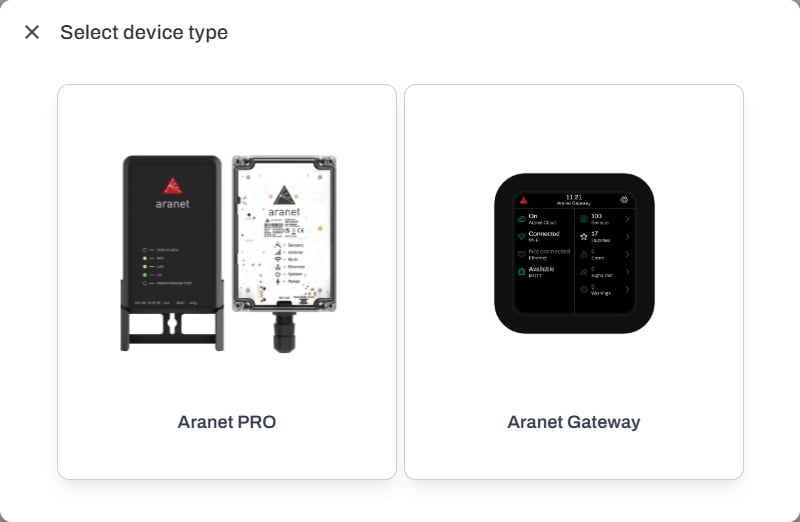
Then a new screen will pop up.
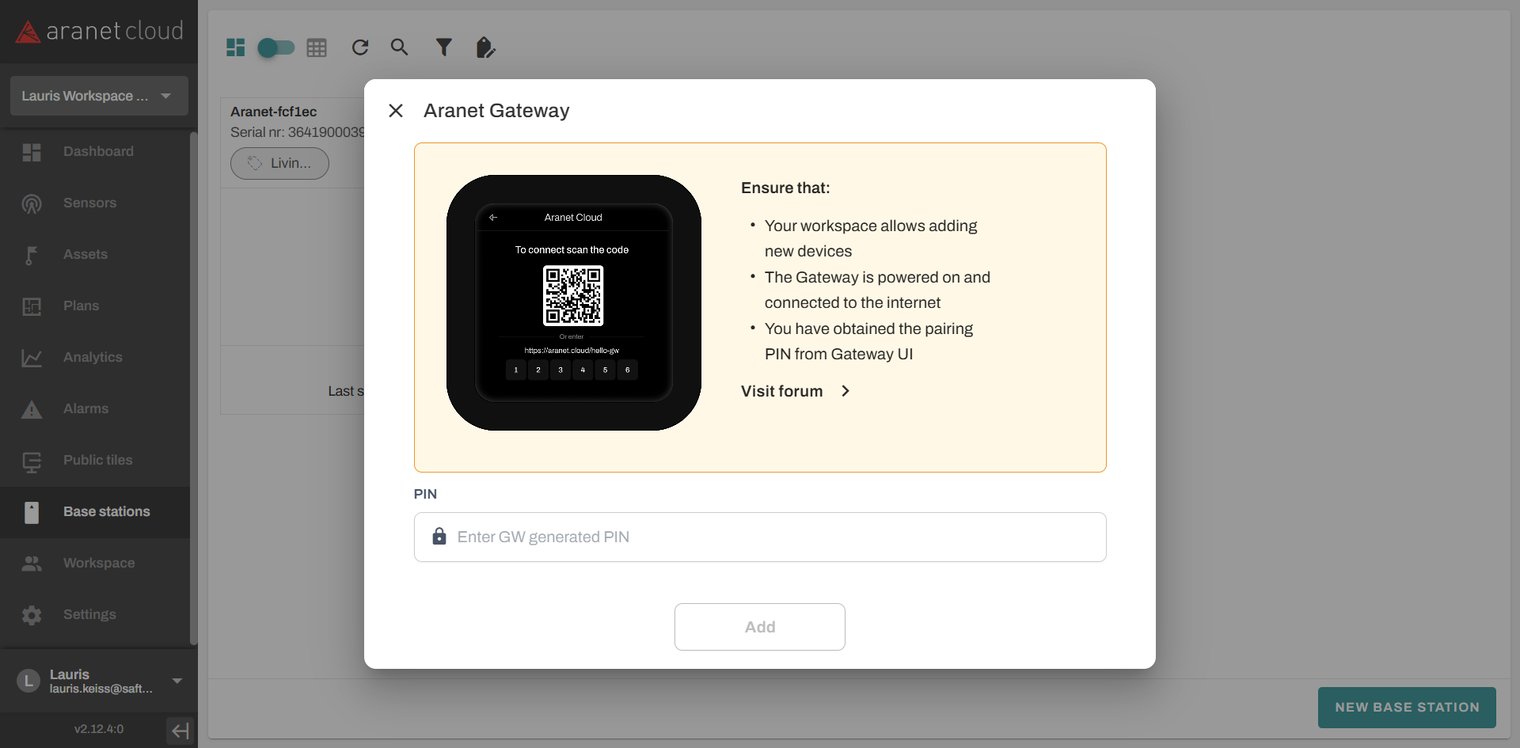
Here, you have to enter a 6-digit code, which is found on the screen of the Gateway.
Please note that Gateway should be connected to the Wi-Fi or Ethernet and have access to the internet for successful connection to Aranet Cloud. When you have established an internet connection, go to the home screen (or stay in the configuration wizard) and press on Aranet Cloud (or on Connect to Aranet Cloud in wizard) to proceed with the connection.

Or

Then you need to wait until the 6-digit code shows up. It will look like this.

Now, enter the received code in Aranet Cloud, and press ADD to connect your Gateway to Cloud.
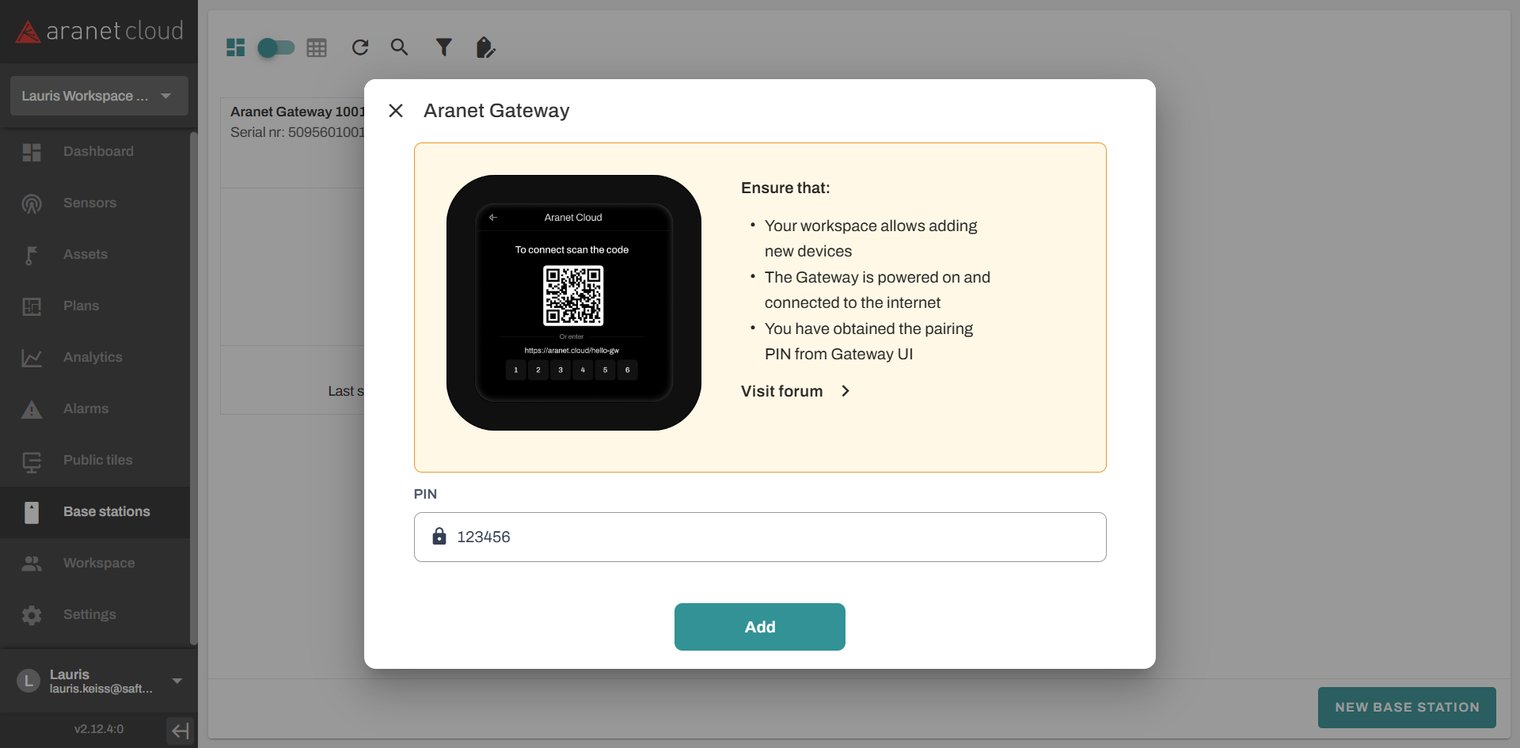
After pressing ADD, and adding Gateway, you will see the status "Waiting for base station...", this means that Aranet Cloud is trying to connect to Gateway. This may take up to 1 hour. During this process, sensor data will gradually appear in the Aranet Cloud workspace.
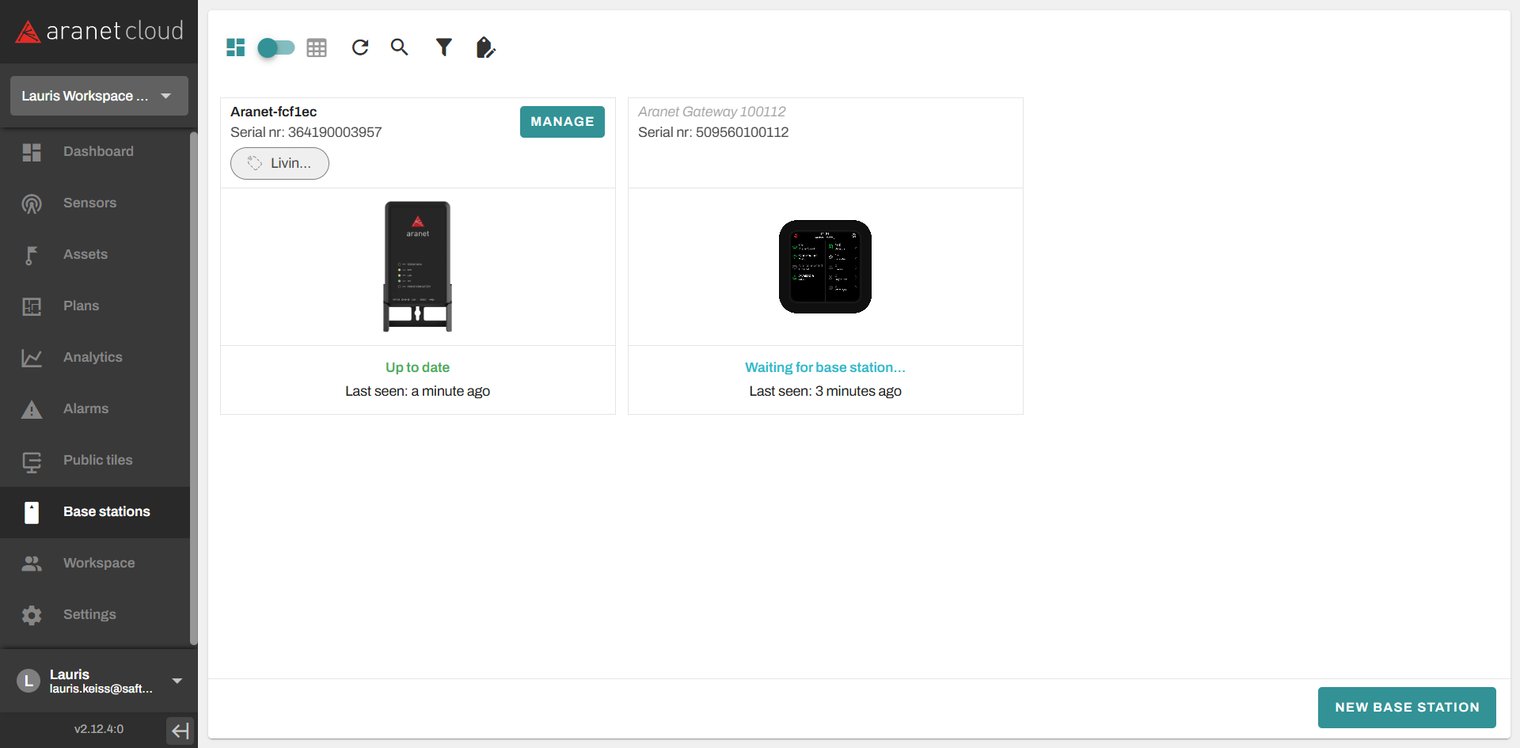
When you have successfully connected to Aranet Cloud, you will see a status "Up to date". This means that your Gateway has the latest Firmware and is Online:
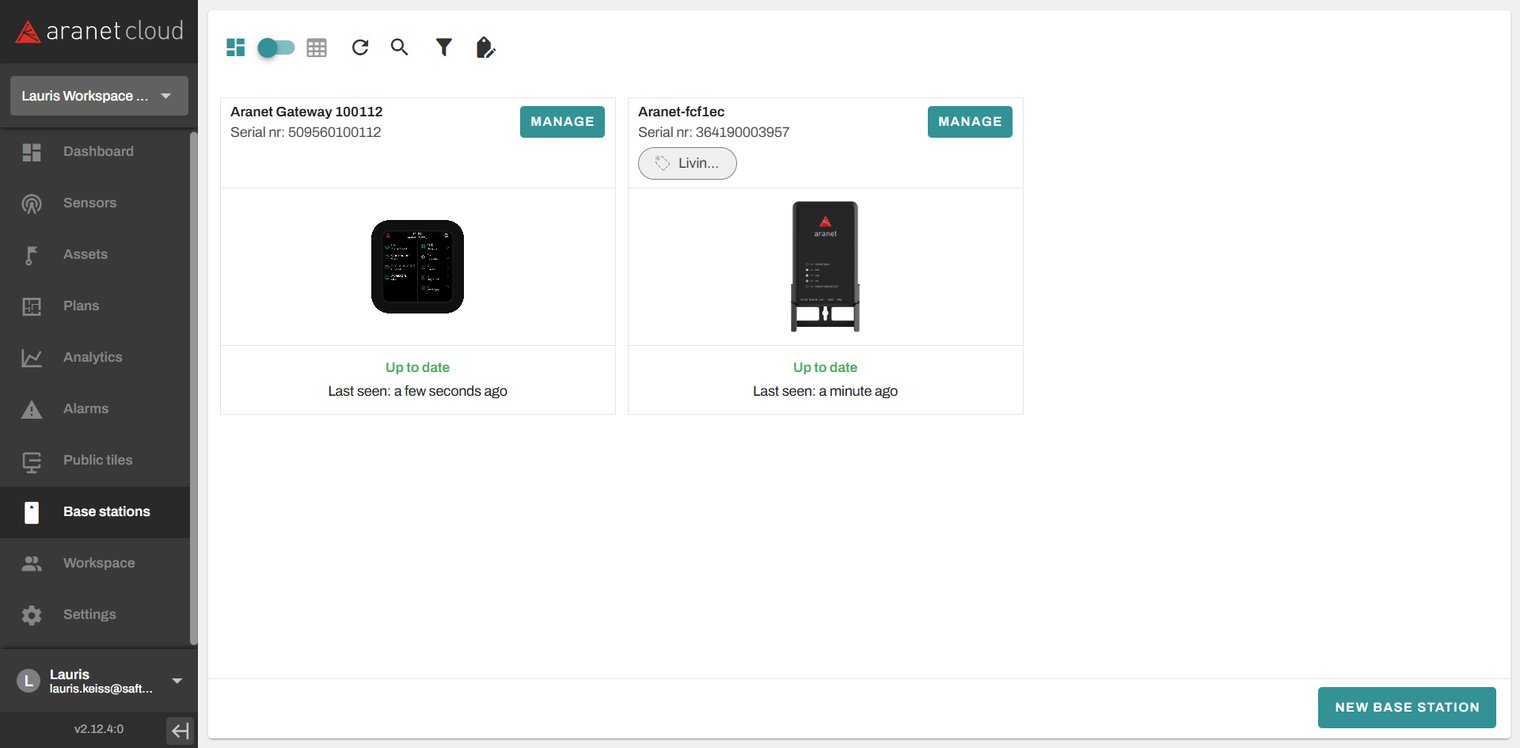
On the display of Aranet Gateway Pro, you will get a message for successful connection, an icon will turn green on the Home Screen, and the status will show up as Connected:

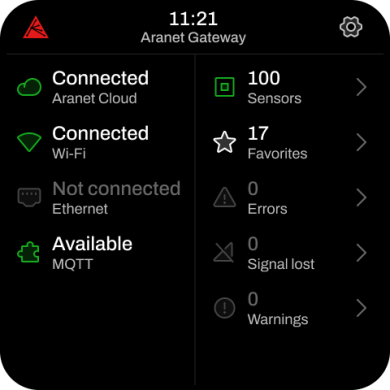
Please NOTE, Aranet Gateway Pro or Aranet Pro base can be registered to the TRIAL workspace only once! You can not register the same Aranet Gateway Pro or Aranet Pro base to another Trial workspace.
-
kotyara
Posted: 02.01.2023 10:40
Could you send a Link for this registration?
When registration code is created on the Aranet Cloud system side, then the next user must log in to Aranet PRO base station WEB graphical interface, go to the Aranet Cloud section, and here enter in appropriate fields the same e-mail and registration code as prompted in Aranet Cloud message. Then the user must click the button REGISTER TO THE CLOUD:
ernests
Posted: 04.01.2023 14:49
Link in ProBase sensor hub UI:
http://PROBASE_IP/#!/integrations/cloud
eddy.bianco
Posted: 15.02.2023 15:08
I enter the code but it gives me an error, why?

aranet-techsupport
Posted: 15.02.2023 15:41
Hi Eddy,
Error can be because the Base Station doesn't have internet and can't connect, or maybe the Time tab has not the synch enable. Please feel free to write to support@aranet.com with screenshots of your issue in case you are still struggling
You have to log in to reply.