Pulse counter (Energy meter) sensor management using the cloud base management feature

aranet-techsupport
Posted: 20.12.2023 09:21
Modified: 16.02.2026 22:07
To set up an energy meter (or any pulse counter), first, pair it with the base station.
To do so from the Aranet Cloud take a look at this forum post: https://forum.aranet.com/aranet-cloud/aranet-cloud-base-management/
Afterward, Enable the conversion button to see more options available:
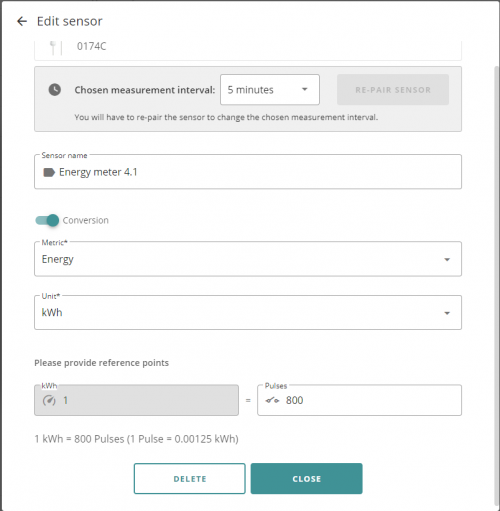
Now you can choose the Metric, Unit, and the number of pulses per unit. For an energy meter choose:
Metric = Energy
Unit = kWh
Pulses = (The amount of pulses per kWh) This depends on the energy meter itself.
For convenience sake, you can also see the number of kWh per pulse
After that press the "Save" button and you should be done.
You have to log in to reply.