What is Asset in Aranet Cloud?

aranet-techsupport
Posted: 09.08.2021 13:42
Modified: 16.02.2026 11:48
Assets in Aranet Cloud are another way, besides Tags, to organize sensors in Aranet Cloud. An asset can be imagined, as an object with sensors bonded to it or as a room with sensors placed inside. F.e., tomato bush with soil VWC sensor, stem microvariation sensor, and PAR sensor can be considered as one Asset. Office room with Temperature, Humidity and CO2 sensors also would be Asset. So, Assets allow you to define the physical placement of sensors.
Aranet Cloud workspace owner or administrator has to make the decision whether to use asset objects to identify sensor physical location or to keep identify sensors by their name.
Advantages of using Assets:
- insure measurement continuity in a case when the physical sensor is replaced;
- allow logging sensor physical location changes;
- possibility to merge several metrics, collected by different sensors, that apply for the same object;
- simplify user interface, for instance, alarm rule definition, horizontal permissions, reports, etc. can be assigned to asset;
- detect, if measurements are being taken in some particular place at all (for instance, to detect if sensor is not moved away and location is left without measurements).
Created in Aranet cloud Assets are shown under Assets menu in a table view:
- MEASUREMENTS tab
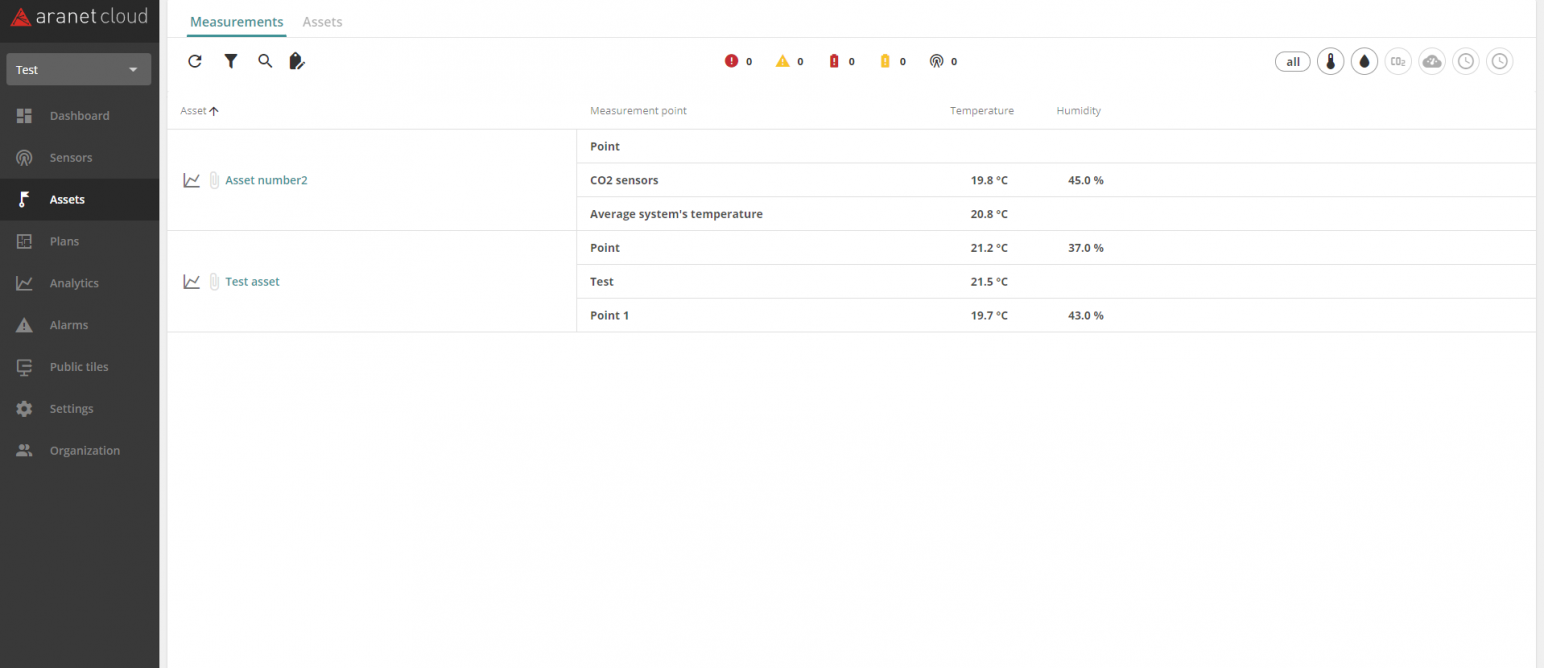
- ASSETS tab
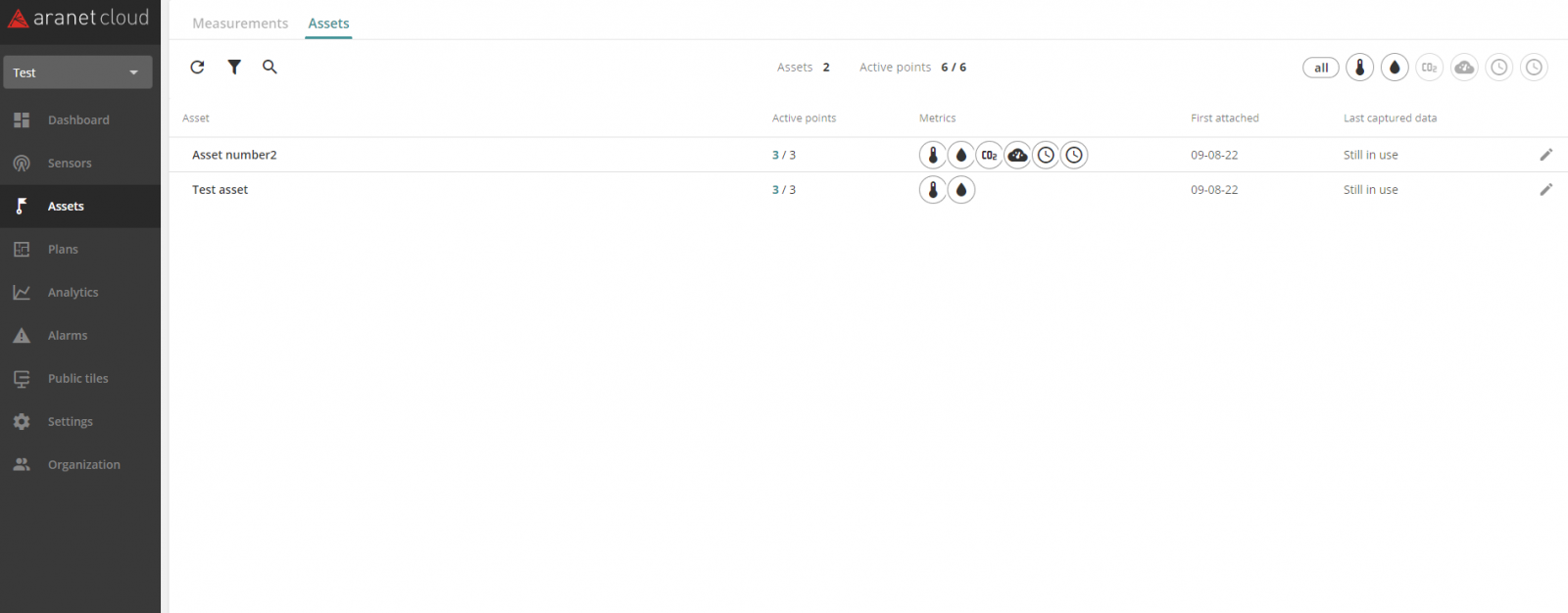
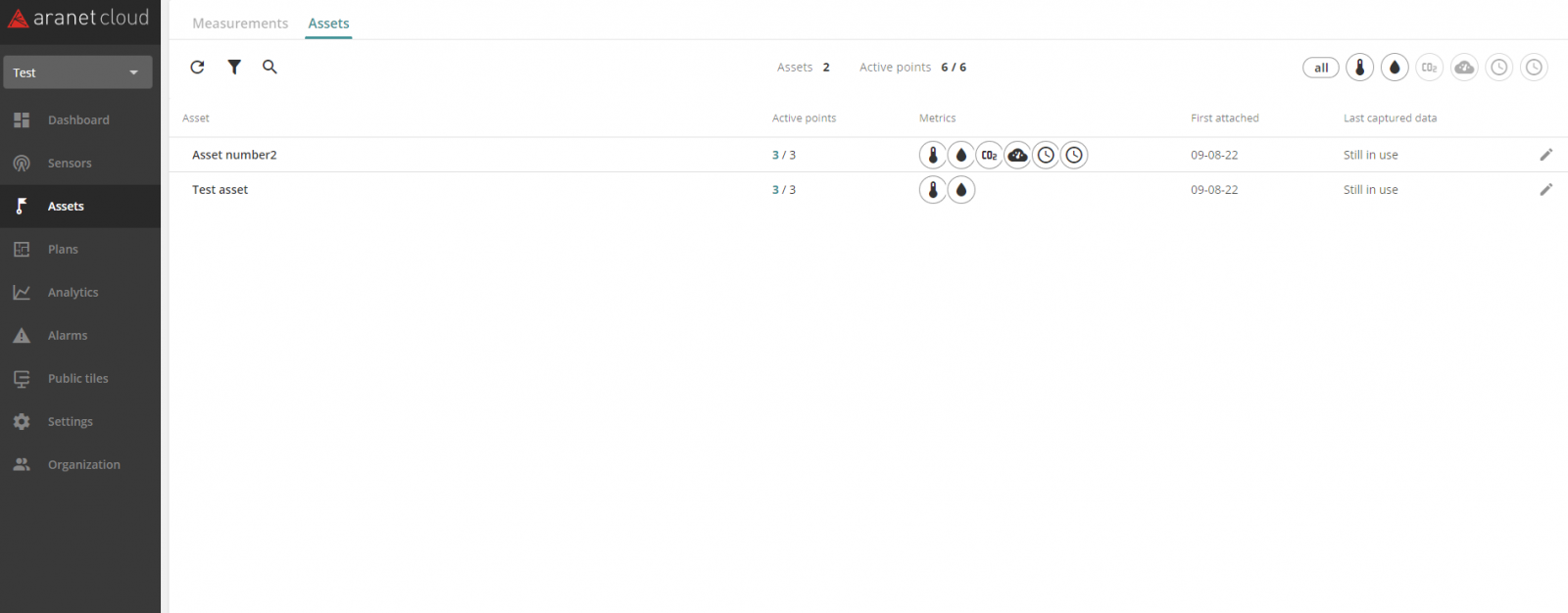
Sensor can be assigned to only one asset. Sensor link to asset is defined with start/end date and sensor position, called Measurement Point.
Sensor Measurement Point describes one physical sensor placement in the asset.At the same time, only one sensor (or no sensor) may be attached to one Measurement Point. There is no option to add sensor to the asset without indicating its Measurement Point.
You can delete Measurement Point as well (if any sensor is attached to Measurement Point when the deletion is done, the sensor must be removed from the asset).
The maximal number of sensor Measurement Points in one asset is 10.
Asset creation is described in topic: How to create Asset in Aranet Cloud.
You have to log in to reply.